How do I view large change sets in the web view, or at least know it's failing?
We have a change set that added 8000 files. In the Eclipse, the change summary complains, "Some files and folders are not displayed because the selected change sets affect too many files and folders." But in the web view, it only displays 500 files, with no indication that only a small subset of the change is displayed.
Is this limit configurable? Is there a way to get the web view to indicate that it is not displaying the complete change set requested? Should we be suspicious of any change set that has the web view display the "More..." link?
Is this limit configurable? Is there a way to get the web view to indicate that it is not displaying the complete change set requested? Should we be suspicious of any change set that has the web view display the "More..." link?
Accepted answer
I can reproduce your symptom. In Eclipse you are actually given an option to view the change sets in Change Explorer. In the Web UI I can't find any way to tell that only 500 files are displayed and there are no Advanced Properties that seem to mention this.
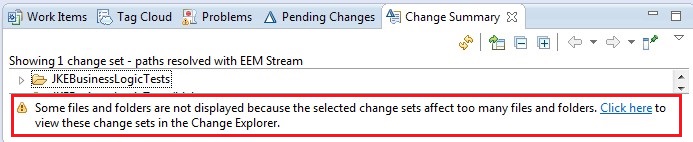
I suspect that this is an enhancement request to display a message in the Web UI that only a subset of the files is being displayed. I'll go ahead an create a RFE on RFE Community.
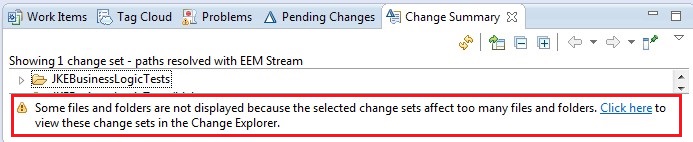
I suspect that this is an enhancement request to display a message in the Web UI that only a subset of the files is being displayed. I'll go ahead an create a RFE on RFE Community.
Comments
Here is the RFE
Provide message informing that only a subset of change set files are displayed
http://www.ibm.com/developerworks/rfe/execute?use_case=viewRfe&CR_ID=79397