![]() Why is there no Source Config Type for Rational Team Concert in UrbanCode Deploy?
Why is there no Source Config Type for Rational Team Concert in UrbanCode Deploy?
Authors: IntegrationsTroubleshootingTeam Build basis: Rational Team Concert 4.0.5, IBM UrbanCode Deploy 6.0.x
In IBM UrbanCode Deploy, Source Config Types are used to pull Versions from various third party products, including Source Configuration Management tools and Build tools. No such Source Config Type exists for Rational Team Concert (RTC). How do you import Versions that contain artifacts build by Rational Team Concert using the Jazz Build Engine, for deployment with IBM UrbanCode Deploy?
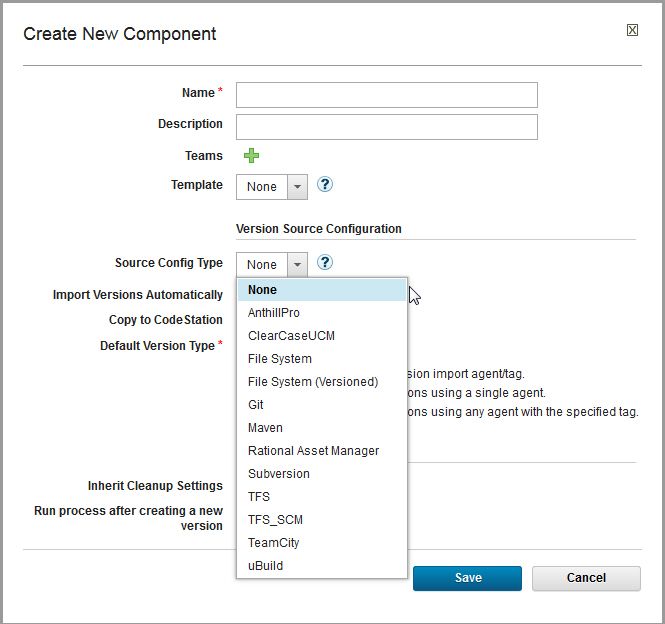 As you can see from the screenshot, there is no entry that refers to Rational Team Concert (the screenshot was taken using IBM UrbanCode Deploy 6.0.1.4 iFix001).
As you can see from the screenshot, there is no entry that refers to Rational Team Concert (the screenshot was taken using IBM UrbanCode Deploy 6.0.1.4 iFix001).
Where are Source Config Types in IBM UrbanCode Deploy?
In IBM UrbanCode Deploy, Source Config Types can be configured when creating a new Component, as shown in the following image: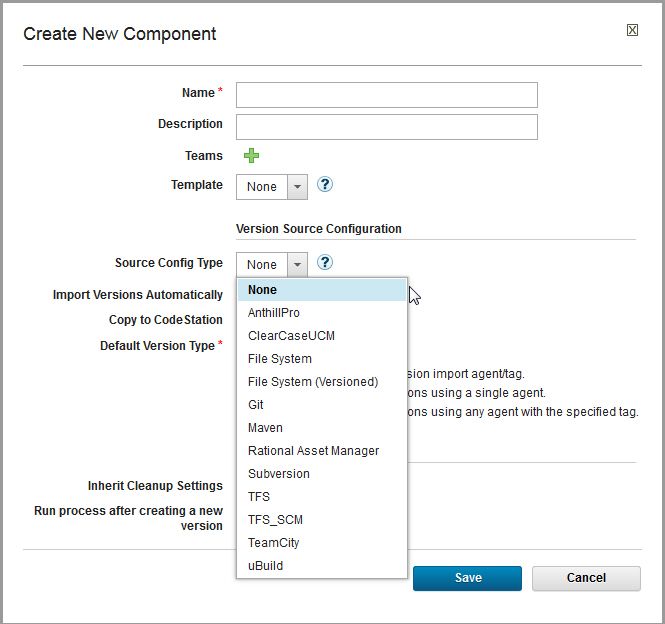 As you can see from the screenshot, there is no entry that refers to Rational Team Concert (the screenshot was taken using IBM UrbanCode Deploy 6.0.1.4 iFix001).
As you can see from the screenshot, there is no entry that refers to Rational Team Concert (the screenshot was taken using IBM UrbanCode Deploy 6.0.1.4 iFix001).
What is the alternative to using a Source Config Type?
The general alternative to using Source Configuration Types consists of pushing artifacts from an external source to IBM UrbanCode Deploy, using the Command Line Interface (udclient).- Starting with Rational Team Concert 4.0.5 you can leverage new Post Build Deploy functionality that simplifies the creation of new versions in IBM UrbanCode Deploy.
- The instructions can be found in the IBM Knowledge Center RTC 4.0.5 documentation under the topic of Integrating Rational Team Concert and IBM UrbanCode Deploy
- For later versions, check the corresponding pages under the newer RTC versions listed in the IBM Knowledge Center.
- For a usage example, see this blog posting Old dog, new trick: RTC and UrbanCode Deploy.
- If you cannot yet upgrade to RTC 4.0.5 or higher, you would need to follow the same approach and use the udclient to create versions and add files after your RTC build has finished. Assuming that you already have a Component called Test1, you could add a new Version 0.1 as follows:
C:\UDeploy60\udclient>udclient.cmd -weburl https://localhost:8443 -username admin -password admin createVersion -component Test1 -name 0.1
{ "id": "005fe89f-b085-4769-be52-6757d394b3b1", "name": "0.1", "type": "FULL", "created": 1396339808136, "active": true, "archived": false }
You could then add new files to the Version 0.1 of Component Test1 as follows:
C:\UDeploy60\udclient>udclient.cmd -weburl https://localhost:8443 -username admin -password admin addVersionFiles -component Test1 -version 0.1 -base C:\00000UrbanCode\12749 -verbose Uploading file C:\00000UrbanCode\12749\New Rich Text Document.rtf(You would of course have to change the -weburl, -username and -password to match your server values). The -base parameter refers to the directory that contains the file to upload.
References
Related topics: Integrations Troubleshooting
External links:
- Blog: Old dog, new trick: RTC and UrbanCode Deploy: http://sudhakarf.wordpress.com/2013/10/30/old-dog-new-trick-rtc-and-urbancode-deploy/
- IBM UrbanCode Deploy 6.0.1 Knowledge Center topic: Command-line client (CLI) reference http://www.ibm.com/support/knowledgecenter/SS4GSP_6.0.1/com.ibm.udeploy.reference.doc/topics/cli_ch.html?lang=en
Additional contributors: LaraZiosi
Contributions are governed by our Terms of Use. Please read the following disclaimer.
Dashboards and work items are no longer publicly available, so some links may be invalid. We now provide similar information through other means. Learn more here.