![]() Why can't I install the Rational Asset Manager client on top of existing package group by using IBM Installation Manager?
Why can't I install the Rational Asset Manager client on top of existing package group by using IBM Installation Manager?
Authors: IntegrationsTroubleshootingTeamBuild basis: Rational Team Concert 4.0.x, Rational Asset Manager 7.5.1.2, Rational Software Architect 8.5.x, Rational Software Architect for WebSphere 8.5.x, Rational Application Developer for WebSphere 8.5.x
This document describes what to do to install the IBM Rational Asset Manager 7.5.1.x client on top of an existing IBM Installation Manager package group containing, for example, IBM Rational Team Concert client, IBM Rational Software Architect for WebSphere, or IBM Rational Application Developer for WebSphere 8.5.x.
Initial assessment
Symptoms
- When you install Rational Asset Manager 7.5.1.2 in the same package group where you previously installed IBM Rational Team Concert 4.0.x or Rational Software Architect for WebSphere 8.5.x, the installation fails with the following error:
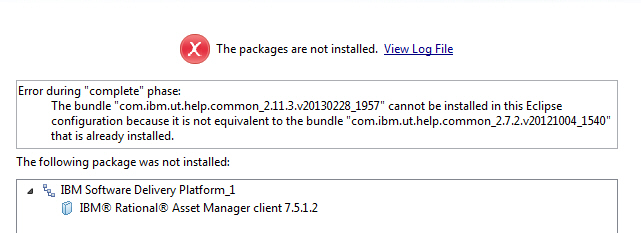
In plain text:
Installation failed. Error during "complete" phase: CRIMA1082E: The bundle "com.ibm.ut.help.common_2.11.3.v20130228_1957" cannot be installed in this Eclipse configuration because it is not equivalent to the bundle "com.ibm.ut.help.common_2.7.2.v20121004_1540" that is already installed.
- When you install Rational Team Concert 4.0.x or Rational Software Architect for WebSphere 8.5.x in the same package group where you previously installed Rational Asset Manager 7.5.1.2, the installation fails with the following error:
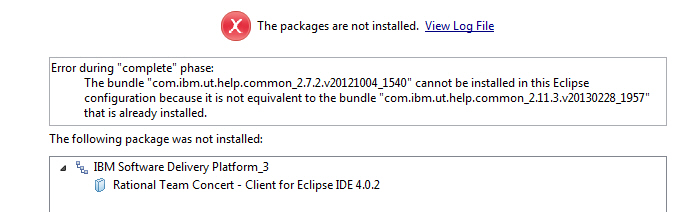
In plain text:
Installation failed. Error during "complete" phase: CRIMA1082E: The bundle "com.ibm.ut.help.common_2.7.2.v20121004_1540" cannot be installed in this Eclipse configuration because it is not equivalent to the bundle "com.ibm.ut.help.common_2.11.3.v20130228_1957" that is already installed.
Impact/scope
- This is affecting all the users who are trying to install Rational Asset Manager 7.5.1.2 on top of an existing package.
Data gathering and subsequent analysis steps
IBM Installation Manager logs
- Start IBM Installation Manager.
- Collect the installation logs by clicking Help > Export data for Problem Analysis.
- Save the resulting .zip file to a temporary folder.
- Extract the files.
- Check what exact products are installed by opening this file:
installed.xml. - Look for installation errors by opening this file:
logs\index.xml. - Compare the date and times of the installation logs with the installation history:
histories\index.xml. This helps in establishing the phase during which the installation errors occurred.
Possible causes
Installation errors
- When you install two Eclipse-based products in the same Installation Manager package goup, the Equinox P2 reconciler process runs. If it finds plugin versions that will invalidate the Eclipse configuration, the installation procedure stops.
Possible solutions
- Install Rational Asset Manager by using the Eclipse Help > Install New Software... mechanism into your existing IBM Installation Manager package as follows:
- Get the URL of your Rational Asset Manager server Eclipse update site from the Help icon and choose Extensions.
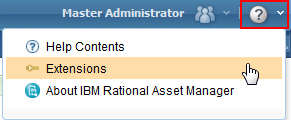
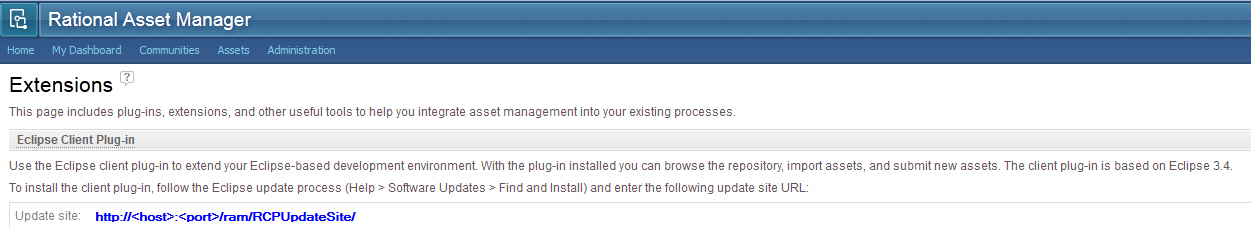
The Extension page says the Rational Asset Manager Eclipse is based on version 3.4 although it is compatible with Eclipse 3.6.2 and above (see Work item 88588:Extension page still says RAM's Eclipse client is based on 3.4 for further details).
- Point to your Rational Asset Manager 7.5.1.2 server Eclipse Update Site (for example:
http://host:port/ram/RCPUpdateSite/)
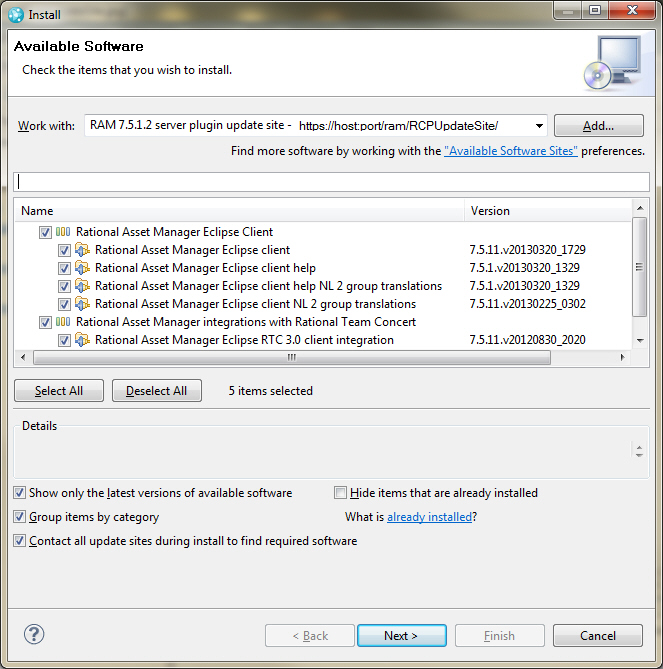
Select all the options you see in the above screenshot even the Rational Team Concert 3.0 client integration plugin as it is valid for version 3.0 and above.
- Get the URL of your Rational Asset Manager server Eclipse update site from the Help icon and choose Extensions.
- Install Rational Team Concert into your Rational Asset Manager 7.5.1.2 client using the eclipse Help > Install New Software... mechanism as follows:
- Download the Client for Eclipse IDE (RTC-Client-p2Repo-4.0.x.zip) you can get from the RTC downloads as shown below:
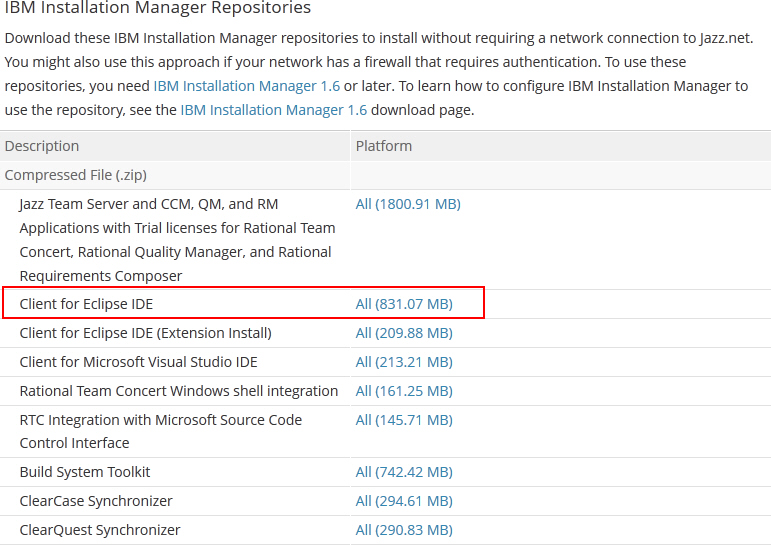
- Point to P2 installer .zip you downloaded as shown below:
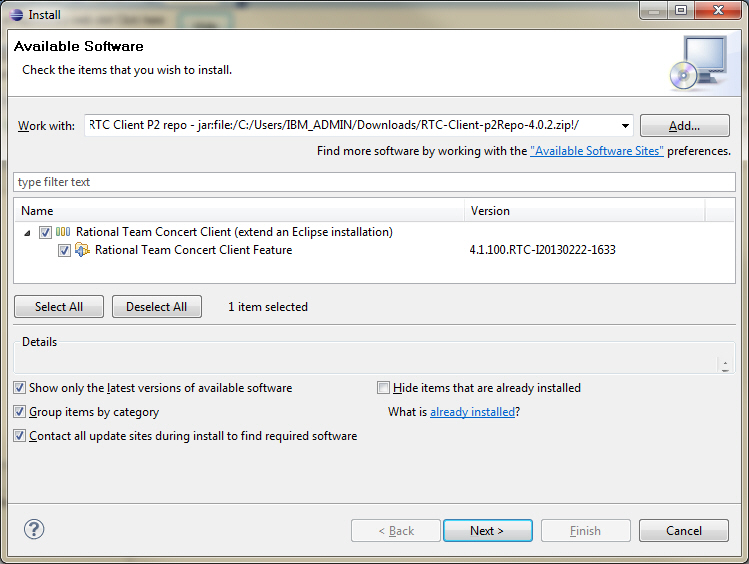
- Download the Client for Eclipse IDE (RTC-Client-p2Repo-4.0.x.zip) you can get from the RTC downloads as shown below:
Related topics:
- Still need help troubleshooting your integrations issue? Refer to Integrations Troubleshooting for additional topics.
External links:
Additional contributors: FrancoisPanaget
Contributions are governed by our Terms of Use. Please read the following disclaimer.
Dashboards and work items are no longer publicly available, so some links may be invalid. We now provide similar information through other means. Learn more here.