Web caching performance improvements in Rational Team Concert 5.0
Authors: JohnCox Date: June 2, 2014 Build basis: Rational Team Concert 5.0Overview
Rational Team Concert (RTC) version 5.0 provides new Web caching technology that can improve application performance and scalability. The new technology stores cachable information locally on the client. Each Web browser request to an RTC service is made up of many individual URL GETs performed by the browser to fill in the page. Some of the information that is requested does not change over the lifetime of the user's browser session. For example, images that make up the icons on the Web page are static. They do not change during an open session with the server. It is safe to cache this type of information on the client side. This reduces the number of individual GET requests for each page. RTC 5.0 uses a technology called browser local storage to store the cached information on the client. JavaScript then executes within each page to pull the information from local storage.Performance project
A project was created to measure the 5.0 Web caching performance improvements. RTC 4.0.6 and 5.0 configurations were deployed using the E1 topology. This enterprise topology uses Linux for the server operating systems. The CLM applications, RRDI and JTS are distributed across separate servers and WAS instances. A reverse proxy is used to ensure public URI stability. DB2 is used for the databases and is hosted on a separate server. Finally, licenses are served by a floating license server and Tivoli Directory Server provides the LDAP based user management. The workload used in the test was created from the JKE Banking sample application. The application was deployed and Rational Performance Tester (RPT) was used to create a script for performance load driving. To create the script RPT acts as a proxy and records each of the individual URL GETs that are requested for each page. The tests were created individually for 4.0.6 and 5.0. 5.0 is caching some of the GET requests and therefore RPT recorded fewer for each full page request. For this project 10 individual work item pages were requested and recorded.
The first advantage shown by the new Web caching technology in 5.0 is seen by looking at the individual URL GETs that make up a request for a single work item. In 4.0.6 this consists of around 54 individual GET requests. The caching technology in 5.0 reduces this to 39 individual GET requests. This is close to a 25% reduction in the number of GET requests made to the server. It is important to note though that the recorded requests for each work item perform a load of the full page for that work item. Typically, once a work item has been opened, further work items will be loaded by using REST services to request the information for that work item and filling in the page. Therefore, this test measures the improvement for the scenarios that leverage the Web caching technology in 5.0.
The reduction in GET requests also improves the performance of the server under load. A test was conducted where 10 simulated users accessed the 10 recorded work items in a loop with zero think time. This test loosely models a busy server environment and measures the response time for each page.
Results for 4.0.6 and 5.0 are shown the following figure.
The workload used in the test was created from the JKE Banking sample application. The application was deployed and Rational Performance Tester (RPT) was used to create a script for performance load driving. To create the script RPT acts as a proxy and records each of the individual URL GETs that are requested for each page. The tests were created individually for 4.0.6 and 5.0. 5.0 is caching some of the GET requests and therefore RPT recorded fewer for each full page request. For this project 10 individual work item pages were requested and recorded.
The first advantage shown by the new Web caching technology in 5.0 is seen by looking at the individual URL GETs that make up a request for a single work item. In 4.0.6 this consists of around 54 individual GET requests. The caching technology in 5.0 reduces this to 39 individual GET requests. This is close to a 25% reduction in the number of GET requests made to the server. It is important to note though that the recorded requests for each work item perform a load of the full page for that work item. Typically, once a work item has been opened, further work items will be loaded by using REST services to request the information for that work item and filling in the page. Therefore, this test measures the improvement for the scenarios that leverage the Web caching technology in 5.0.
The reduction in GET requests also improves the performance of the server under load. A test was conducted where 10 simulated users accessed the 10 recorded work items in a loop with zero think time. This test loosely models a busy server environment and measures the response time for each page.
Results for 4.0.6 and 5.0 are shown the following figure.
Web caching results
Results for 4.0.6 and 5.0 are shown in the following figure.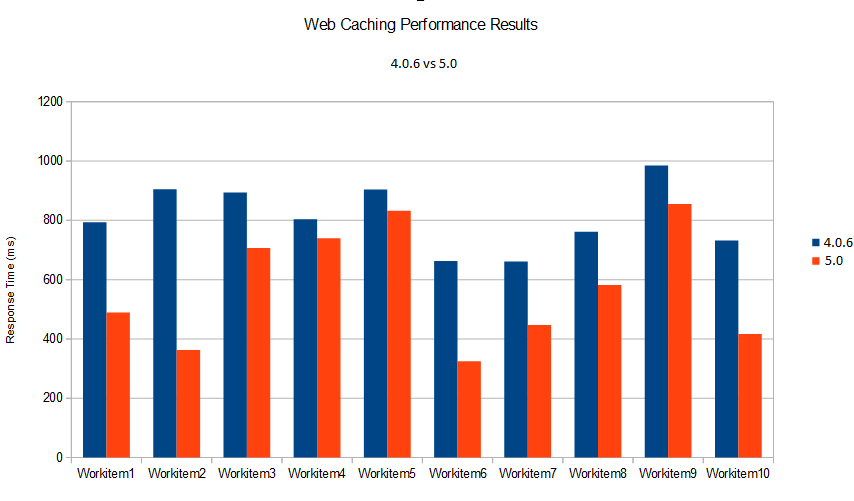 Response times measured show a significant advantage for the 5.0 Web caching technology. Response times display improvement in a range of 8% to 2x. This is a wider than expected range. However, the mix of the load on the servers for these tests can be complex. Many of the URL GETs are requested in parallel. The results show a waterfall pattern with periods of higher concurrency (detailed below).
Response times measured show a significant advantage for the 5.0 Web caching technology. Response times display improvement in a range of 8% to 2x. This is a wider than expected range. However, the mix of the load on the servers for these tests can be complex. Many of the URL GETs are requested in parallel. The results show a waterfall pattern with periods of higher concurrency (detailed below).
WAN environment simulation
It is common in enterprise environments to have users spread out over the globe in a wide-area network (WAN) environment. Remote users can experience a significant delay introduced by network congestion over the WAN. These delays can range from milliseconds to several seconds. Therefore, reducing the number of requests and improving response time can be even more critical in a WAN environment. The tests described previously were performed again in a WAN simulated environment. For this test an artificial delay of 1 second was added to all network requests between the RPT load drivers and the CLM HTTP servers. This was achieved using the “netem” technology that is built into Linux. The command line used was:tc qdisc add dev eth0 root netem delay 1000ms
WAN environment results
Results for the WAN environment tests are shown in the following figure.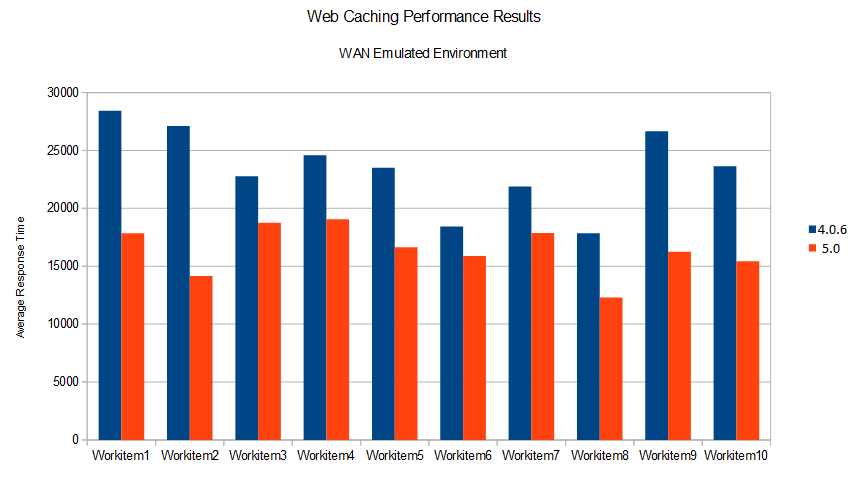 These results show the dramatic effect network delays can have on overall response time. In the prior data all response times for the work items tested were less than 1 second. In the WAN emulation test cases response times ranged from around 12 seconds to as high as 28 seconds. As mentioned earlier, each work item request results in a number of GET requests to the server, thus amplifying the effect of the WAN network delay.
These results show the dramatic effect network delays can have on overall response time. In the prior data all response times for the work items tested were less than 1 second. In the WAN emulation test cases response times ranged from around 12 seconds to as high as 28 seconds. As mentioned earlier, each work item request results in a number of GET requests to the server, thus amplifying the effect of the WAN network delay.
Waterfall flow of concurrent requests
Once again response times measured show a significant advantage for the 5.0 Web caching technology. Response times in the WAN tests show improvement in a range of 16% to 2x for 5.0 over 4.0.6. This is comparable to the 8% to 2x difference measured in the prior performance test. Version 4.0.6 produces more GET requests for each work item and each network request is delayed in the WAN test. Therefore, logically you might expect for the Web caching introduced in 5.0 to have a greater impact on performance improvement in the WAN environment. This is not the case however. This is due to the “waterfall” pattern of GET requests to the server. The waterfall pattern is produced by a mix of serial and concurrent GET requests. Serial requests are dependent on the results of a former request in the page. Once the response is received further requests can then be made. Once these responses are received, additional requests are produced, and so on until the full page is loaded. The figure to the left shows the “waterfall” GET request pattern in a graphic format. The figure on the right is a capture of the pattern for an actual request used in this testing. Red lines are drawn to show groups of requests that are conducted concurrently by the browser for this page.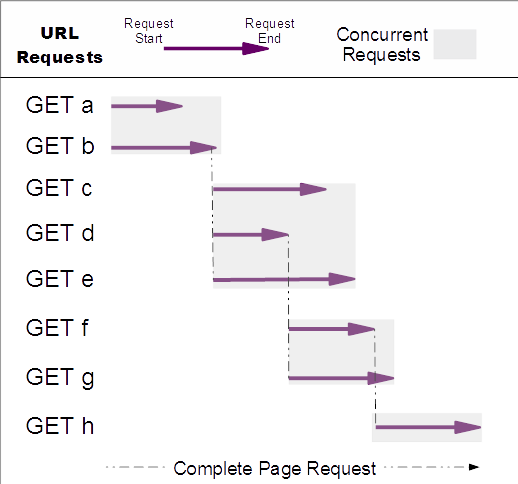
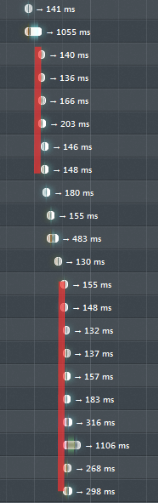
Summary
RTC 5.0 introduces a new Web caching technology that improves performance and scalability. RTC 5.0 reduces the GET requests by caching safe information on the client side. A technology called browser local storage to store the cached information on the client. JavaScript then executes within each page to pull the information from local storage. A reduction of close to 25% GET requests per work item was measured in tests described in this paper. The reduced number of GET requests resulted in average response time improvements of 8% to 2x.External links:
Contributions are governed by our Terms of Use. Please read the following disclaimer.
Dashboards and work items are no longer publicly available, so some links may be invalid. We now provide similar information through other means. Learn more here.