Running WebSphere Liberty Profile for Jazz Applications as a Microsoft Windows service 
Authors: ShubjitNaik, ShradhaSrivastav Build basis: IBM CLM Version 6.0.x
WebSphere Liberty Profile (WLP) is bundled as the default Application Server for Jazz applications starting with version 6.0.1. However, there is no supported method to run the Liberty Profile as a Windows Service. There is a workaround to use a third party software, using Apache Commons Daemon.
**DISCLAIMER: This is up to you to implement and it is not supported, you need to make sure to implement based on your system technology and install paths. This instructions are for advanced users.
Prerequisites and Assumptions
- Download and install Apache Commons Daemon binaries
- Jazz Team Server deployment is installed with default Liberty Profile rooted at C:\IBM\JazzTeamServer; adjust your paths accordingly based on your actual root directory.
- This topic assumes that the Windows service is not installed. If you have previously installed the service, remove it first then install the new service.
Install Apache Commons Daemon
- Download Apache Commons Daemon Binaries from apache.org
- Unzip the file commons-daemon-x.x.xx-bin-windows.zip to
C:\IBM\commons-daemon-x.x.xx-bin-windows
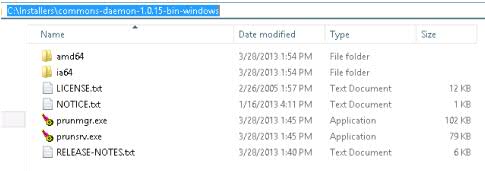
Create and run Script to manually create Windows Service
- Sample script to be created, change the values of the variables as per your install roots and save as a .bat file
@echo off set DAEMON_EXEC="C:\IBM\commons-daemon-1.0.15-bin-windows\amd64\prunsrv.exe" set SERVER_START_COMMAND="C:\IBM\JazzTeamServer\server\server.startup.bat" set SERVER_START_COMMAND_PATH="C:\IBM\JazzTeamServer\server" set SERVER_STOP_COMMAND="C:\IBM\JazzTeamServer\server\server.shutdown.bat" set SERVER_STOP_COMMAND_PATH="C:\IBM\JazzTeamServer\server" set LOG_PATH="C:\IBM\JazzTeamServer\server\logs\daemon" set SERVICE_NAME=CLM_602_LIBERTY set SERVICE_DISPLAY_NAME="CLM 6.0.2 Liberty Profile" set SERVICE_DESCRIPTION="CLM 6.0.2 Liberty Profile" set INSTALL_SERVICE_COMMAND=%DAEMON_EXEC% //IS//%SERVICE_NAME% --Startup=manual --DisplayName=%SERVICE_DISPLAY_NAME% --Description=%SERVICE_DESCRIPTION% ++DependsOn=Tcpip --LogPath=%LOG_PATH% --StdOutput=auto --StdError=auto --StartMode=exe --StartPath=%SERVER_START_COMMAND_PATH% --StartImage=%SERVER_START_COMMAND% --StopMode=exe --StopPath=%SERVER_STOP_COMMAND_PATH% --StopImage=%SERVER_STOP_COMMAND% %INSTALL_SERVICE_COMMAND%
- Run the above script to create a new Windows Service
- Test Start / Stop of the Service (services.msc)
- A folder named “demon” is created within
C:\IBM\JazzTeamServer\server\logsdirectory which includes logs to help debug issues with the service configured. - Note that https://serverfault.com/questions/641899/ulimit-file-descriptor-limits-not-being-applied-for-particular-process can result in running out of descriptors on Red Hat Linux.
Related topics: Technote, Deployment Install Upgrade and Migrating, Deployment web home
Contributions are governed by our Terms of Use. Please read the following disclaimer.
Dashboards and work items are no longer publicly available, so some links may be invalid. We now provide similar information through other means. Learn more here.