Lifecycle Query Engine - Relational Store (LQE rs) FAQ, Troubleshooting and Verification guide
Authors: Chao Wang, Kot TontranakwongBuild basis: Lifecycle Query Engine 7.0.3+, 7.x
This page provides information for those who are looking to install or migrate to Lifecycle Query Engine - Relational store (LQE rs) application. LQE rs is an implementation of the Lifecycle Query Engine that replaces Jena with a relational database. The information in this page can help you determine the topology that fits your requirements. We are also providing some FAQs and troubleshooting tips.
Setup LQE rs on an Existing LQE server
When to use:- The LQE Jena server does not have much data and is not under heavy load.
- No need to setup a separate LQE instances on a new server.
- Less JRS data sources to manage.
- LQE Jena can be decommissioned after transitioning to LQE rs. (Need to find documentation for decommissioning)
- There could be a need to move the server off the powerful machine in the future (after LQE Jena is completely decommissioned). This raises a need for a server rename.
Setup LQE rs on a New/Separate LQE server
When to use:- This is a new environment, you do not have an existing LQE and want to add LQE rs to this new environment.
- The current LQE has a large index and is under heavy load.
- LQE rs does not require as much resources as LQE Jena; therefore, can be installed on a smaller machine.
- LQE rs will not be impacted by the LQE Jena’s performance.
- There could be a need to move the server off the powerful machine in the future (after LQE Jena is completely decommissioned). This can avoid the need for a server rename.
- More data sources in JRS to manage
Use a New or Existing data warehouse database for LQE rs?
Use the following links to help in determining whether to use the existing DW database or create a new DW database for LQE rs. When setting up LQE rs with a new DW database, ensure the DW database is not empty, meaning that there exists the database schema/tables required to run LQE rs.- You will need to temporarily change DW connection in JTS to point to the new database, use JTS setup to populate the new DW database with the schema (create tables), then, switch the DW connection in JTS back to the original DW.
Steps to setup LQE rs
- (NEW LQE only) Install LQE – follow the steps to install and setup LQE
- Validate/Verify that LQE rs can connect to the desired DW database:
- Go to LQE > Administration > Relational Store > Settings at
https://server:port/lqe/web/pgs/settings - Ensure the database connection information under the “Data Warehouse Connection” section is correct and that the connection is successful.
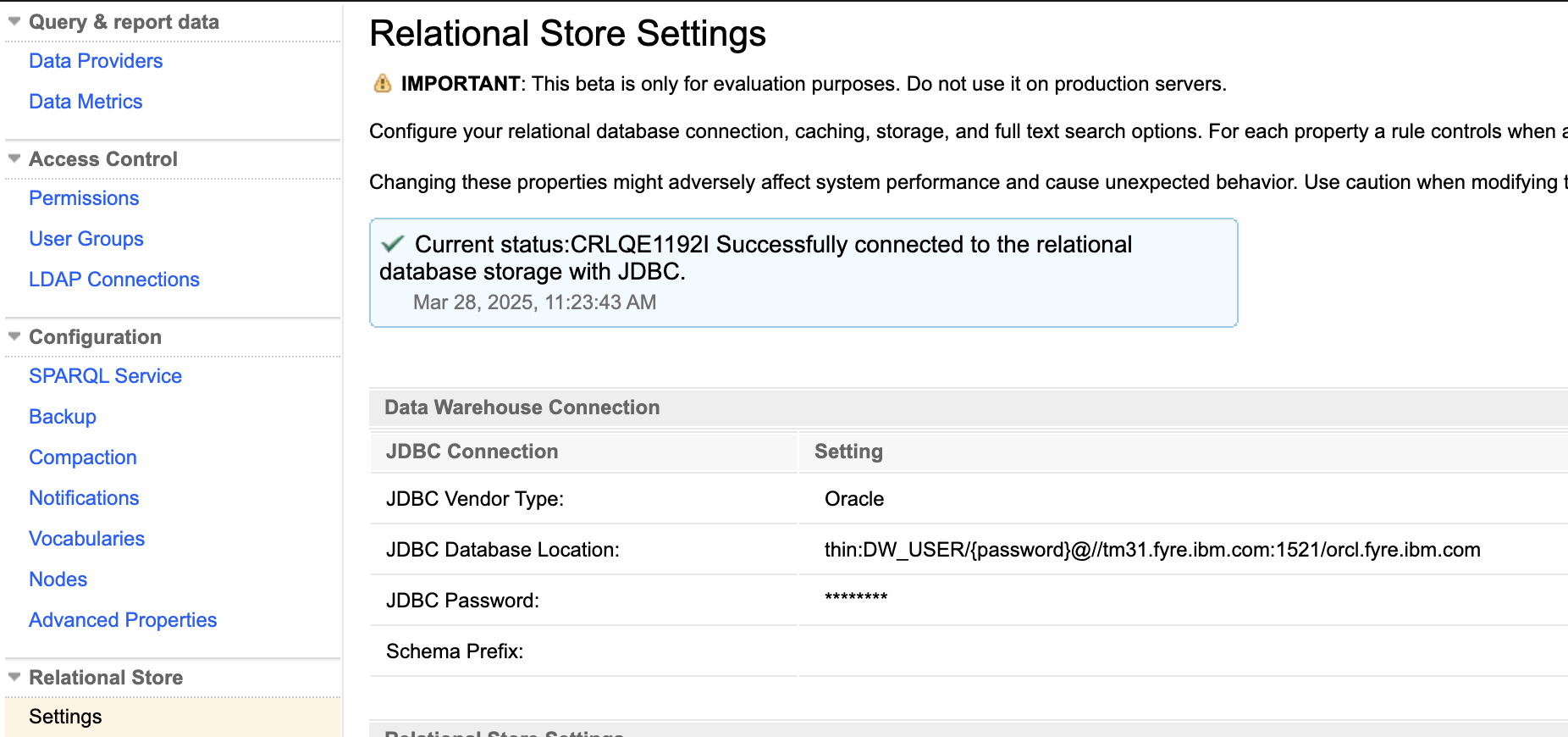
- Go to LQE > Administration > Relational Store > Settings at
- Disable/Enable Relational Store:
- Go to LQE > Administration > Relational Store > Settings at
https://server:port/lqe/web/pgs/settings - Under the “Relational Store Settings” section, check or uncheck the “Enabled” setting
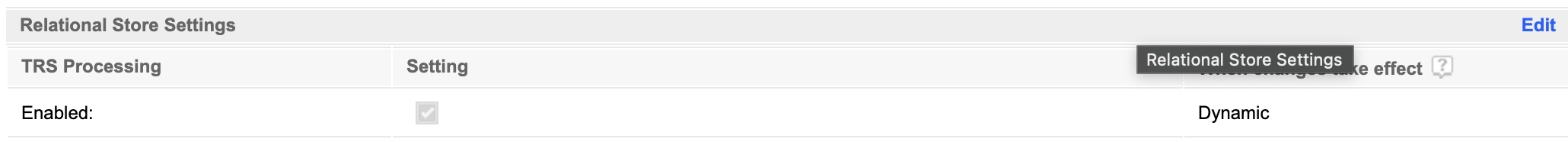
When switching from LQE Jena to LQE rs, make sure to reindex the vocabularies.
- Go to LQE > Administration > Relational Store > Settings at
- Disable/Enable TRS processing for an LQE node:
- Go to LQE > Administration > Nodes at
https://server:port/lqe/web/admin/nodes - Select a node you want to configure by clicking the Node name in the column header
- Check/Uncheck the TRS Processing setting as needed.
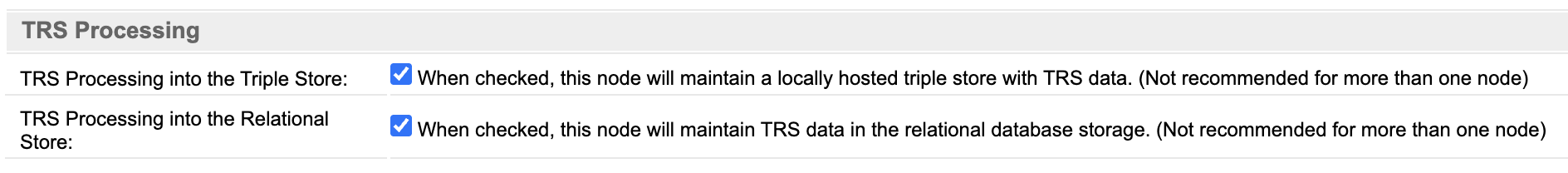
- Go to LQE > Administration > Nodes at
- Allow/Disallow SPARQL Service on LQE:
- Go to LQE > Administration > SPARQL Service at
https://server:port/lqe/web/admin/query - Check/Uncheck the “Query Service Enabled” setting

- Go to LQE > Administration > SPARQL Service at
Data Sources in Report Builder (JRS)
In JRS, when you discover and connect data sources, it looks for LQE that’s registered with the JTS and create the following data sources for each LQE:- Lifecycle Query Engine (/sparql)
- Lifecycle Query Engine scoped by a configuration (/sparql-variable-config)
- Data Warehouse
- 2 Lifecycle Query Engine ==> one for each LQE registered
- 2 Lifecycle Query Engine scoped by a configuration ==> one for each LQE registered
- Data Warehouse

What to consider when managing data sources in Report Builder?
- Existing reports are tied to the data source by data source ID.
- For existing SPARQL reports to use LQE rs (SQL), the data source that is used by the reports must be configured to connect to LQE rs’s data warehouse.
- Benefits:
- This allows you to switch between SPARQL and SQL in the existing reports.
- You can compare the reports’ results between SPARQL and SQL and ensure the results are expected.
- This is used to migrate existing reports to LQE rs (SQL)
- A data source cannot be deleted if there is one or more reports using it.
- Archive un-use data sources so that they are not visible to the users when creating or editing a report.
- Archive is a better option than Delete as it ensures the data source is available for any back-end usage and that no new data source is detected if there is a need to reload the data sources in JRS again.
- Archive is a better option than Delete as it ensures the data source is available for any back-end usage and that no new data source is detected if there is a need to reload the data sources in JRS again.
Configuring data sources in Report Builder
Before you begin- Review the “What to consider when managing data sources in Report Builder” section and determine which data sources to use.
- Archive the data sources that you do not want users to create reports against.
- In JRS > Administration > Data sources page, select the “Lifecycle Query Engine” data source by clicking the data source name
- Under Additional Properties section, select ‘Data Warehouse’ from the dropdown. The 'Data Warehouse' in this case is the Report Builder's data source that connects to the LQE rs's data warehouse database.
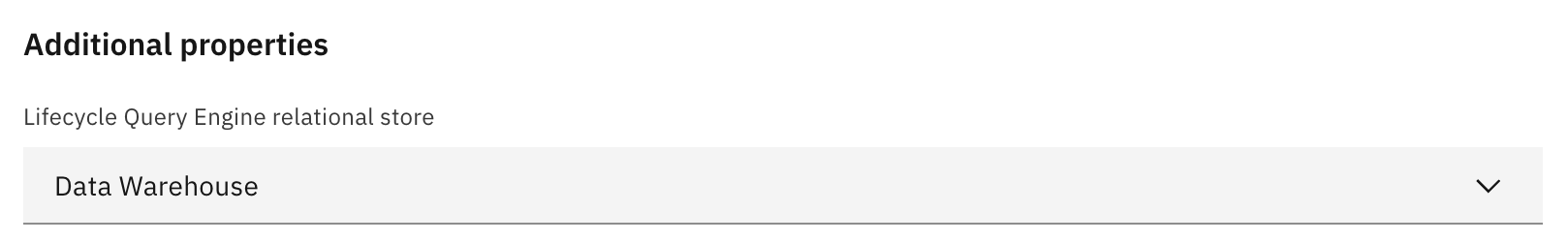
- Repeat step #1 and #2 for “Lifecycle Query Engine scoped by a configuration” data source. Select “Data Warehouse (indexed by: Lifecycle Query Engine)” as Lifecycle Query Engine relational store instead of “Data Warehouse” in step #2.
- Configuring Report Builder to use the relational database connection for existing data sources
- Configuring Report Builder to use the relational database connection with new data warehouse
- The query is automatically changed when switching from SPARQL to SQL
- The only exception is reports with custom expressions. Manual modifications are required.
Q&A
Is it possible to flip all existing reports from SPARQL to SQL?- Yes, you can add the following property to <INSTALL_DIR>\server\conf\rs\app.properties
lqe.dw.trs.override = true
- A report is converted at run-time (same as before) and does not impose any additional burden on the Report Builder server. The setting can be removed at anytime and it does not impact any existing reports.
- It will not try to convert them. Reports will not run and there will be an error message.
- https://www.ibm.com/docs/en/engineering-lifecycle-management-suite/lifecycle-management/7.1?topic=experience-advanced-properties
- The following setting can be set
lqe.dw.trs.default
Limitations
- https://www.ibm.com/docs/en/engineering-lifecycle-management-suite/lifecycle-management/7.1?topic=builder-limitations-lifecycle-query-engine-relational-store
- Server rename not supported in 703, but is in 7.1
Related topics: Deployment web home
External links:
Additional contributors: RosaNaranjo
| I | Attachment | Action | Size | Date | Who | Comment |
|---|---|---|---|---|---|---|
| |
DSadditionalProp.png | manage | 30.7 K | 2025-03-28 - 18:33 | KotTontranakwong | |
| |
DWConnectionPage.png | manage | 217.6 K | 2025-03-28 - 18:33 | KotTontranakwong | |
| |
QuerySrvEnable.png | manage | 21.9 K | 2025-03-28 - 18:33 | KotTontranakwong | |
| |
TRSprocessing.png | manage | 54.7 K | 2025-03-28 - 18:32 | KotTontranakwong | |
| |
dataSources.png | manage | 285.1 K | 2025-03-28 - 18:33 | KotTontranakwong | |
| |
rsEnable.png | manage | 45.2 K | 2025-03-28 - 18:32 | KotTontranakwong |
Contributions are governed by our Terms of Use. Please read the following disclaimer.
Dashboards and work items are no longer publicly available, so some links may be invalid. We now provide similar information through other means. Learn more here.

