Multiple User Registries with Jazz Authorization Server and SCIM 
Author: ShubjitNaik Build basis: JAS and CLM 6.0.2 and higher
WebSphere Application Server Liberty Profile allows configuring Multiple federated registries. User registry federation is used when user and group information is spread across multiple registries. For example, the information might be in two different LDAPs, in two subtrees of the same LDAP, in a file, or the users are of a system. The information might even be in a custom user data repository. With registries federated, you can search and use these distributed user information in a unified manner with continuous store of information. Using federated registry, you can use the unified view for authentication and authorization of users in Liberty.
Jazz Authorization Server (JAS) is based on WebSphere Liberty Profile and can leverage the feature of configuring federated Registries. However, for it work with CLM, you would have to configure JAS with SCIM. This article focuses on steps to configuring JAS for SCIM and with federated registries.
Jazz Authorization Server (JAS) is based on WebSphere Liberty Profile and can leverage the feature of configuring federated Registries. However, for it work with CLM, you would have to configure JAS with SCIM. This article focuses on steps to configuring JAS for SCIM and with federated registries.
Important Notes and Pre-requisites
- To configure Multiple Users Registries with JAS, enabling SCIM configuration is Mandatory
- Starting in Collaborative Lifecycle Management (CLM) 6.0.2, Jazz Authorization Server (JAS) supports SCIM in the Liberty profile
- For Microsoft Active Directory LDAP Server, CLM and JAS version 6.0.2 or higher needs to be deployed
- For any other LDAP Registries, the minimum version of CLM and JAS required to configure SCIM is 6.0.4 (GA in 2017) or higher
- Currently the User Synchronization operation by default picks UserID=sAMAccountName for Microsoft AD and UserId=uid for IBM Tivoli Directory Server and ApacheDS. It is recommended to disable the Nighty Sync operation until verification is completed.
- Screenshots added for Non-Microsoft AD configurations are from CLM and JAS versions 6.0.4 M2
Setup and Configure JAS for SCIM with a Single LDAP Registry
- To configure SCIM you must use Lightweight Directory Access Protocol (LDAP)
- The first step is to configure JAS for SCIM with a Single LDAP Registry and complete JTS setup with JAS and SCIM
- Refer article Configuring Jazz Authorization Server for SCIM for the complete steps
Configure JAS for SCIM with Multiple LDAP Registries
Enable federated registries features in Liberty
- Enable the Jazz Authorization Server to support Federated Registries
- Edit
JazzAuthServer_install_dir/wlp/usr/servers/jazzop/server.xmland include the following in the list of features -
<feature>appSecurity-2.0</feature> <feature>servlet-3.0</feature> <feature>ldapRegistry-3.0</feature>
Modify LDAP configuration to include multiple registries
- We have included a few examples from different federated LDAP environments (MS Active Directory and ApacheDS) to help guide the configuration
- Users or Groups listed under <administrator-role> tag are SCIM administrators
- Edit
JazzAuthServer_install_dir/wlp/usr/servers/jazzop/defaults/ldapUserRegistry.xmland modify to match your environment, examples below
Microsoft Active Directory
-
<ldapRegistry ldapType="Microsoft Active Directory" baseDN="CN=Users,DC=HOST1,DC=com" bindDN="CN=CLM Admin,CN=Users,DC=HOST1,DC=com" bindPassword="********" host="ldapserver1" id="ldapserver1:389" ignoreCase="true" port="389" realm="ldapserver1:389" recursiveSearch="true" referal="follow" sslEnabled="false"> <activedFilters userFilter="(&(sAMAccountName=%v)(objectcategory=user))" groupFilter="(&(cn=%v)(objectcategory=group))" userIdMap="user:sAMAccountName" groupIdMap="*:cn" groupMemberIdMap="memberOf:member" > </activedFilters> </ldapRegistry> <ldapRegistry ldapType="Microsoft Active Directory" baseDN="CN=Users,DC=HOST2,DC=com" bindDN="CN=CLM Admin,CN=Users,DC=HOST2,DC=com" bindPassword="********" host="ldapserver2" id="ldapserver2:389" ignoreCase="true" port="389" realm="ldapserver2:389" recursiveSearch="true" referal="follow" sslEnabled="false"> <activedFilters userFilter="(&(sAMAccountName=%v)(objectcategory=user))" groupFilter="(&(cn=%v)(objectcategory=group))" userIdMap="user:sAMAccountName" groupIdMap="*:cn" groupMemberIdMap="memberOf:member" > </activedFilters> </ldapRegistry> <federatedRepository> <primaryRealm name="FVTRegistry"> <participatingBaseEntry name="CN=Users,DC=HOST1,DC=com"/> <participatingBaseEntry name="CN=Users,DC=HOST2,DC=com"/> </primaryRealm> </federatedRepository> <administrator-role> <user>adadmin</user> <user>ad2admin</user> </administrator-role>
ApacheDS
-
<ldapRegistry ldapType="Custom" baseDN="dc=clm,dc=com" host="ldapserver1" id="ldapserver1:10389" ignoreCase="true" port="10389" realm="ldapserver1:10389" recursiveSearch="true" referal="follow" sslEnabled="false" timestampFormat="yyyyMMddHHmmss.SSSSSSZ"> <customFilters groupFilter="(&(cn=%v)(|(objectclass=groupOfUniqueNames)(objectclass=posixGroup)))" groupIdMap="*:cn" groupMemberIdMap="groupOfUniqueNames:uniquemember" userFilter="(&(uid=%v)(objectclass=inetOrgPerson))" userIdMap="*:uid" > </customFilters> </ldapRegistry> <ldapRegistry ldapType="Custom" baseDN="dc=example,dc=com" host="ldapserver2" id="ldapserver2:10389" ignoreCase="true" port="10389" realm="ldapserver2:10389" recursiveSearch="true" referal="follow" sslEnabled="false" timestampFormat="yyyyMMddHHmmss.SSSSSSZ"> <customFilters groupFilter="(&(cn=%v)(|(objectclass=groupOfUniqueNames)(objectclass=posixGroup)))" groupIdMap="*:cn" groupMemberIdMap="groupOfUniqueNames:uniquemember" userFilter="(&(uid=%v)(objectclass=inetOrgPerson))" userIdMap="*:uid" > </customFilters> </ldapRegistry> <administrator-role> <user>clmadmin1</user> <user>clmadmin2</user> </administrator-role>
- The above example is from an ApacheDS server setup with Anonymous Authentication. Include the BindDN if necessary
Update Group Mappings
- Groups to Jazz Roles mappings are picked from JTS configuration when JAS is configured with LDAP/SCIM. When running JTS/Setup select the User registry type as SCIM and enter the Group mappings under the property Jazz Groups to Registry Group Mapping (The steps are included later in this article)
- To Map Groups and Users who would Administrate JAS
-
<oauth-roles> <authenticated> <special-subject type="ALL_AUTHENTICATED_USERS" /> </authenticated> <clientManager> <group name="MYJAZZADMINS" /> <user name = "MYSCIMADMIN" /> <group name="LDAP2_JAZZADMINS"/> <user name = "LDAP2_SCIMADMIN" /> </clientManager> </oauth-roles>
Test SCIM with multiple registries
- Now that JAS is configured with Federated Registries and SCIM, it is time to test if users from multiple registries are listed
- Start the server (Linux example)
$ cd JazzAuthServer_install_dir $ ./start-jazz - Access the SCIM API for Users with this URL and confirm Users from multiple registries are listed
https://fully_qualified_domain_name_of_JAS_server:defined_port/ibm/api/scim/Users - Access the SCIM API for Groups with this URL and confirm Groups from multiple registries are listed
https://fully_qualified_domain_name_of_JAS_server:defined_port/ibm/api/scim/Groups
JTS SCIM configuration to map to Multiple LDAP Registries
- It is assumed that JTS Setup was completed earlier and was configured with JAS for SCIM with 1 LDAP registry
- Login to JTS admin page as a JazzAdmin User from the First LDAP registry
- Click on Server > Advanced Properties and search for SCIM Configuration com.ibm.team.repository.service.jts.internal.userregistry.scim.SCIMUserRegistryProvider
- Edit Jazz Groups to Registry Group Mapping to include groups from Additional LDAPs
One Jazz group can be mapped to multiple groups. The user registry groups must be separated by a semi colon. For example, JazzAdmins=LDAPAdmins1;LDAPAdmins2 maps JazzAdmins group to LDAPAdmins1 and LDAPAdmins2
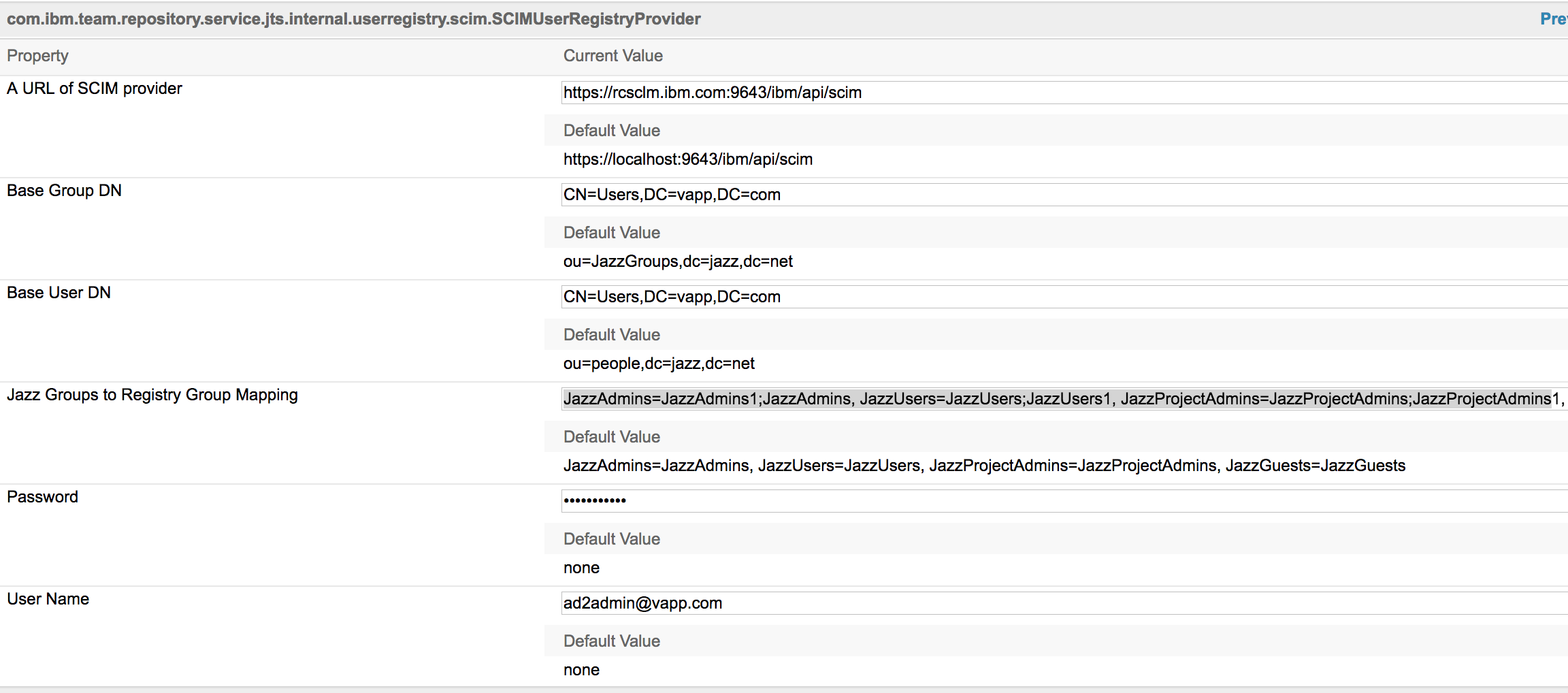
- Save the Configuration
- Restart the Application Server hosting JTS application
- Confirm Users from different LDAP registries are able to Login with the Mapped Roles
Import Users
- When Jazz Authorization Server is configured for Multiple LDAP registries, the User Synchronization works one registry at a time.
- In CLM version 6.0.4 and below the User Synchronization operation by default picks UserID=sAMAccountName for Microsoft AD and UserId=uid for IBM Tivoli Directory Server and ApacheDS. It is recommended to disable the Nighty Sync operation until verification is completed.
- To disable Nightly Sync, Login to JTS/admin page, Click Server > Advanced Properties and set Enable Nightly Sync with SCIM provider to false
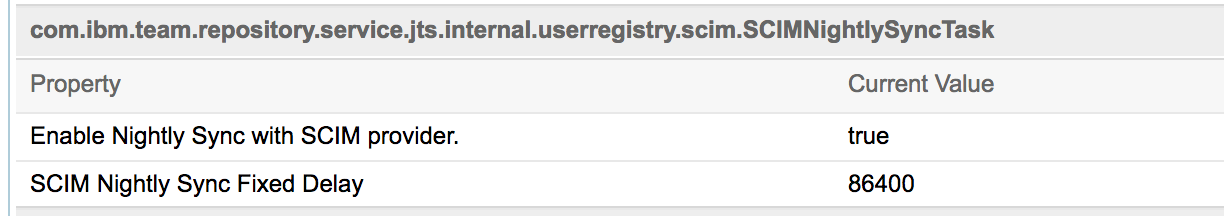
- Test by importing a user manually
- Click on Users > Active Users > Import Users
- Enter a search term, click on the User and Import the user
- In the Active User Page, click on the newly imported user and confirm the UserId maps to what is configured in JAS
- Default is uid for Tivoli and Apache DS and sAMAccountName for Microsoft AD
- If the verification is complete, you can chose to enable the Nightly Sync or proceed with Manual Import of User
- To Manually Import users , use the repotools command and import from acsv file. Instructions are available on the IBM Knowledge Center
Related topics: Jazz Authorization Server, Configuring Jazz Authorization Server for SCIM
External links:
Contributions are governed by our Terms of Use. Please read the following disclaimer.
Dashboards and work items are no longer publicly available, so some links may be invalid. We now provide similar information through other means. Learn more here.