There is a utility called "Problem Steps Recorder" on Windows 7 and 8. This utility records application operations with automatic GUI screen capture. This is useful to report the problem to IBM support team so that they can understand the problems, and how to reproduce the problem.
Using Problem Steps Recorder
To use this tool is very simple.
1. Enter "psr" at "Start" -> "Run...", or run this utility from command line interface.
2. Press "Start Record"
- PSR start recording:

3. Run the application to reproduce the problem. Optionally, you may enter comment during the capture.
4. Press "Stop Record". The dialog will pop up to save the recording.
- PSR stop recording:
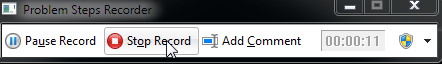
The record is saved as .zip file which contains self-contains .mht file.
Before sending the file
The "psr" utility do not capture input. You may need to supply additional comment to the file (or enter comment during the capture). Make sure the captured screenshots are correct before sending to IBM. If it contains confidential information, be sure to mask the information.
External links:
| I | Attachment | Action | Size | Date | Who | Comment |
|---|---|---|---|---|---|---|
| |
psr-start-recording.png | manage | 18.1 K | 2014-03-27 - 05:18 | UnknownUser | PSR start recording |
| |
psr-stop-recording.png | manage | 14.0 K | 2014-03-27 - 05:14 | UnknownUser | PSR stop recording |
-
 Deployment web
Deployment web
-
 Planning and design
Planning and design
-
 Installing and upgrading
Installing and upgrading
-
 Migrating and evolving
Migrating and evolving
-
 Integrating
Integrating
-
 Administering
Administering
-
 Monitoring
Monitoring
-
 Troubleshooting
Troubleshooting
Status icon key:
-
 To do
To do
-
 Under construction
Under construction
-
 New
New
-
 Updated
Updated
-
 Constant change
Constant change
- None - stable page
- Smaller versions of status icons for inline text:
-





Contributions are governed by our Terms of Use. Please read the following disclaimer.
Dashboards and work items are no longer publicly available, so some links may be invalid. We now provide similar information through other means. Learn more here.

