5.0.1 (September 2014)
For teams who use a combination of scrum and Kanban methods, it's now easier to visually manage and optimize the flow of work with our new Kanban Board and Taskboard views.
Demo: Kanban Board and Taskboard Views
You can now verify data migrated by the ClearCase Version Importer. The verification tool includes features such as a CLI Command, ('ccc compare ccase'), multiple configurations verification with single operation, baseline verification for comparing baselines and views, and a version history for the comparison of all versions.
Demo: Using the verification tool
- For more on new features and capabilities, check out New & Noteworthy in the Downloads section.
- For a list of fixes, see the release notes.
- Read the blog announcing Collaborative Lifecycle Management 5.0.1.
5.0 (June 2014)
We introduce two key improvements to development intelligence - the Data Collection Component (DCC) and the Jazz Reporting Service (JRS).
The Data Collection Component is an alternative to the Java based and Insight ETLs for CLM products. Designed to address key performance and deployment concerns, it is a solution that employs parallel processing and optimized system resource utilization to process the data more efficiently.
The Jazz Reporting Service is a new capability of Rational Reporting for Development Intelligence that provides agile cross-project out of the box reports for software lifecycle management. The service is easy to set up and provides integration with the CLM dashboards through the widget catalog.
Demo: Using the out of the box reports.
New integrations in Rational Team Concert for GIT that allow work item linking and process control. Teams can also use Git with RTC for planning, tracking, and to provide permission and process control along with work item linking to Git commits.
Demo: Learn how to use GIT within Rational Team Concert.
Utilizing the improved browsing and searching that is now available in Rational Team Concert 5.0 will allow you to quickly find the plans you need.
Demo: Find your plans faster with improved browsing and searching.
Now you can have modern change sets and still see version IDs for code reviews and audits. In Rational Team Concert 5.0, all new versions of SCM-controlled files are assigned with a version identifier. The version identifier is unique for any version of the same file.
Demo: Showing version IDs.
Introduced in the 4.0.5 release, the ClearCase Version Importer allows for migration to Rational Team Concert source control. In the 5.0 release, the feature has been improved to allow for faster and more selective imports.
Demo: Enchanced features of the ClearCase Version Importer in RTC 5.0
With version 5.0 of Rational Team Concert you now have access to your system definition history and can view build maps used in Enterprise Extensions.
Demo: Understanding the new system definition history feature available for Enterprise Extensions.
- For more on what's new, check out New & Noteworthy in the Downloads section.
- See the Release Notes for a list of fixes.
- For details on what's supported, see System Requirements.
4.0.7 (July 2014)
This release contains quality improvements. For more information, see the Release Notes, and read the blog announcement.
4.0.6 (February 2014)
In the 4.0.5 release, we introduced the post-build deploy option to support integration between Jazz Team Build and IBM UrbanCode Deploy. The post-build deploy option made it easier to create a new component version for UrbanCode to upload and deploy into a live environment.
In our 4.0.6 release, you get more control over the conditions that trigger the post-build deploy option.
Learn more >More frequent releases mean more builds. Take advantage of build definition folders to better organize the increased complexity that comes with additional builds.
Demo: See how to organize builds so that they're are easier to find, and how the Team Artifacts view scales better when there are many build definitions.
Learn more about build definition folders >The latest tracking, planning, and reporting enhancements can help any scrum team manage work and run stand-ups more efficiently. Drag plan items from one browser window to another (web UI), use activity streams for work item collaboration and get easy-to-install, agile reports to include velocity, cumulative flow, and advanced burn-up project status.
Demo: Create and manage link relationships across plans with drag and drop in the web UI.
Introduced in the 4.0.5 release, the ClearCase Version Importer allows for migration to Rational Team Concert source control. In the 4.0.6 release, new features allow for incremental migration so that you can bring your sources over in chunks, and migration of multiple configurations.
Demo: New features for the ClearCase Version Importer.
Learn more >For enterprise development, enhancements for dependency builds and promotion, and the ISPF client are included.
Demo: New options in the ISPF client.
You can install Rational Team Concert into Microsoft Visual Studio 2013 and use Rational Team Concert from the IDE.
- For more on what's new, check out New & Noteworthy in the Downloads section.
- See the Release Notes for a list of fixes.
4.0.5 (December 2013)
Continuous delivery and improved planning
Rational Team Concert Team Build is now integrated with IBM UrbanCode Deploy. You can use the UrbanCode Deploy process design tool to easily define the steps required to deploy a new version of an application. The Rational Team Concert Team Build supports a new, post-build deploy option that makes it easy to create a new component version for UrbanCode to upload and then deploy into a live environment.
Learn more >Need to quickly create a new plan with multiple sprints each running for 3 weeks...and followed by multiple end-game iterations of 1-week duration? Enhancements allow you to provide the start date and the duration of each type of iteration in weeks and the start date end dates are then generated automatically.
Keeping a well-groomed, rank ordered backlog for each plan is now easier as explicit ranking is the default for each new plan. Also, you can easily migrate a plan to use explicit ranking.
- In the Rational Team Concert 4.0.3 release, we introduced simpler, explicit ranking for plans.
- New for 4.0.5, explicit ranking is used automatically when you create a plan. Explicit ranking makes it easy to rank order a plan and maintain order while moving items around in your plan. Also, you can explicitly edit the rank in the new model or apply rank order above or below a selected item.
Want to quickly see plan items owned by you? Use the Owned by me and Owned by Others filters to stay focused on your plan items. For advanced filtering, use multiple tags in a single filter expression.
Manage your cloud-based JazzHub connections directly from the Eclipse Team Artifacts view and spin up projects on demand without having to setup or manage a server. Look for the Manage JazzHub Projects [Beta] link and the Manage JazzHub Projects [Beta] button on the toolbar in the Team Artifacts view.
Have you tried JazzHub? You can manage software-development projects in the cloud and code with your Eclipse client.
For teams who are adopting taskboards to manage software development, get better visibility of the workflow with Kanban and taskboard improvements.
- Promote customized Kanban views for use in multiple projects
- Enforce Work in Progress (WIP) limits by configuring if a warning or error occurs when a WIP limit is exceeded
- Focus on the critical phases of the workflow by expanding or collapsing content in a taskboard or Kanban view
Improved source-control merging and automation
New features allow for easier merging and doing more automatically.
- Want to back port a bug or feature to an earlier release? It is now also easier to mix and match change sets from multiple work items by picking change sets you want to include in a release. A new editor assists developers by focusing in on change sets that require manual merging while auto-merging those that do not. Traceability relationships from the old change set to the new resulting change set are maintained to understand what changes have flowed into which releases.
- New syntax for scripting allows for easier automated SCM tasks. Rational Team Concert now supports consistent verb-noun syntax across all Jazz SCM commands which makes it easier to automate routine SCM tasks from scripts. Also, backwards compatibility is maintained so existing scripts continue to run.
The new importer allows for easier setup, as it does not require setting up synchronization, and it also can import full version history.
Better compliance and control
To help teams verify compliance or report on sign-off status, this release includes better plan filtering, and improved work-item querying on linked data such as parent-child, blocked by dependencies, and approvals.
- The Eclipse client now includes bulk edit support for approvals and links, making it easier to update multiple work items from a query result set at one time.
- The Web client now supports the configuration of preconditions and follow-up actions for work items. By setting preconditions and follow-up actions, you can better control what information is required each time a work item is saved. More >
Demo: The Eclipse client Query Editor
Demo: Using preconditions and follow-up actions in the Web client
For enterprise development
- Remote project support for System z. You get support for an IDE to run on a locally-distributed client and have the SCM project data live on a remote z/OS host. The first IDE releases to make use of this capability will be Rational Developer for z and the TPF toolkit.
- For dependency builds. You can now exclude components to speed up the build processing. This feature is especially useful in a mixed-technology application. Also, use the Genlink utility for IBM i ILE binding discovery. More >
New platform support
Our latest release includes support for the following:
- Internet Explorer 10
- FireFox 24 ESR
- Microsoft Windows Server 2012
- Traditional Websphere Application Server 8.5.5
- For more on what's new, check out New & Noteworthy for the 4.0.5 releases.
- See the Release Notes for a list of fixes.
4.0.4 (September 2013)
For example, new features allow for easier editing of work item descriptions and comments. When you type a work item number, a link is automatically generated for you. Also you can easily find a user name by typing Ctrl+Space when editing.
Demo: Tips on how to use the new inline editing features.
You can now specify full date and time values for timestamps that display for work items. For example, you can decide the timestamp value for the Due Date of work items.
Demo: Watch how to configure timestamps for the system by using the Date or Date/Time mode.
For enterprise build teams: request a simulated dependency build, which is a build where nothing is actually built. A simulation build skips all the compilation and linking steps while updating the metadata used by dependency build.
Demo: See how to request a simulated build.
ClearQuest and Rational Team Concert are now more in sync. If you import a ClearQuest record and then update on the ClearQuest side, you can see those updates in Rational Team Concert when you run the ClearQuest importer.
Demo: See how to select the Update work items which have been previously imported option when you run ClearQuest importer.
You can now create copies of work items in the web UI and the Rational Team Concert client for Visual Studio IDE. Prior to this, you could only create copies of work items in the Eclipse user interface.
More about the Rational Team Concert Client for Microsoft Visual Studio IDE >
For Agile reporting, the improved Advanced Release Burndown report provides ideal line projection and shows velocity and burndown by story points. It displays projection lines, and plots the velocity on the same chart. The new report is more flexible and does not require a particular configuration of timelines, iterations, release plans, or other items to display accurate results.
- For the full list of what's new in 4.0.4, check out New & Noteworthy in the Downloads section.
- See the Release Notes for a list of fixes.
- To see what's supported, see the System Requirements.
4.0.3 (June 2013)
Rank plans quickly and easily with drag and drop or explicit ranking
Demo: Watch how easy it is to start using the new ranking features in 4.0.3.
See all your work in one place. See work across projects, or customize views right in the Rational Team Concert Client for Microsoft Visual Studio.
More about Rational Team Concert clients >
Demo: Watch how to access all your work using My Dashboard in the RTC Client for Microsoft Visual Studio IDE.
Utilize the regulatory reporting available in 4.0.3 to report on time spent, along with approval descriptors and 'Modified by' custom attributes.
Demo: Watch how to utilize Timesheet Information Reports.
Now the version trees of imported files are comparable across ClearCase and Rational Team Concert.
Demo: Watch to learn more about the ClearCase History Importer enhancements.
Previously cross-project plans displayed��a single hierarchy level. Now, they support multiple hierarchy levels for items that are tracked in the plan.
Demo: Watch to learn more about the enhancements to cross project plans in 4.0.3.
Enhancements for the enterprise user including link-edit support. A new host module reads a program object and reads Compile Unit Information (CUI) to analyze the dependencies created by link-edit.
More about IBM enterprise platforms extensions >
Demo: Watch to see how to utilize the new z/OS Link-edit support enhancement.
Want to find out more about 4.0.3?
Check out the New & Noteworthy in the Downloads section >
See Release Notes for a list of fixes >
System requirements >
4.0.2 (March 2013)
Fixes for improved quality and performance, and new browser support for Firefox 17 are all part of our latest release.
See Release Notes for a list of fixes >System requirements >
4.0.1 (Nov 2012)
Improved performance when displaying larger plans
Now in Rational Team Concert 4.0.1, your plans will render up to 25% faster in the web UI, when compared to Rational Team Concert 4.0. That means you'll spend less time waiting for larger plans to open. We have more work to do, and we're working hard to continuously improve plan performance.
Create plans, work items, and do more in the Rational Team Concert Client for Microsoft® Visual Studio 2012 IDE.
You'll be able to share and work with Visual Studio 2012 projects and other Rational Team Concert artifacts.
Efficiently and safely review code changes
Rational Team Concert makes it easy to ask one of your peers to review your changes when you close a defect.
- Use the new Change Summary view to review changes, and keep using Change Explorer to compare workspaces and streams.
- Check out the Details pane in the Change Summary view.
- Support for both the Eclipse client and the client for Visual Studio.
Find out more: Reviewing code changes with Rational Team Concert >
In the web UI, the new auto-scroll feature gives you the flexibility to drag-and-drop a plan item where you want it to be.
Demo: Watch how to easily re-rank a plan item and assign it to a new user.
The output rename feature of dependency builds for both z/OS and IBM i systems is new for 4.0.1. Now you can rename output objects for more flexibility for your builds.
Demo: Watch how to customize build output names using Program Translator.
More about IBM enterprise platforms extensions >
Also, for z/OS users, enhancements for build result management in the ISPF client is new. More about the ISPF client >
Now you can use the CSV importer to import ClearQuest records to Rational Team Concert, and update them if they already exist.
Demo: Watch how to export your ClearQuest records as a CSV file, and import it to Rational Team Concert.
IBM Rational Lifecycle Integration Adapters extend Rational Team Concert to integrate with Atlassian® JIRA®, Git® and HP® Quality Center.
- Atlassian JIRA -- assign tasks in Rational Team Concert
- HP ALM -- link failed test runs to work items in Rational Team Concert, or link change sets in Rational Team Concert to defects tracked in HP ALM
- Git integrates Git or Gerritt -- links are visible in Rational Team Concert and in Gitweb or Gerrit
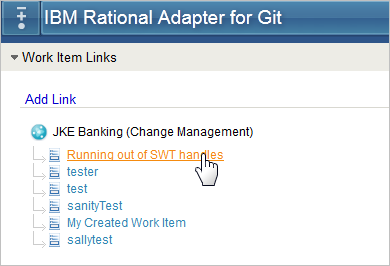
Want to find out more?
History of what's new in Rational Team Concert
4.0 (Jun 2012)
- New build features, including requesting a build of a Hudson or Jenkins job, new features in the web client, and more
- Clustering for high availability
- New features for the client for Microsoft Visual Studio IDE
- For z/OS and IBM i platforms, multiple new features for dependency build and promotion, and deployment
- Installation improvements, including support for more installation scenarios, a redesigned launchpad, and more
- New features for the ISPF client
- User interface improvements to support new features for planning, work items, reports, and more
- Server renaming so that you can change the public URLs of servers
- More ...
3.0.1 (Jun 2011)
- Ability to define work item and SCM read access per team area
- Rich text support for work items
- Ability to delete work items
- Filtering to quickly locate work items in plans and dashboards
- More ...
3.0 (Nov 2010)
- Simplified packaging
- Advanced planning for formal and agile teams
- Flexible customization and configuration
- Distributed source control
- Enterprise build support, with enhanced Build Forge integration
- More ...
2.0.0.2 (Dec 2009)
- Simplified Scrum process template
- Simple web-based versioning of documents
- Version control support for symbolic links
- Enhanced traceability with Requirements Composer
- Windows 7 and Windows 2008 Server R2 support
- More ...
2.0.0.1 (Sept 2009)
- 10 Free users
- Electronic Signatures
- External Compare
- More ...
2.0 (July 2009)
- Collaborative ALM, integrations with RRC and RQM
- Read Permissions
- Enterprise Scalability
- Agile planning in the web
- More ...
1.0.1.1 (Feb 2009)
- Client for Microsoft Visual Studio
- Additional Translations
- More ...
1.0.1 (Oct 2008)
- Floating licenses
- New Reports
- Source Control Flow Browser
- Process in the web
- More ...
1.0 (July 2008)
- Our first release! Tons of cool things!
- More ...