What's new in Collaborative Lifecycle Management
5.0.2 (December 2014)
Teams utilizing GIT repositories can benefit from new enhancements including read-access permissions for Git repositories, a Git commit details page, and Rational Team Concert Jenkins plug-in for Git integration.
Demo: Rational Team Concert Git integration enhancements
Anyone has the ability to easily create their own reports in a powerful and easy to use interface (without requiring Cognos expertise) using the new light-weight Jazz Reporting Service (JRS).
Demo: Enhancements to Jazz Reporting Service in 5.0.2
- Read the blog announcing Collaborative Lifecycle Management 5.0.2.
- For more information on what's new in 5.0.2, check out New & Noteworthy in the Downloads section.
- For a list of fixes, see the release notes.
- To see what's supported, see the system requirements.
5.0.1 (September 2014)
Engage in more efficient planning for scrum and Kanban as it's now easier to visually manage and optimize the flow of work with our new Kanban board and Taskboard views.
Demo: Kanban and Taskboard Views
You can select new execution preferences to enable the use of a single machine for test suite execution, and to perform strict reservation-based automated testing through an extended scheduling capability.
Demo: Improved test suite execution scenarios
- Read the blog announcing Collaborative Lifecycle Management 5.0.1.
- For more information on what's new in 5.0.1, check out New & Noteworthy in the Downloads section.
- For a list of fixes, see the release notes.
- To see what's supported, see the system requirements.
5.0 (June 2014)
We introduce two key improvements to development intelligence - the Data Collection Component (DCC) and the Jazz Reporting Service (JRS).
The Data Collection Component is an alternative to the Java based and Insight ETLs for CLM products. Designed to address key performance and deployment concerns, it is a solution that employs parallel processing and optimized system resource utilization to process the data more efficiently.
The Jazz Reporting Service is a new capability of Rational Reporting for Development Intelligence that provides agile cross-project out of the box reports for software lifecycle management. The service is easy to set up and provides integration with the CLM dashboards through the widget catalog.
Demo: Using the out of the box reports.
New integrations in Rational Team Concert for GIT that allow work item linking and process control. Teams can also use Git with RTC for planning, tracking, and to provide permission and process control along with work item linking to Git commits
Demo: Learn how to use GIT within Rational Team Concert.
The RQM manual test execution Web UI has been redesigned in 5.0. The redesign offers various view modes to present the script in a way that is optimal for the type of content with which you are working. The improvement also includes user-flow optimization, such as moving the step verdict icons closer to the actual results and the ability to resize inserted images. The test result view also benefits from some of those enhancements.
Learn more in New & Noteworthy for Rational Quality Manager >
IBM is simplifying its requirements tool portfolio. IBM Rational Requirements Composer is being renamed to IBM Rational DOORS Next Generation, which means the two are no longer separate products. They are one product: Rational DOORS Next Generation.
To find out more, read this blog.
The enhanced UI provides improvements for opening artifacts, editing rich text, pasting artifacts and modules, and more. Also, new capabilities for web client extensions is included.
Demo: User interface improvements for Rational DOORS Next Generation.
Learn more in New & Noteworthy for Rational DOORS Next Generation >
- For more information on what's new in 5.0, check out New & Noteworthy in the Downloads section.
- See the Release Notes for a list of fixes.
- To see what's supported, see the System Requirements.
4.0.7 (July 2014)
This release contains quality improvements. For more information, see the Release Notes, and read the blog announcement.
4.0.6 (February 2014)
In the 4.0.5 release, we introduced the post-build deploy option to support integration between Jazz Team Build and IBM UrbanCode Deploy. The post-build deploy option made it easier to create a new component version for UrbanCode to upload and deploy into a live environment.
In our 4.0.6 release, you get more control over the conditions that trigger the post-build deploy option.
Learn more in New & Noteworthy for Rational Team Concert >The latest tracking, planning, and reporting enhancements can help any scrum team manage work and run stand-ups more efficiently. Drag plan items from one browser window to another (web UI), use activity streams for work item collaboration and get easy-to-install, agile reports to include velocity, cumulative flow, and advanced burn-up project status.
Demo: Create and manage link relationships across plans with drag and drop in the web UI.
- For easier planning and tracking with test suites, enable a new feature so that test case execution record are automatically created whenever a test suite execution record is created.
- Support for systems testing through enumerated project execution variable
- Demo: From Rational DOORS Web Access, link requirements to Quality Manager test script steps for enhanced traceability
Learn more in New & Noteworthy for Rational Quality Manager >
- Faster artifact creation, more artifact information on pages and in menus, and locking improvements so that you unlock only the artifacts that you locked
- Demo: When you create an artifact type that is based on the Module format, you can specify the types of artifacts to use in that module in the new Preferred Module Content field. Then, when other team members add artifacts to modules, the preferred artifact types are presented by default.
Learn more in New & Noteworthy for Rational Requirements Composer >
- For more information on what's new in 4.0.6, check out New & Noteworthy in the Downloads section.
- See the Release Notes for a list of fixes.
- To see what's supported, see the System Requirements.
4.0.5 (December 2013)
Rational Team Concert Team Build is now integrated with IBM UrbanCode Deploy. You can use the UrbanCode Deploy process design tool to easily define the steps required to deploy a new version of an application. The Rational Team Concert Team Build supports a new, post-build deploy option that makes it easy to create a new component version for UrbanCode to upload and then deploy into a live environment.
Demo: Rational Team Concert Build and IBM UrbanCode Deploy
- Rational Team Concert provides many enhancements for planning, including quick creation of a plan with multiple sprints
- Connect your repository to a JazzHub project, and manage your cloud-based JazzHub connections directly from the Eclipse Team Artifacts view
- Better visualize the flow of work with Kanban and taskboard improvements
- Improved source-control merging and automation
- Features for better compliance and control
- Enhancements for System z and dependency builds
Demo: Manage JazzHub projects in the Eclipse client
For Quality Teams
- Rational Quality Manager integrates with Requirements Management tools for better visibility between test and requirements
- Advanced test artifact organization using categories
- Enhanced control over long-running test suites
- Improved workflow for approving test artifacts, and restore deleted test artifact
- New drag and drop capabilities make Rational Requirements Composer easier to use
- Fast loading and scrolling for large modules, and more improvements for user productivity
- Get a technology preview or client customization with JavaScript
Demo: Drag and drop for increased productivity
New platform support
Our latest release includes support for the following:
- Internet Explorer 10
- FireFox 24 ESR
- Microsoft Windows Server 2012
- Traditional Websphere Application Server 8.5.5
- For the full list of what's new in 4.0.5, check out New & Noteworthy in the Downloads section.
- See the Release Notes for a list of fixes.
4.0.4 (September 2013)
- Use the new Rich Text editor for editing work-item descriptions and comments.
- For ClearQuest developers, use the new update capability when importing.
- For Visual Studio developers, create copies of work items in the web UI and the Rational Team Concert client for Visual Studio IDE.
- Customize how timestamps display.
- An enhanced Advanced Release Burndown report is available for Agile reporting.
- Simulated builds for enterprise teams.
- And much more!
Demo: Tips on using the new features for work-item editing
- New features help you track test artifacts and activities for auditing. Set up E-signature as a requirement for test artifacts. Also, see more information during test execution, such as who runs specific steps and the workflow states of artifacts.
- Many enhancements for the manual test script editor.
- And more!
Demo: E-signature and test result audit improvements
- New widgets for the Dashboard, including the Requirements Tracing widget for displaying all requirements that have related work items in Rational Team Concert and test cases in Rational Quality Manager.
- Patch Service is a new feature for RM JazzAdmin users. You use the service to manage and deploy code patches and fixes from the RM development team to the server by using the /rmadmin page.
- To see all of what's new for requirements management, check out New & Noteworthy in the Downloads section.
Demo: How to use the Patch Service
For Designers
- Now available -- export a Rational Software Architect Design Management project to Rational Software Architect.
- New support for inline editing of datatype collections, as well as for table cells with datatype values.
- For details and a full list of what's new for design management, check out New & Noteworthy in the Downloads section.
The products for the Rational solution for Collaborative Lifecycle Management now provide support for the National Institute of Standards and Technology (NIST) standard SP 800-131A. This standard strengthens security by defining the cryptographic algorithms and minimum key strengths that can be used. Jazz Team Server and its clients can be configured to run in either transition or strict mode. This security enhancement also includes limited support for enabling the TLS 1.2 protocol. Read more
- For the full list of what's new in 4.0.4, check out New & Noteworthy in the Downloads section.
- See the Release Notes for a list of fixes.
- To see what's supported, see the System Requirements.
4.0.3 (June 2013)
- Plan loading performance is improved by 50 percent. For example, the Rational Team Concert product backlog now loads in 10 seconds, compared to 20 seconds in 4.0.2.
- Planning across projects is improved with support for multiple hierarchy levels and new plan checks.
- Enhancements to the ClearCase Connector history importer improves connectivity of Jazz SCM version trees of imported files.
- Rational Team Concert z/OS dependency build automatically attempts to rebuild main programs when one or more statically linked subprograms are updated.
Demo: A walk-through of the ClearCase History Importer enhancements
- Overall user experience is improved including the ability to edit artifacts directly in table views, customize the main menu, and improved selection dialogs.
- Test execution and keywords now support the concept of channels to make it easier to build test frameworks to test mobile, web interfaces, and rich clients with a set of common tests.
- Test artifact duplication now automatically creates links between duplicated test artifacts and requirements, tracks the root artifact, and supports deep copies of snapshots.
- We've added a trash view and the ability to permanently delete artifacts from the repository.
- Rational Quality Manager is now integrated with Rational Test Virtualization Server to make it easier to execute tests against virtualized environments.
Demo 1: Learn how to take advantage of the new menu customization to match your needs.
Demo 2 Watch to learn more about the duplicate artifacts feature in 4.0.3.
For Analysts
- New locking improvements show the lock status of artifacts in the editors, give you the ability to lock and unlock multiple artifacts, and to sort and filter on lock status.
- New visual indications of changes in history views show deleted content in red strike-through, added content in blue, and changed text in blue underline.
- Overall Module performance is improved.
For Designers
- The visual editors have been enhanced, including improvements to sketching, table widgets, zoom to fit, and permission editing.
- We've added a new Architecture Decision and Knowledge (ADK) ontology and domain.
- Rich text documents can be viewed in printable format.
- Design Manger now includes Use Case and Process Domains.
4.0.2 (March 2013)
Fixes for improved quality and performance, and new browser support for Firefox 17 are all part of our latest release.
Release notes >4.0.1 (Nov 2012)
Client support for Mac OS X clients and Google Chrome
Mac® OS X® 10.6 Snow Leopard and Mac OS X 10.7 Mountain Lion are now supported. Client support for the Mac is ideal for Eclipse developers and extended teams.
Google Chrome™ support allows more flexibility when working in the Rational Team Concert web UI.
Supported platforms and system requirements >For developers: improved performance when using larger Rational Team Concert plans and new support for Microsoft® Visual Studio 2012
- New to Collaborative Lifecycle Management 4.0.1, you can open larger Rational Team Concert plans up to 25% faster than in Rational Team Concert 4.0.
- The Rational Team Concert Client for Microsoft Visual Studio IDE now supports Visual Studio 2012. This first class integration into Microsoft Visual Studio IDE, enables the .NET developer to use the power of Jazz from within a familiar environment.
- Organize requirements into ordered lists and use hierarchy to group requirements.
- Modules have a familiar structure much like the outline for a document.
- Better understand the format and organization for project information.
Demo: A walk-through of the features that help you better manage requirements -- see how to add existing artifacts to a module, author new artifacts, and more.
- Be more efficient with additional ways to create, edit, sort, filter, and query test artifacts.
- Capture screenshots directly from the manual test script editor and during manual test execution.
- And more ...
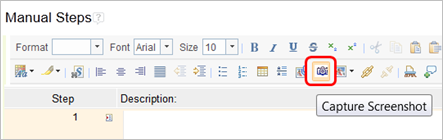
For tool owners and deployment managers: enhanced support for server renaming
New this year, you can rename one or more server public URLs, for a limited set of scenarios, using the Server Rename feature.
Now with the 4.0.1 release, we have added support for renaming the production environment and support for many of the integrations that were not supported in version 4.0.
Learn more about server renaming >New CLM licensing options
New licenses help make the Rational solution for Collaborative Lifecycle Management more affordable for smaller teams, and make it easier to license all lifecycle capabilities without having to figure out the number of licenses you need for individual products.
- CLM Practitioner -- Offers the use of any one of the CLM products at a given time.
- CLM Practitioner for Workgroups -- A great option for smaller teams and departments who want multi-role access for team members who wear multiple hats.
- RRC Business Analyst for Workgroups and RQM Quality Professional for Workgroups -- Complements the existing Rational Team Concert for Workgroups.
Enhance your existing Atlassian JIRA, Git or HP ALM investments with the IBM Rational Lifecycle Integration Adapters.

Enhanced reporting - front to back
- Enhanced reporting from lifecycle-wide features, such as clustering and server rename -- to reporting-specific features, such as document generation.
- From backend, such as new and improved data -- to frontend, such as new out-of-the-box reports and more consistent user interface.
With Rational Software Architect Design Manager, you can architect and design software in an iterative and collaborative way -- tightly integrated within your software development lifecycle.

Best practices and templates for regulated industries
When you must demonstrate compliance with a complex and dynamic set of regulations such as Sarbanes-Oxley Act (SoX) and ISO 26262, use our experience to effectively and efficiently maintain a compliant software development environment.
Software Development Compliance (5-article series) >A realistic software development project ready for you to try and to experiment with. It's called Money that Matters ... now with the architecture role.

Want to find out more?
History of what's new
(June 2011)
What's new in Rational Collaborative Lifecycle Management 2012 (PDF)