Rational Team Concert clients
Engage in team collaboration across multiple platforms and technologies.
- Eclipse IDE
- Microsoft® Visual Studio IDE
- Web client
- Windows® Explorer shell
- For z/OS users — ISPF client
- Command line interfaces
- Microsoft® Source Code Control Interface (MS-SCCI)
Got multiple tools across teams? See how teams can work towards one goal using different clients.
Eclipse IDE
Rational Team Concert has built-in support for the Eclipse IDE providing developers with a rich, integrated development environment for building and delivering software artifacts. The Eclipse-based client user interface contributes UI elements to the Eclipse workbench, including views, editors and status bars.
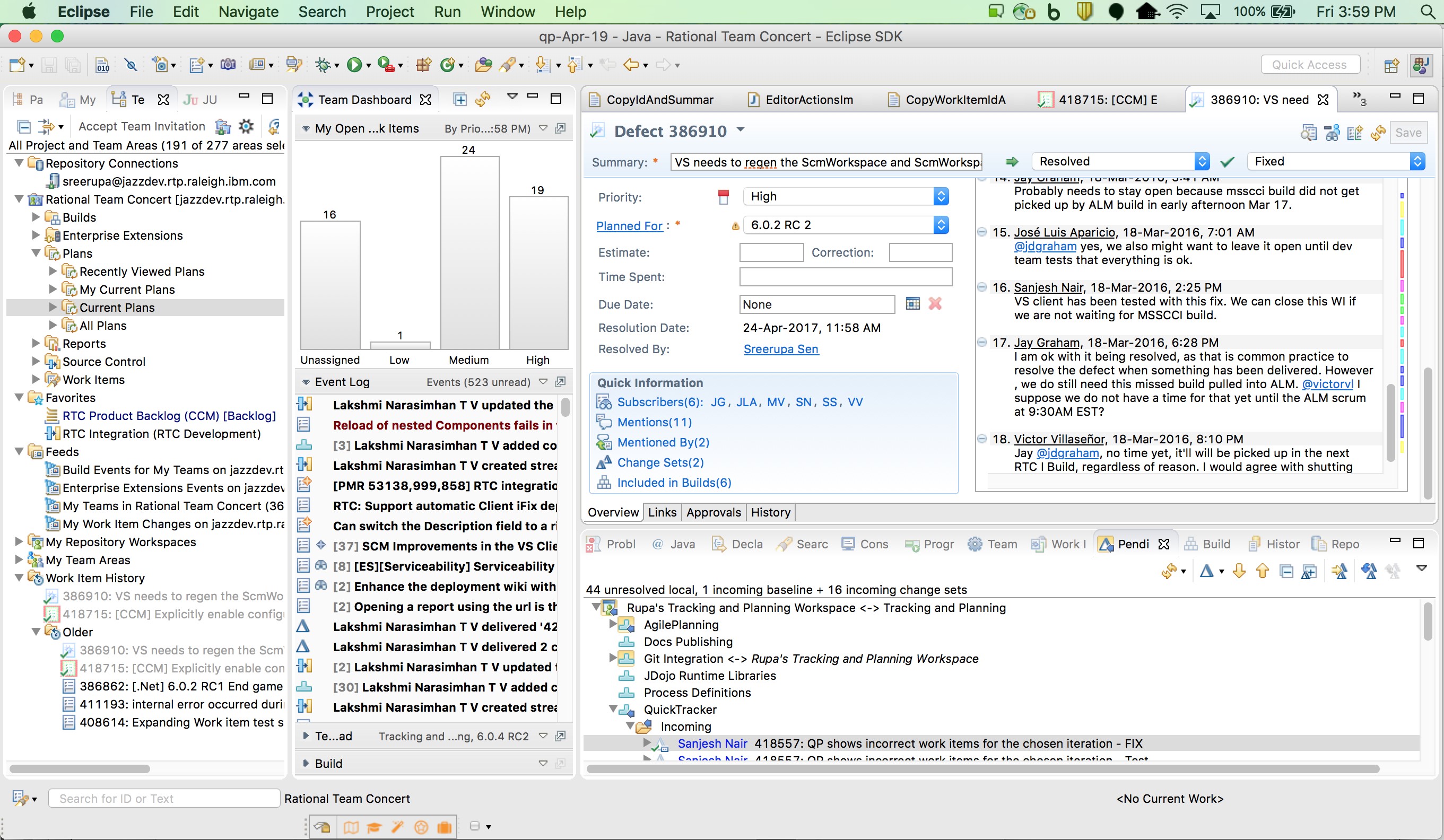
Microsoft Visual Studio IDE
The Rational Team Concert Client for Microsoft Visual Studio IDE brings the Jazz vision to .NET developers. With this integration, .NET developers can collaborate across teams, plan milestones and releases, track projects, manage source code and defects, automate builds all from within Microsoft Visual Studio IDE.
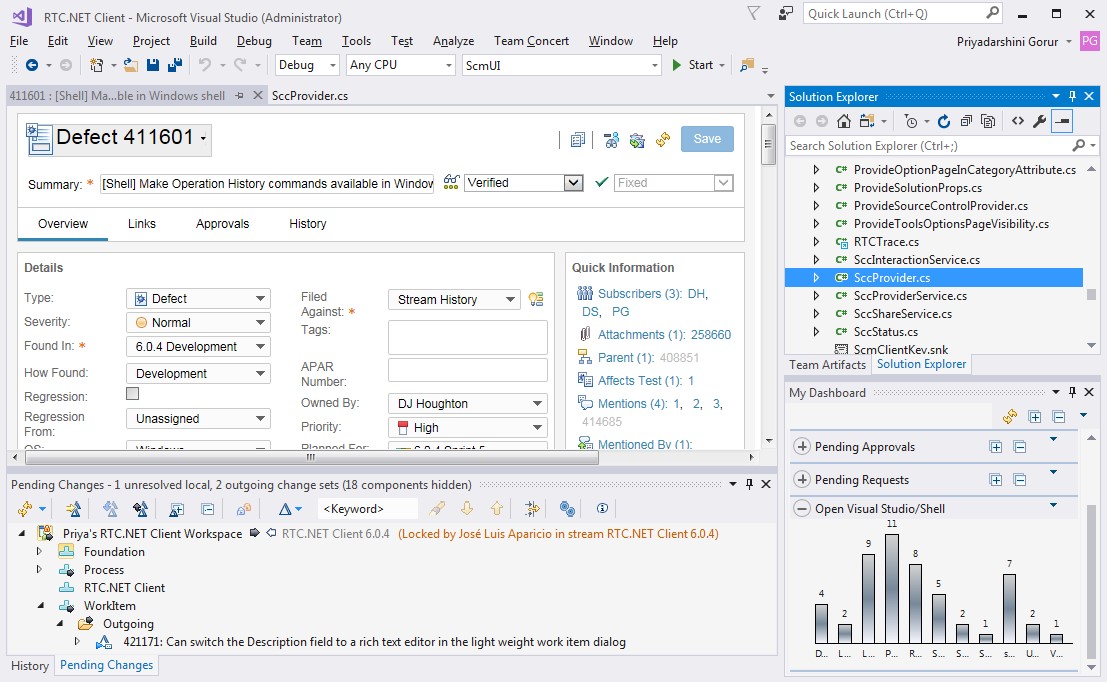
Web client
The Web Client is the primary Rational Team Concert Client for planning, administration, reporting and dashboards. It does not require installing any special software on the client machine; all that’s needed is a Web browser. Each Jazz Team Server has a main web page where the user can select a project area and log in. Once logged in, the user can interact with the Jazz Team Server and browse information in the Jazz repository, including reading about recent events, entering and updating work items and plans, and downloading builds.

Windows Explorer Shell
Users can share, deliver, and manage change to files and folders, all from within Windows Explorer using the Rational Team Concert Shell for Microsoft Windows.
For z/OS users — ISPF client
Interactive System Productivity Facility (ISPF) is a development environment commonly used by z/OS users. Rational Team Concert includes a client for this environment that allows a comprehensive set of SCM functions to be accessed via the ISPF “green screen” environment. The client follows the common ISPF panel standards for all panels and actions and uses the standard ISPF editor to edit files resulting in the same look, feel and behavior that all mainframe developers are used to.

The client supports many of the common workspace actions including management of incoming and outgoing changes and simple conflict resolution
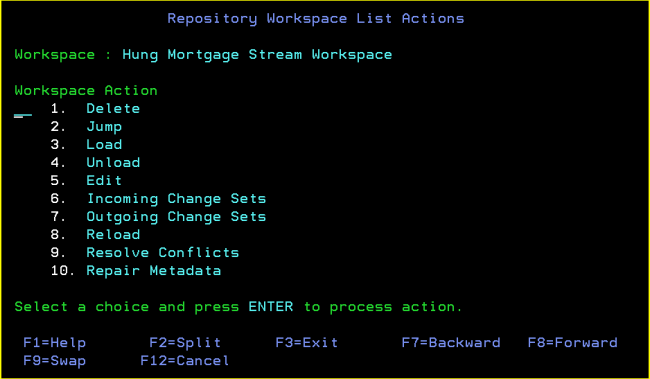
Through the ISPF client you are able to check out and edit source that is managed by the Rational Team Concert repository and are also able to create new PDS based files and share them into the Rational Team Concert repository.
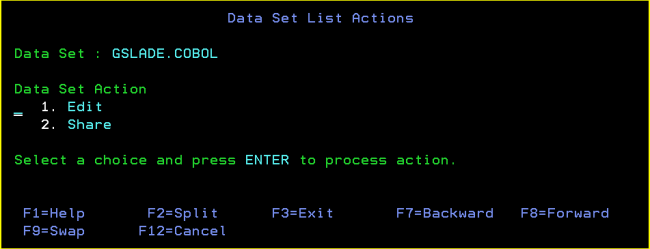
The ISPF client also allows developers to submit builds described by predefined build definitions and see the overall result of that build.
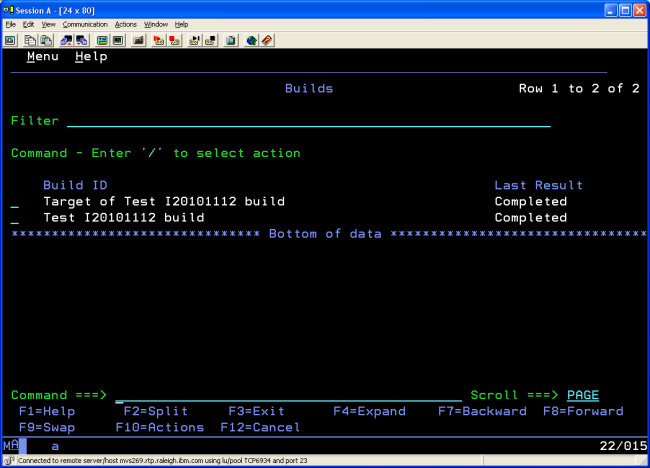
Command line interfaces
The following interfaces provide command line access to specific Rational Team Concert components.
- Source Control Management CLI provides flexible, scriptable access to essential Rational Team Concert source control operations from any command shell. It allows users to load, commit, and deliver changes from scripts.
- Repository Tools CLI is used to manage Jazz Team Server or Change and Configuration Management repository databases.
- Jazz Build Engine CLI is used to start and stop the Jazz Build Engine
Microsoft Source Code Control Interface
Microsoft Source Code Control Interface (MS-SCCI) is a specification that enables Source Control systems to interface with Microsoft® Windows® applications. The source control system implements a plug-in that exposes the source control functionality via a set of APIs that are defined by the specification. The application consumes the source control functionality by invoking the APIs. For more information about the specification, see Source Control Plug-ins.
When you use an MS-SCCI provider, the source control functionality is integrated right into your application, and you do not need another client to perform source control operations.
Learn more >