Can't see pending changes for .xlsx , .pptx , .docx when I edit with System Editor
One answer
If you work with tools outside of eclipse a lot you can play with these options, or try to use the windows shell integration:
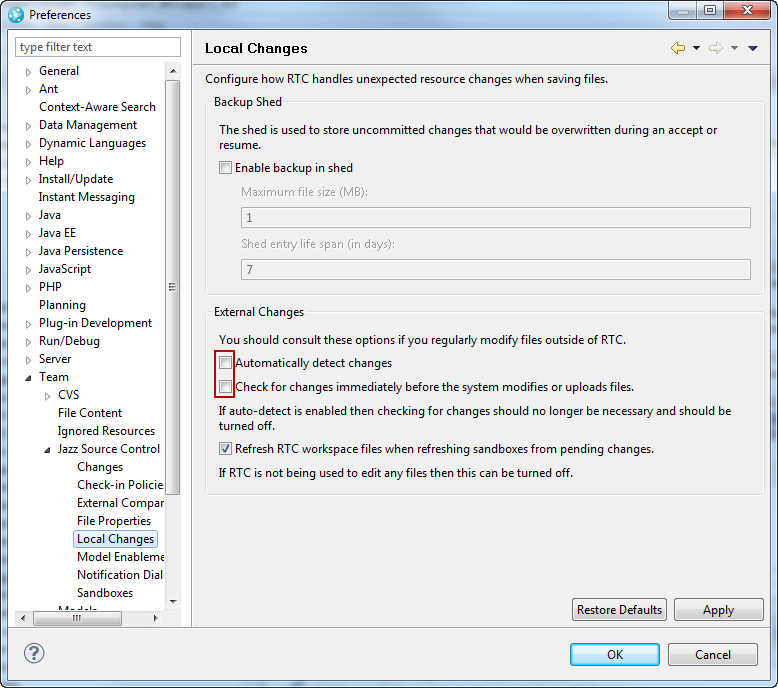
Comments
To refresh you need to select the files, an enclosing folder or project and press F5 or select refresh from the context menu.
My local changes are like below. Still same. I have to click "Refresh Sandbox and Remote Changes" option. btw, I'm working with RTC Eclipse client and RBD Eclipse client. (IBM Rational® Business Developer™ Version: 8.0.1.2)

Which Version are you using. I' on RTC 4.0.1 and my properties are the same as Ralph showed.
And it also works like Ralph wrote, even without a refresh by <F5> or something else.
It looks like you're an older version of RTC that uses a different filesystem listener for external changes. It was changed So that may explain why you don't have the same preference options.
You can also try to refresh from Pending Changes view using the menu dropdown on the refresh button. You can select to refresh the sandbox, which may take longer but will find your changes.
@tim Mok, maybe as you said, the problem could because of my version of RTC. When I upgrade, I'll let you know. Thanks.