Why can't I change any models in RSA
5.1.2 states the following:
__1. Open the Design Explorer view.
__2. Expand JKE Banking (Design Management) > JKE Banking > JKE Design> Server.
__3. To create a class that represents the account profile, right-click Resources and click Add UML > Class. The project name is highlighted.
When I right click Resources I do not get the option specified:
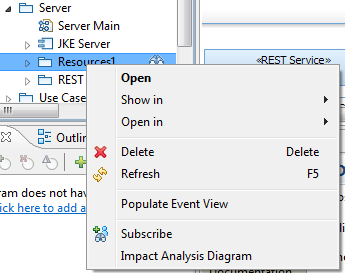
Then I try to modify it directly on the model, however ANY changes to the model (even moving the model) results in the following error:
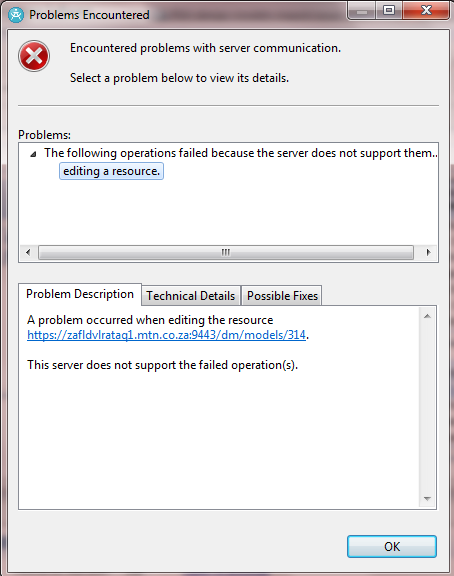
4 answers
The first answer, I ensured that I have all the permissions available in Team Configuration and the error still persists. As for Jean-Louis questions...
1. Yes I have been able to complete other labs, and have created sketches (which leads me to believe it is not a permissions issue) The error only started when I started to use RSA.
2. I have connected to sprint 2. See below:
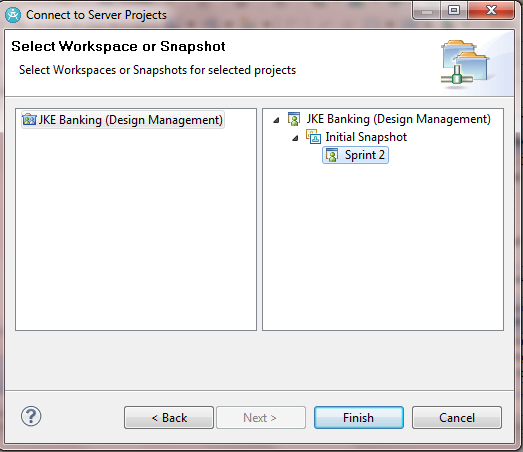
3. I am using Design Manager 4.0.1, build ID: I20121115_1646
Comments
Is "Rational Software Architect UML Domain" checked in the list of domains? (To check this: Using the web client, open the project area and choose "Manage Project Properties" in the second menu from the right. On the left side of the page, choose "Domains".)
Please see below, it was definitely checked:
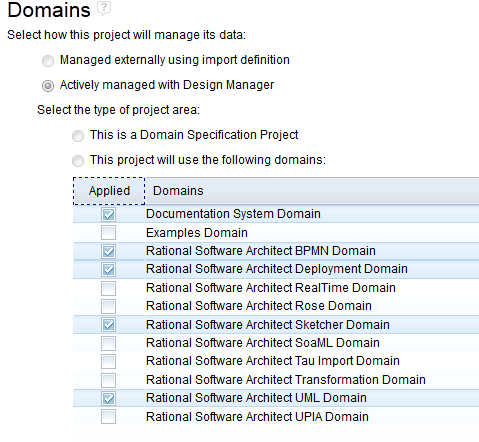
I'd like to identify whether it is a problem with permissions or something else.
In the web client, while logged in as the same user that you used in RSA, in the "JKE Banking (Design Management)" project, please select the "Sprint 2" workspace from the configuration drop down menu at the upper right side of the page. You might have to choose "Search for more" in the configuration drop down menu if "Sprint 2" is not already in the list.
Now, choose "Designs," "Explorer" and click on the "JKEDesign" model. Please rename the "name:" from "JKEDesign" to something else and then click the Save button on the upper right.
Do you see any error messages or is the model element saved successfully?
This will help us determine whether we are facing a problem with permissions.
Please see the image below. I have changed the file name in the web client with no problem.
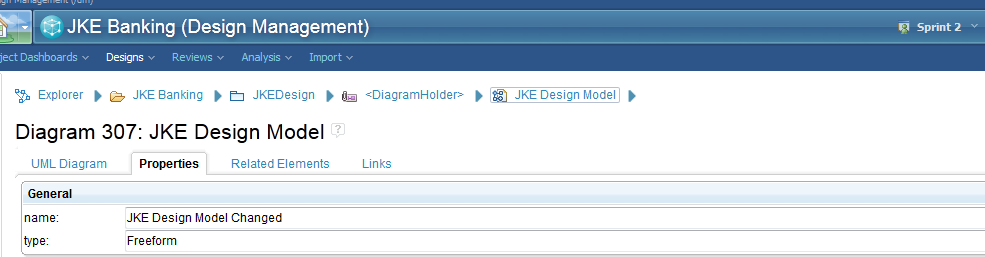
I have also tried reinstalling RSA and I have connected to other project areas and I am experiencing the same problem. Also connected to a different server. Same problem.
Not sure if this could be a configuration issue in RSA?
Hi John,
two questions:
1.- The version of RSA client extension is the same as the DM server (same release)?
2.- Can you try reinstalling the RSA client extension?
Regards
Hi Bruce,
I have reinstalled not only the client extensions but the entire RSA, with the same results.
The versions are the same, I am running 4.0.1 on DM and the client is 4.0 (Seems to be the latest) and I have installed the patch.
Still no luck.
Regards
Hi Bruce,
It worked!! Thanks so much. I was at wits end. Your the man!
Comments
Bruce Torres
Jan 10 '13, 10:21 a.m.John,
whats appears in the tabs "Technical Details" and "Possible Fixes"?
JJ Baird
Jan 10 '13, 10:25 a.m.Bruce Torres
Jan 10 '13, 10:29 a.m.In my team occurs a similar problem, the way out was: Delete the jazz connection and create the connection again.
JJ Baird
Jan 10 '13, 10:34 a.m.Gave it a shot, unfortunately no luck :(
I have also tried connecting to a different workspace.
JL Marechaux
JAZZ DEVELOPER Jan 10 '13, 10:53 a.m.I am not sure to understand when the server communication problems happens. Are you able to browse the content of the JKE banking project from the RSA client and open the different diagrams? Does the error only happen when you try to modify a DM resource?
JJ Baird
Jan 10 '13, 10:59 a.m.Yes I can browse all the content of the JKE Banking Project from the RSA client and open various diagrams. Only when I try to edit something in a diagram do I get the error.