Design Manager server is not uploding models using RSA Design manager extension
Hello, here are the details:
I am using Rational software architect Design manger extension v4.0.3 eclipse plugin.
I am trying to upload a model to Design Manager server v4.0.3 by using the following procedure:
1)Right-click over modeling project in Project explorer view -> "Upload to server"
2)Select server and project area, clicK Finish
Get a pop up saying "Upload succesfull" : The request has been sent to the server. The server is running the importing process now. To see the progress, please go to Importing Status Page.
However when I click on the blue link "Import status page", it opens the Design Manager web and it shows a window with the failed import:
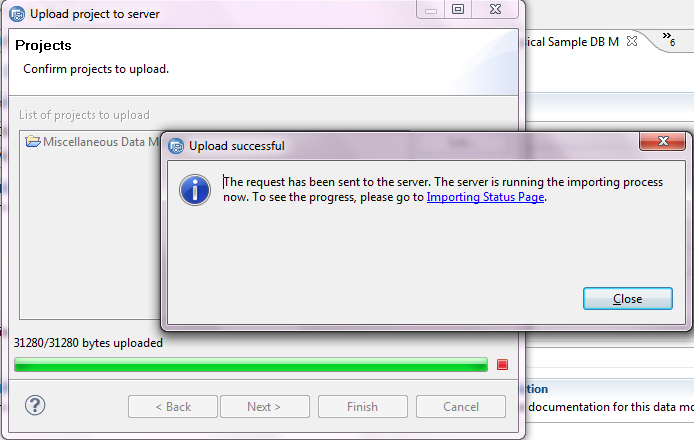
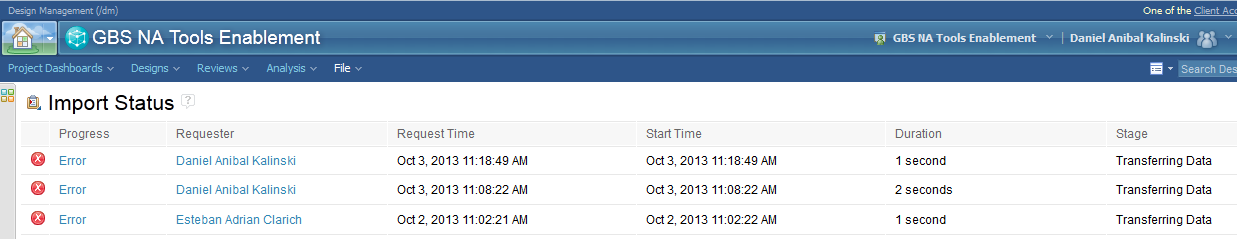
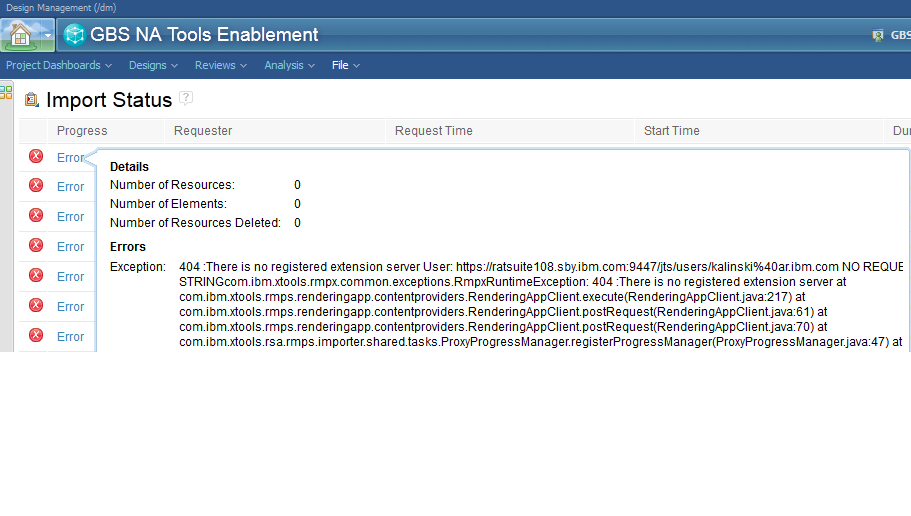
Hope someone can help me resolve this issue.
Let me know if you need more clarification. Thanks in advance!
I am using Rational software architect Design manger extension v4.0.3 eclipse plugin.
I am trying to upload a model to Design Manager server v4.0.3 by using the following procedure:
1)Right-click over modeling project in Project explorer view -> "Upload to server"
2)Select server and project area, clicK Finish
Get a pop up saying "Upload succesfull" : The request has been sent to the server. The server is running the importing process now. To see the progress, please go to Importing Status Page.
However when I click on the blue link "Import status page", it opens the Design Manager web and it shows a window with the failed import:
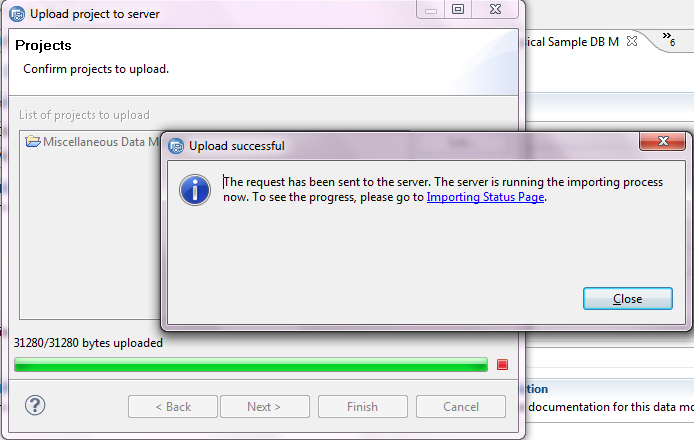
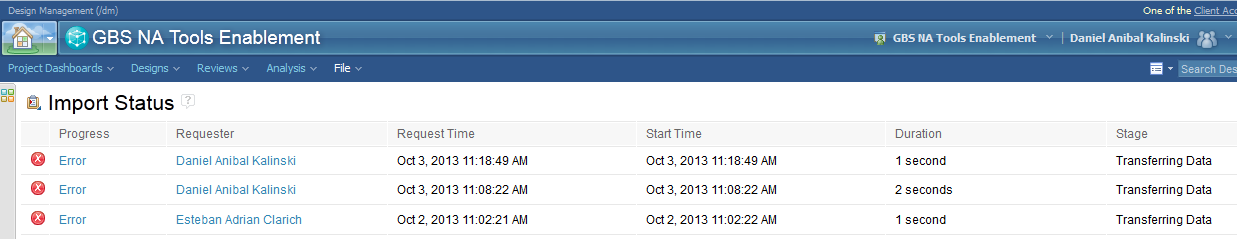
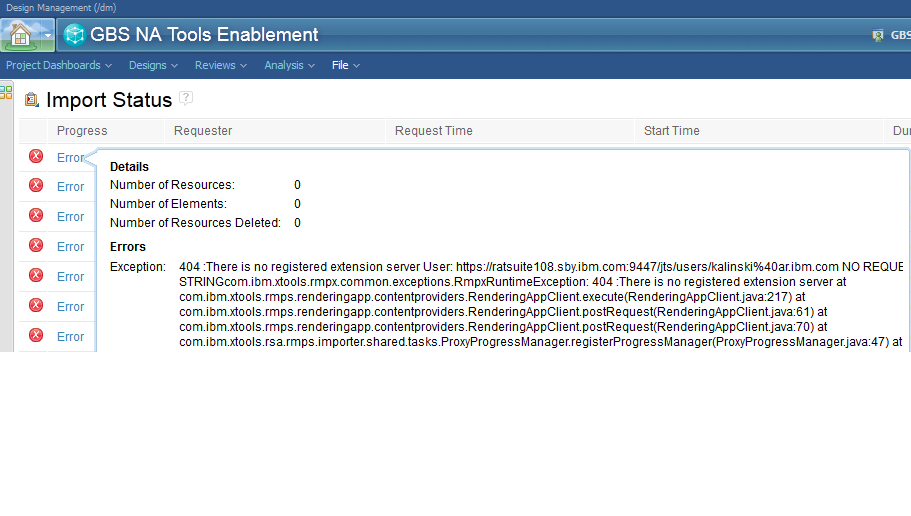
Hope someone can help me resolve this issue.
Let me know if you need more clarification. Thanks in advance!
One answer
Hi
I wonder whether you installed the RSA DM server extension. When you go to install - there are three bits, Design manager ( which is the common base for both rsa and rhapsody), then the rsa dm extension, and change management ( vvc).
Can you just check installation manager( open it up, click modify - look at whats under the clm/rsadm installation). Mine looks like this...
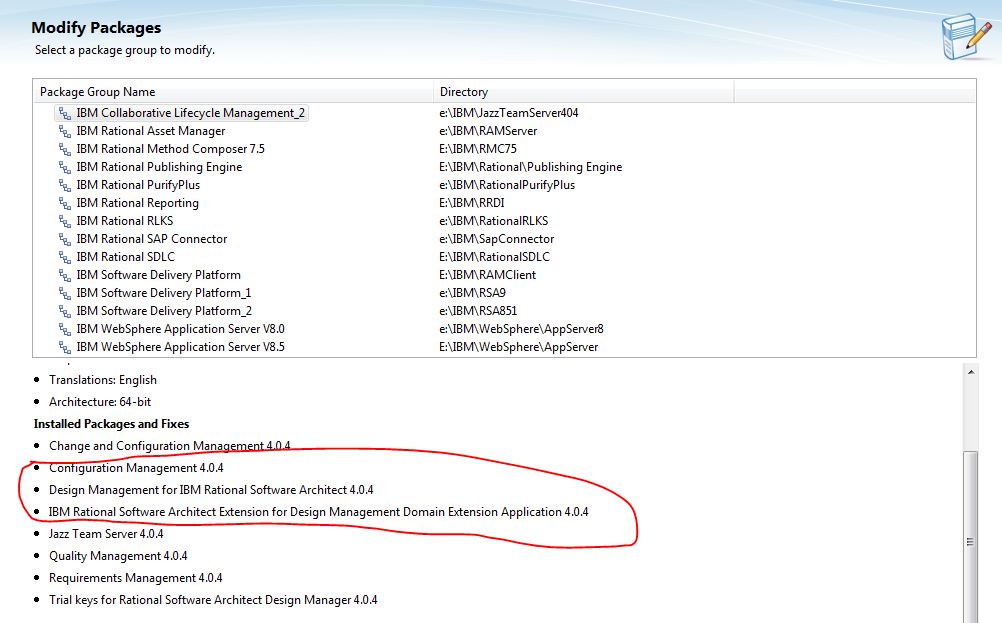
I wonder whether you installed the RSA DM server extension. When you go to install - there are three bits, Design manager ( which is the common base for both rsa and rhapsody), then the rsa dm extension, and change management ( vvc).
Can you just check installation manager( open it up, click modify - look at whats under the clm/rsadm installation). Mine looks like this...