Word Import 4.0.1 error : "item has been added. Key in Dictionary: '1.' Key being added: '1.'
Hi,
I am trying to use WordImport 4.0.1 to import from Word to XML, but the operation fails.(Error output is described below)
I'm using a document named : RQM_Full_TP_Template_Test.dcox
The document contains some headers, descriptions and tables and some test cases.
The output should be just the two test cases (2.1 and 2.2)
Using WordImporter 3.1 with the exact Word document and same .cfg file works
Using WordImporter 4.0.1 with the exact Word document and same .cfg file doesn't work and i get the weird error (attached below)
When i use a different Word document that contains only the test cases (RQM_Partial_TP_Template_Test.docx), without any wording prior to it, the import works fine (both with 4.0.1 and 3.1)
So i'm assuming there might be something wrong in the RQM_script.cfg or with the Full word document(RQM_Full_TP_Template_Test.docx)
I recieve this error:
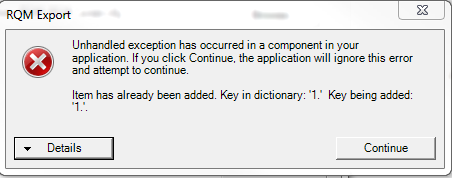
I'm using Win 7 64-bit with Net Framework 4.0 (extended + Client profile)
BTW - when i try to install the RQMWordImporterX64setup.exe, the add-in doesn't work at all(pop-up menu exist , but no response after i click), only when i install the RQMWordImporterSetup.exe, i get the pop-up menu (Don't know if it is relevant)
RQM_script.cfg
testplan.DOCLink=testcase
testcase.DOCStart="2.1"
testcase.dc:title=List("2.1*")
testcase.dc:description=Table("Descrip").B1
testcase.Section("myns:com.ibm.rqm.planning.editor.section.testCasePreCondition","RQM-KEY-TC-PRE-COND-TITLE")=Pre(Table("Descrip").B10)
testcase.Section("myns:com.ibm.rqm.planning.editor.section.testCaseDesign","RQM-KEY-TC-DESIGN-TITLE")=Pre(Table("Descrip").B17)
testcase.Section("myns:com.ibm.rqm.planning.editor.section.testCaseExpectedResults","Expected Results")=Pre(Table("Descrip").B18)
testcase.category term="TestType".value=Table("Descrip").B19
testcase.Section("myns:com.ibm.rqm.planning.editor.section.testCaseVariants","Variants")=Pre(Table("Descrip").B20)
testcase.category term="Priority".value=Table("Descrip").B21
//testcase.category term="IPT".value=Table("Descrip").B22
testcase.category term="Automation".value=Table("Descrip").D22
testcase.category term="Regression".value=Table("Descrip").F22
Appreciate your help (I can e-mail the word files if required)
Yuval
One answer
you problem may caused by the word document have the numbered list with the same number.
i.e. more that one numbered list have the number "2.1" etc.
we have opened a defect to track this
Fix message about RQM import/export (78624)
and if possible, would you please attach the word document and the config file, so that we can take a look at your problem.
Comments
Hi Hao,
I have re-checked the document, and i haven't found any list item with 2.1 appearing prior to the required artifact.
Moreover - it works with version 3.1
I have added the 3 mentioned files to the defect.
Please let me know if additional information is required.
Thanks
Yuval
Hi Hao,
Have you had a chance to take a look at the attached config and Word files ?
Thanks
Yuval