Welcome to the Jazz Community Forum
Problem in displaying the pasted tables from Excel in Description field of Assets when use Fire Fox
We face a problem in displaying the pasted tables from Excel in Description field of Assets when use Fire Fox. The Cell text is displayed OK but the lines of the Rows and Columns is not there. This is not happen when use Internet Explorer. If this is a known problem, How can we solve it?
Attached screen shoots of copy and paste using both IE and FF.
This is Pasting into IE
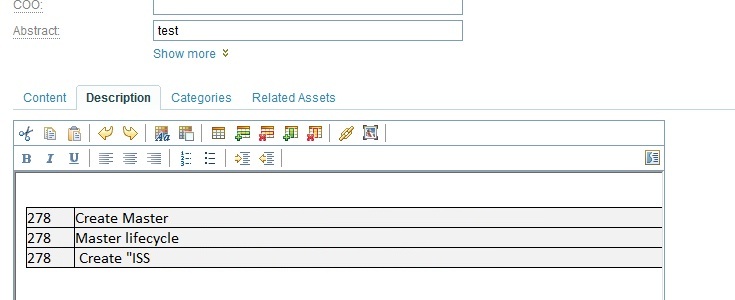
This is Pasting to FF

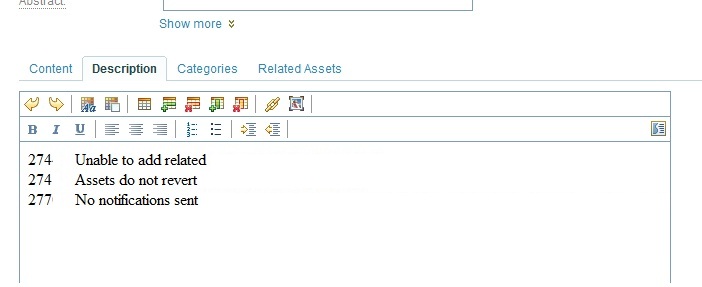
Attached screen shoots of copy and paste using both IE and FF.
This is Pasting into IE
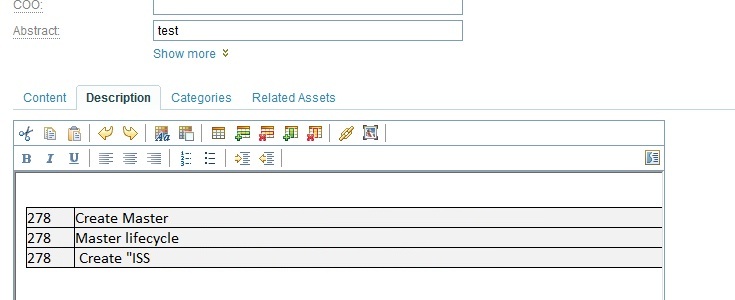
This is Pasting to FF

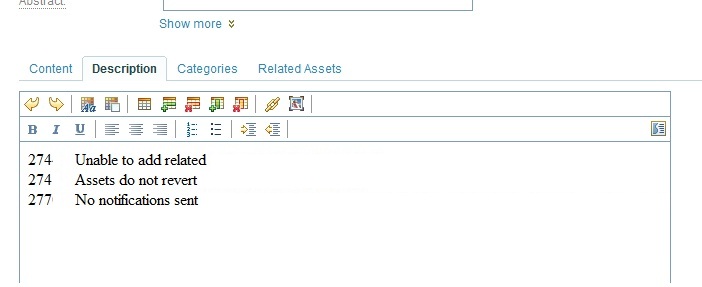
One answer
When I save the asset with IE, and go to it with FF, the table is displayed correctly. It seems to be a problem in Paste command. Here you can find HTML code for pasted table.
Example:
Here is Excel table:
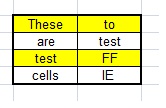
Here is pasted table in IE:

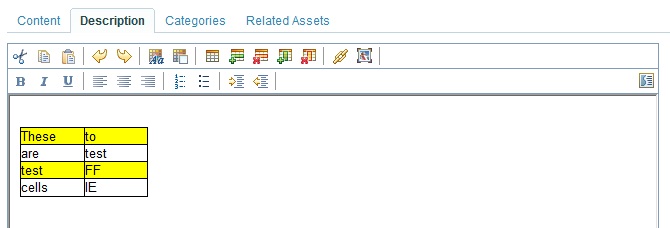
Here are Pasted Table in FF:
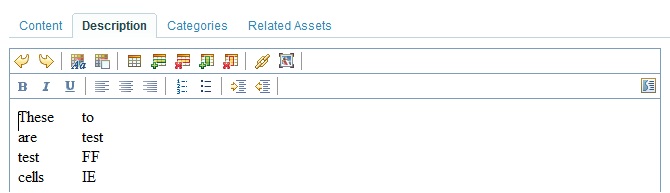
Here is pasted HTML code in IE:

Here is pasted HTML code in FF:
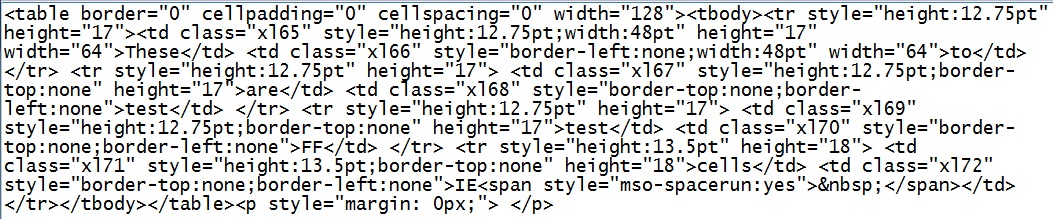
Example:
Here is Excel table:
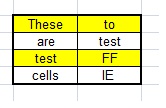
Here is pasted table in IE:

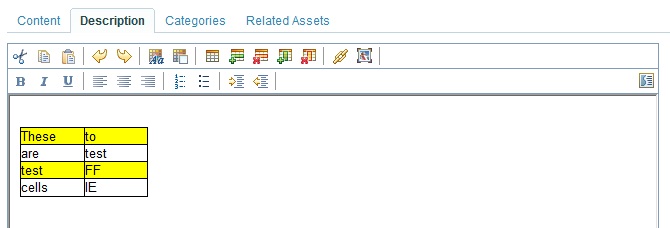
Here are Pasted Table in FF:
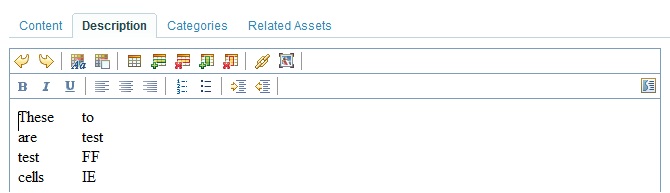
Here is pasted HTML code in IE:

Here is pasted HTML code in FF:
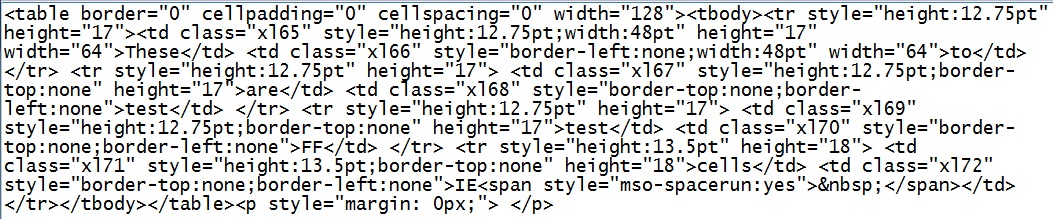
Comments
Gili Mendel
JAZZ DEVELOPER Nov 09 '12, 8:10 a.m.When you save the asset with IE, and go to it with FF, do you still see the borders?
It seems that even in firefox, you pasted a (HTML) table (check the source button on the top/right and look for the <table tag) ... but the various style tags, seems to be Office related.