how can I enable the process attachment script in JazzHub?
Accepted answer
Configuring a script-based customization by attaching a Javascript implementation
To use scripts deployed as process attachments you need to enable this functionality:-
Go to administrative page of your RTC server
https://your.server.name:9443/ccm/admin. - Open the Server tab.
- From the left side-bar open Configuration > Advanced Properties
-
In the Work Item Component find the Enable Process Attachment Scripts property and set its value to
true.
Found here : https://jazz.net/wiki/bin/view/Main/AttributeCustomization#ScriptBasedNotes

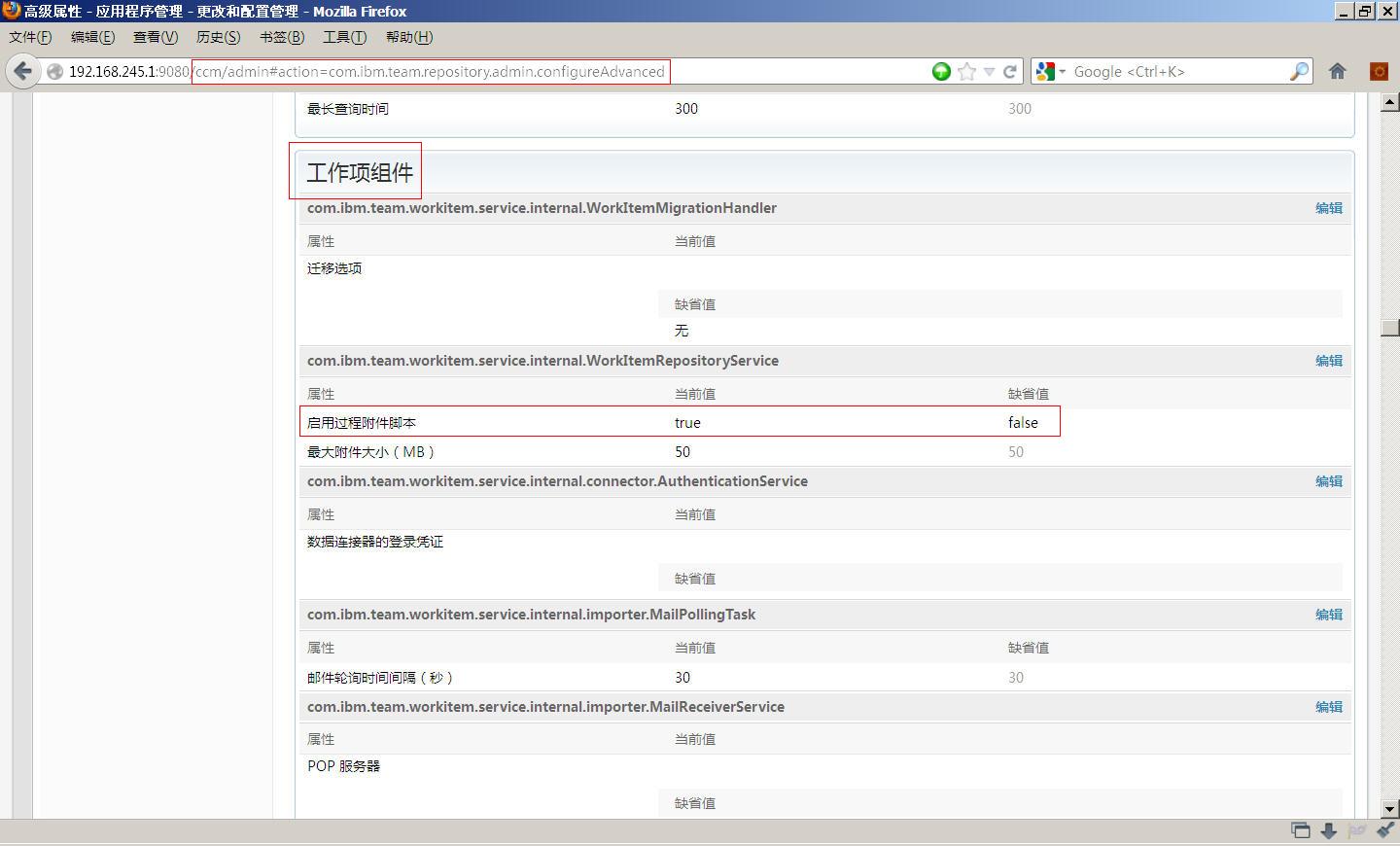
Comments
Adam Archer
FORUM MODERATOR / JAZZ DEVELOPER Nov 01 '12, 2:34 p.m.I'm not familiar with the feature you're asking for. The screenshot you shared is a little too small to make out. Can you provide a bit more description about what you're trying to do and what the client is telling you is disabled?