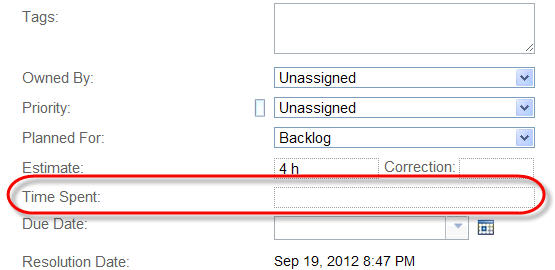Time Spent Field
3 answers
We are working with Scrum, the RTC version is 4.0.0.1.
My tasks looks exactly like that but I don't have that field.
Thanks in advance
My tasks looks exactly like that but I don't have that field.
Thanks in advance
Comments
The default is "Time Remaining" in the Scrum process template. You can actually change that to "Time Spent". Look here:
General
Different teams chose different ways of tracking how much time is being spent on a work item. Rational Team Concert allows to chose between Time Spent or Time Remaining.