Welcome to the Jazz Community Forum
RPE Document Property to print a table
I want to print a table in the Cover page using Document Property of RPE Studio.
Document Property Value is a resource from DNG Module. resource is a table.
Instead of printing the table in Word Document, plain text is printed with the font defined in the Word template.
Will Document Property rip off the rich text content of the DNG resource ?
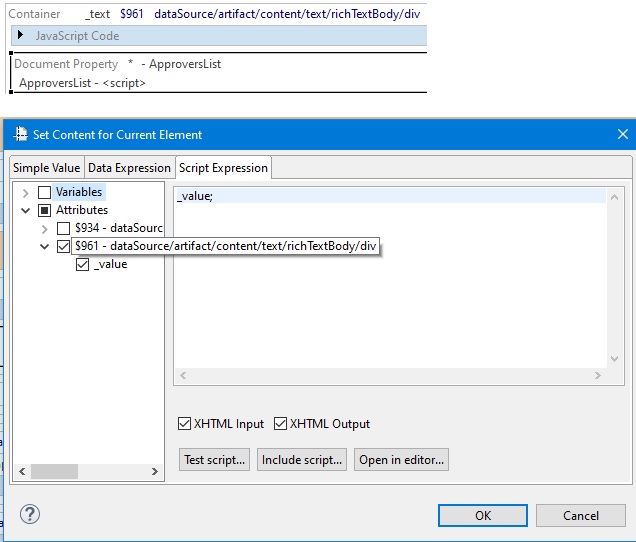
One answer
Hi Chidambaram,
>Will Document Property rip off the rich text content of the DNG resource?
You asked this as a question. Did you try it yourself and what did you observe?
When you select both XHTML input and output checkboxes, expectation is that rich text is preserved but how generated output will look would depend on how table was added to the DOORS Next. I often see individuals copy and paste content from MS Word which then adds garbage. This is not visible in the DOORS Next UI but for printing/generating documents, this is causing issues. Hence, it would be great if you share what you observed.
Comments
Yes. Rich Text is ripped off. My DNG resource has a table. Table is not printed in the word document. Instead plain text version of the table is printed.
Table in the DNG resource was originally copied from MS Word. Later added a new Resource with a table created in DNG. In both cases, only plain text was printed without table format.
Original Table created in DNG
Printed in Word
I suggest to open IBM support case to check this out but as far as I remember, table only created using DOORS Next should work. Table originally copied from MS Word would not be displayed as table.