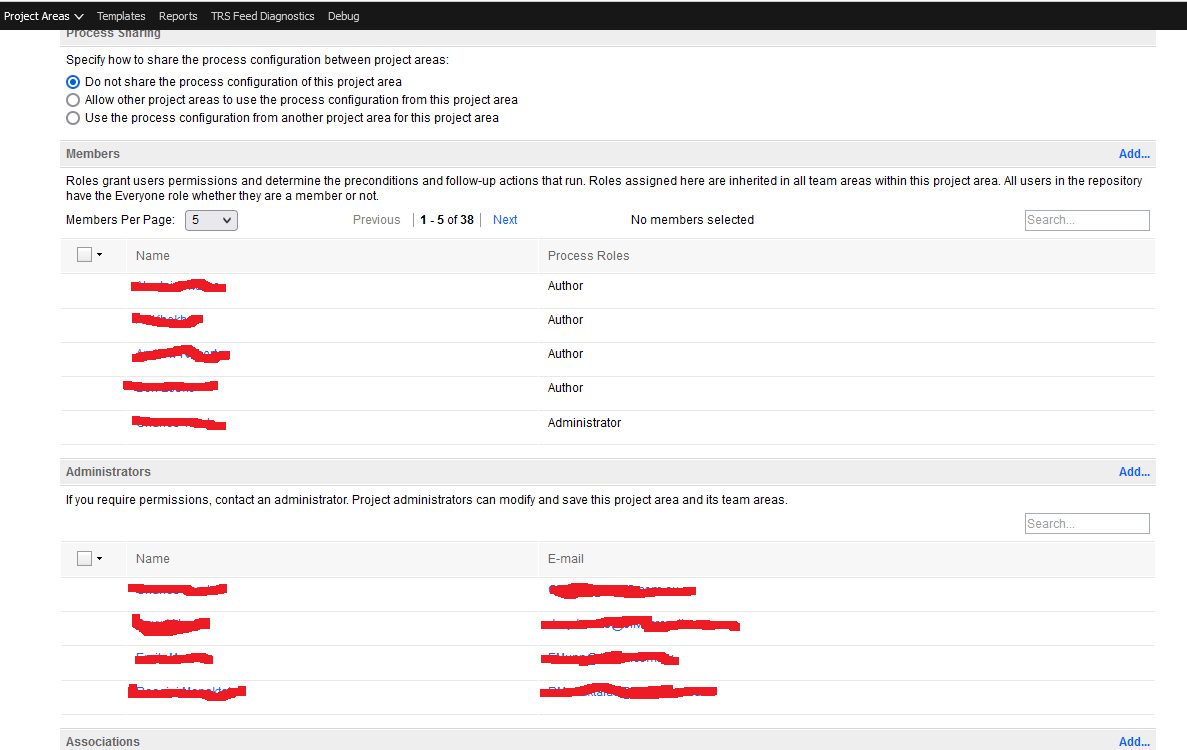DOORs Next Permissions Issue
I have a project with DOORs Next 7.0.2 where I am an admin of the project our organization works on. However, after looking into the project I have found some flaws. Any member of the Project can add new members, delete members, delete and modify teams, delete me as an admin and make themselves as an admin of the project and many more flaws with permissions I have ran into with Doors. Is there a way I can have better control over members in my project to where they are limited at what they can do and where they can rome. I know where the roles are and permissions are. But once they are a member they have control in the entire project and these permissions and doesn't work as they should.
One answer
Comments
Davyd,
I have tried this with 6.0.6.1 and I can not reproduce this behavior. I will try 7.0.2. I used an administration user and created a user to the project area and I did not provide any role. I logged out and logged back in using the new user. I added another user with role and tried to save the project area. This resulted in an error:
CRJAZ6053E To complete the 'Project areas' task, you need these permissions: 'You don't have permission to perform the following actions: Modify collections of team members (modify/members)'
Note, it is important to make sure the correct user is used. When working with multiple browser windows and logins strange things can happen. I thought I had reproduced it, but then realized I had a different login.
I would check the permissions in your template. Otherwise I would open a case with support, to make sure there is nothing wrong.
I tested 7.0.2SR1 and see the same behavior. I can only assume the permissions for the Everyone role are allowing to "Modify collections of team members (modify/members)" in your project area.
Otherwise I would open a case with support.
Thank you,
I'd open a case with support. Something is not right.