Report Builder : How to do reporting between user preferred 2 states in a workitem
Hi,
2 answers
I don't think this is possible in Report Builder. It uses
RIDW.VW_REQUEST
which is a view. That view contains columns such as
CREATION_DATE
,
CLOSED_DATE
,
SUBMIT_DATE
,
RESOLVED_DATE
,
ASSIGNED_DATE
,
DUPLICATE_DATE
, and
ACTIVATE_DATE
. So all you know is the last date when a work item went into the corresponding state. You won't know from which state it went into that state. And if the state moves back and forth between a pair of states, you won't know the cumulative time it was in a particular state. Not all of these view columns are defined as meta properties in Report Builder, and I do not think it is possible for a customer to add them. I think the best you can do is add a custom expression using a database vendor specific date difference function, such as
DATEDIFF
on MS SQL server.
I found the following might be a start. For a Data Warehouse data source in Report Builder, you can select Work Item and then add a traceability link to Work Item Status History:
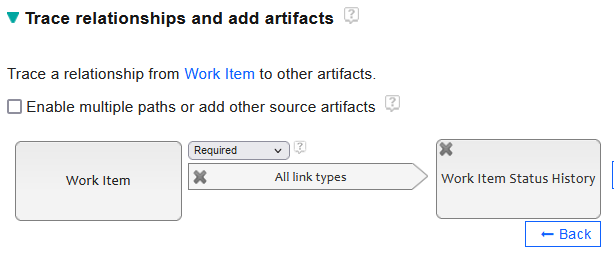
Then in the Format Results tab, add Status and Days in State for the Work Item Status History:
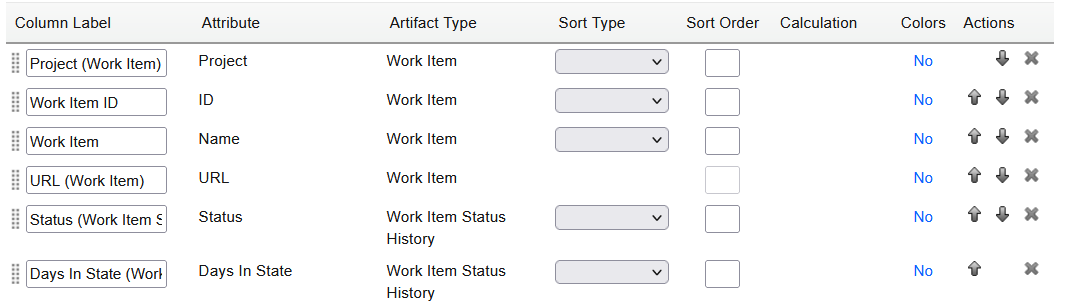
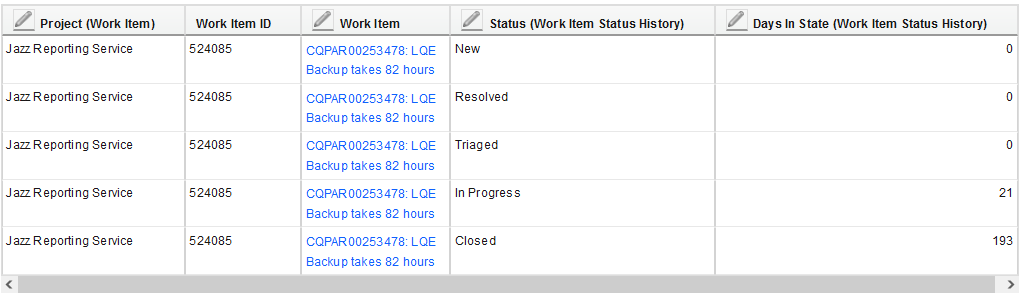
Comments
Thanks David.
What do you mean by "dynamic input of a status".
Given the above example, please give a specific example of that you're looking for in the report result.