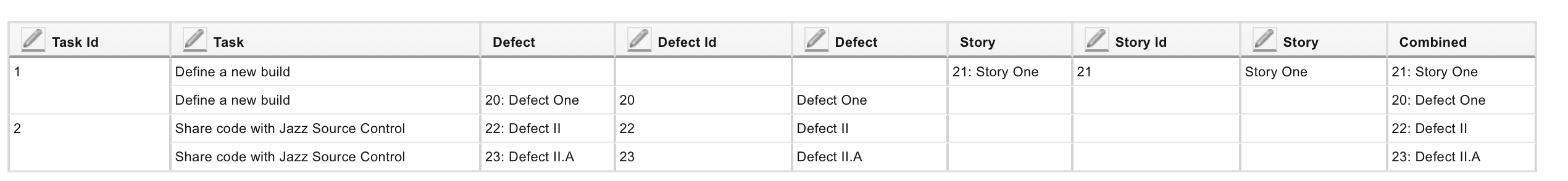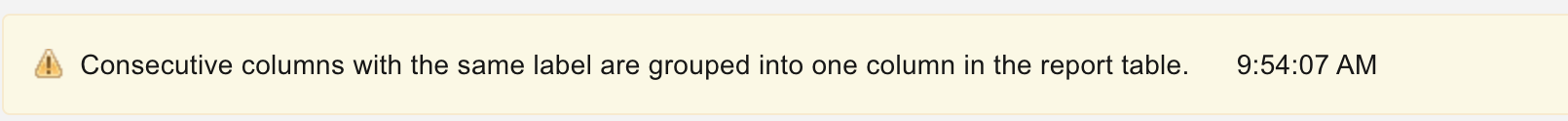How to concatenate columns in an LQE-based report?
2 answers
LQE-based reports use SPARQL so you will have to consult documentations on how to write SPARQL queries.
To combine 2 string columns in a report, you can add a CUSTOM EXPRESSION column and enter an expression in it. For example, in a simple report where you list all defect workitems in a particular project, you can concatenate the ID and Tile column into one column by using the following custom expression:
concat(str($Defect:Id$), ": ", str($Defect:Title$))
Note that Defect in the expression is the workitem type selected in the report (it appears in the 'Attribute Of' dropdown). The name maybe different.
Another example of the expression to concatenate multiple columns:
concat(if(bound($Defect:Title$), concat(str($Defect:Id$), ": ", str($Defect:Title$)), ""), " ", if(bound($Story:Title$), concat(str($Story:Id$), ": ", str($Story:Title$)), ""))