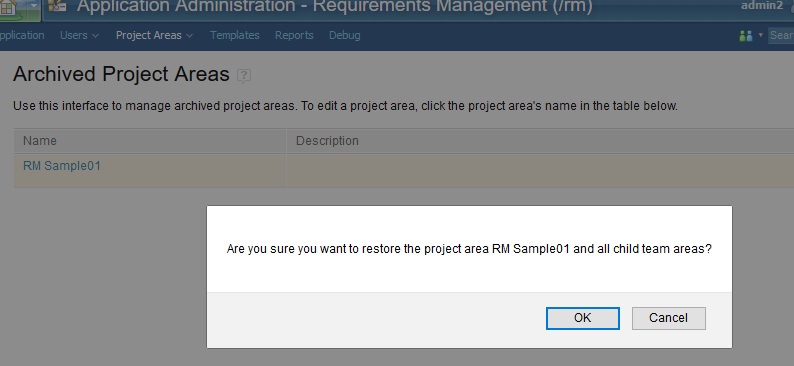Restoring Archived Project in DOORS NG 6.0.6?
3 answers
Hi Mary,
On the RM Admin page go to Archived Projects and when you hover to the right you'll see the option to restore. I've never done it in PROD but I've done it in our CERT environment and it worked fine. I do not have Global Configuration enabled though, so am not sure if that makes a difference.
Regards,
Carol