how to export modules/artifacts( including text, diagram, tables) as a word document from DOORSNG.
hi.
i have uploaded an .docx file into the DoorsNG as a module. is it possible to export the module/artifact as a word document from the DoorsNG.???
i want to export artifacts which contains Table, Diagram as a doc format...
i tried export with CSV or excel form.. but it not working....
any solution???
Accepted answer
Hi Sathish,
There are 2 basic ways to generate a Word document from a module.
With the module open click on the hamburger menu on the top right and choose 'Create and print Microsoft Word document'
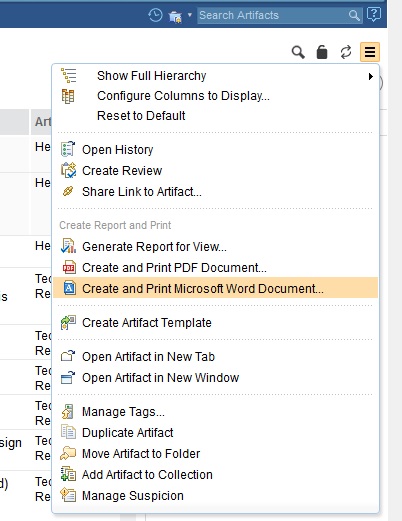
That will open a dialog for creating a simple Word output.
The other option is to choose the menu option 2 places above called 'Generate report for view'
This opens a wizard which lets you choose from a list of templates and then from various options and allows Microsoft Word as one of the output.
The templates are actually RPE templates.
RPE is the more powerful tool for generating highly configurable Word documents from DNG. But it is a separate tool requiring separate licensing
Custom RPE templates created using RPE can also be deployed to the DNG server so they will appear in the template list when the 'Generate report for view' menu option is chosen.
Comments
hi sean,
Thanks for the help provided to me..
Now I am able to export the module as word document.... but the images present in the modules were not exporting.....
after exporting I am seeing only blank space wherever the image was present.....
is there any setting issue while exporting????