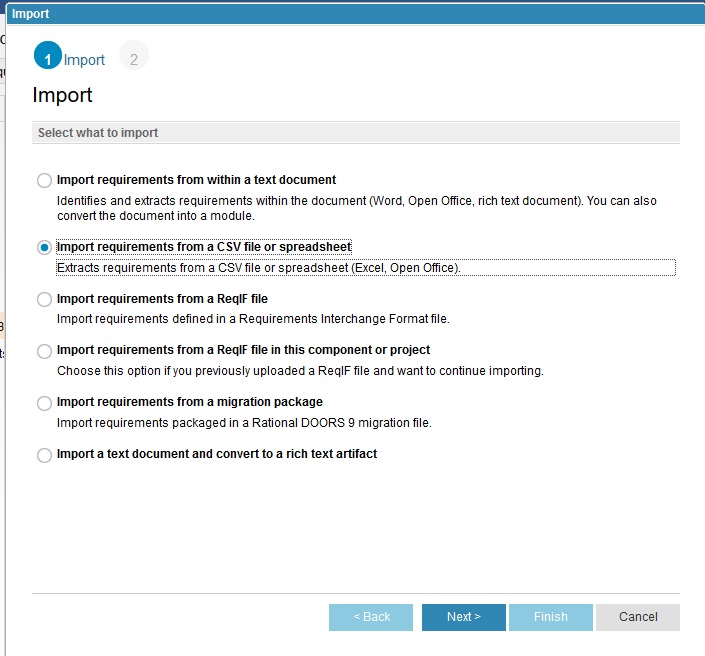Importing a Spreadsheet
I'm in a Module, trying to import a spreadsheet. I've done this many times 2 years ago.
The Help file says use the Artefact menu. Cant find it. Spent 60 minutes. Help file has no screenshots.
If I right click on the Module in some other screen, I get a menu that has Import Spreadsheet, Link by Attribute (which is what I need next and is greyed out), but no Import Spreadsheet.
I am filling in for someone else on my project. They enter all the data. No one else will touch NG. I can see why.
3 answers
I seem to recall this happened 2 years ago as well. It cost the project a day while it was being figured out. I was an access issue.
I was setup as administrator before as well, but there is a switch somewhere that has to be set. If this is the problem, it should have been fixed by now after 2 years ...