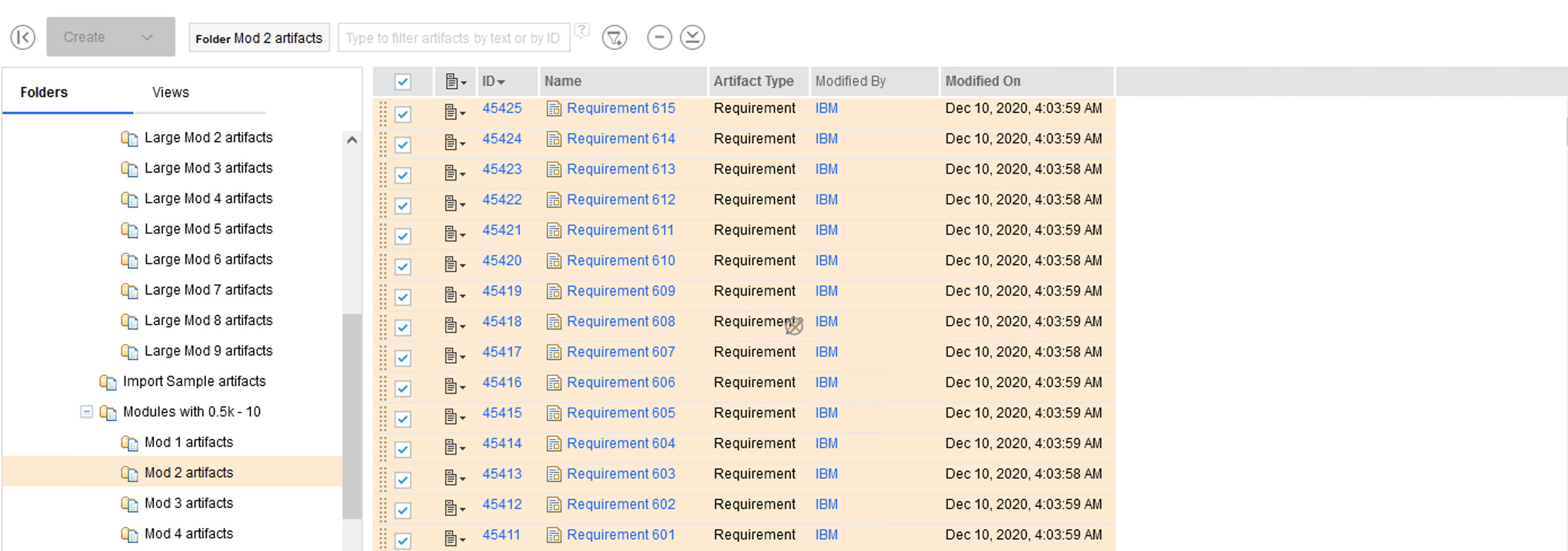DNG Fastest way to delete a lot of artifacts? (35k+)
A little bit of context:
- We have big modules with many artifacts 20k+
- Someone copied a full module duplicating every artifact on that module
- Then deleting that module, leaving the base artifacts on the 'artifacts folder'
I now want to delete all that artifacts since it affecting performance for a few custom applications we use for KPI.
How can a select them all to delete? I can find them easily doing filters but I can select all artifacts in a filter. I also tried to create a collection with them but I can't select them all either there.
Did you find this issue? Any recommendations?
Thanks!