When editing 'Configuration Metadata' for a data source, is there a limit to the size of the list of artifacts displayed in the report resource?
I have an RPE template that I plan on using as a reporting resource in several RQM project areas. This template has a parent data source of Test Case. I have the Configuration Metadata for this data source set to display the list of all test cases to choose from. However, I am running into a problem with the number of test cases that are being displayed in the list. For the project area I am testing the report resource in, I have over 2000 test cases. The display list is only showing a few hundred of these test cases when the report resource is run.
One answer
I am not aware of any UI limitation (number of items in the drop down) or limitation from RQM. Can you check how many testcases are listed when you try testcase feed URL in a browser?
Comments
Are you referring to the Request URL?
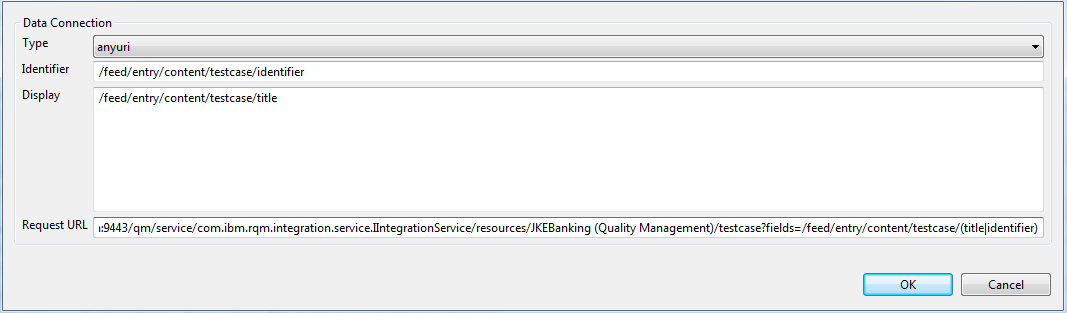
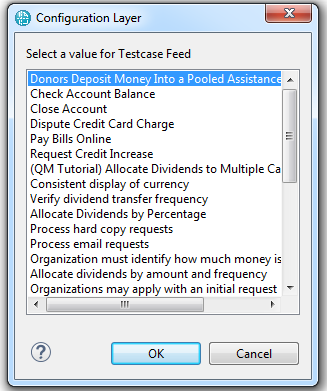
Thank you for the information.