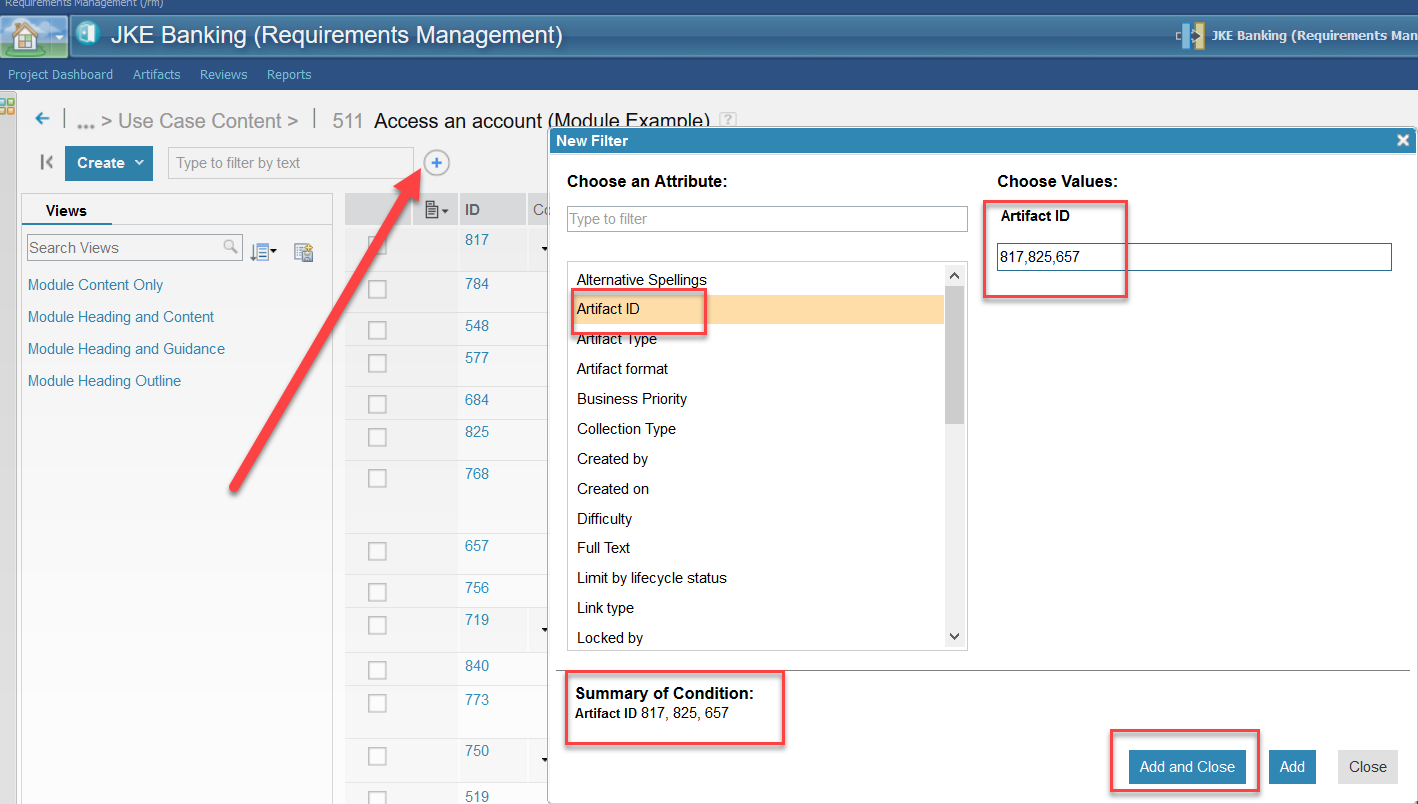View to show specific artifacts, including a higher level artifacts in module hierarchy
Accepted answer
Hi Andrey,
7 other answers
I am not sure what is meant by "This view must include a top-level non-heading artifact in a hierarchy"
or how you tell the view which top level non-heading artifact.
I know that I gave him how to do this "create a view, where a module is filtered by specified artifact ids."
Outside out of that I need more information as to the other part, otherwise I cannot visualize what Andrey is asking for in addition to create a view where module is filtered by specified artifact ids.
In DOORS you could select any Object, then filter to 'include current object' + indicate if you also wanted to show 'Descendants' of that Object. We used this frequently to display 'only objects in Section 2.0' for example.
Comments
Thank you for a better explanation. That is exactly what I am looking for. I am trying to recreate views in DNG similar to what we had in DOORS. In DOORS you can target any requirement and all ancestors optionally could be shown for traceability purposes. It seems that the only option would be a custom script, which will query XML file for a specific module, retrieves information for module structure and shows all top-level artifacts of provided artifact ids.