Error msg "Status 12002" on IE9 when trying to switch Plan view
On RTC 4.0.3
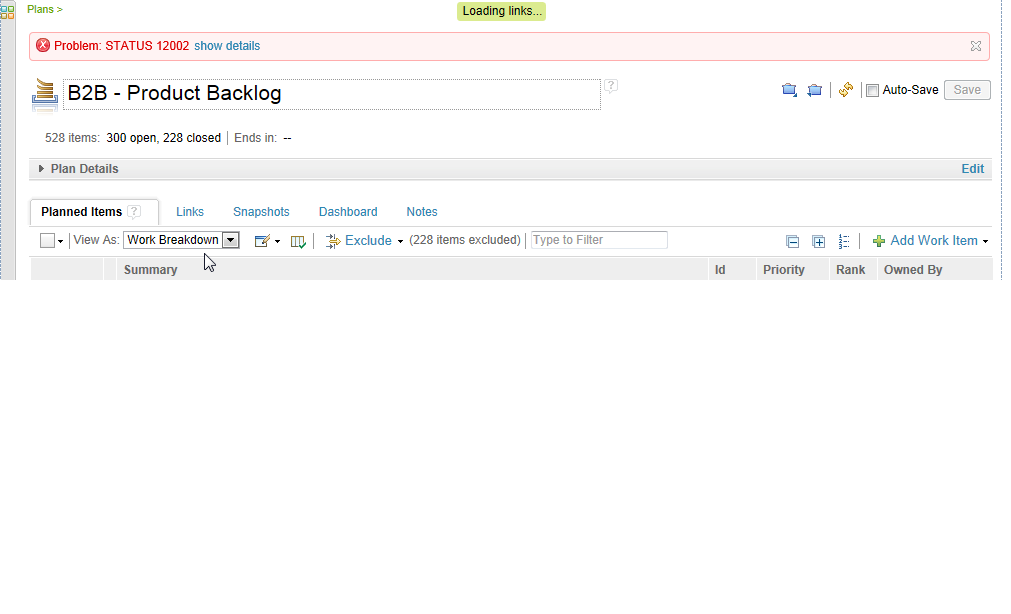


Issue: Error msg "Status 12002" on IE9 when trying to switch view from "Ranked List" to "Work Breakdown" on a product backlog plan. Chrome worked OK.
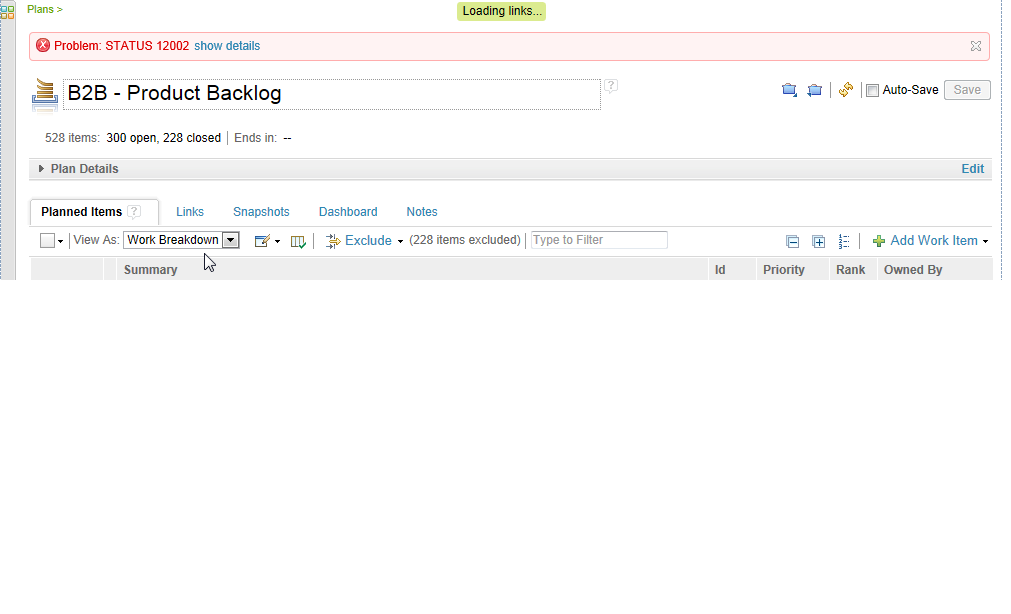
Compared Internet settings between her IE9 and my working one, found only 1 single different setting: she did not choose to “Delete browsing history on exit”. Sync that choice on her IE9 (with mine) was enough to not running into the cryptic error “status 12002”. That seems grasping at straw to me: Anybody have a better explanation ?



Accepted answer
Hi Long,
Typically the Error 12002 happens when one of the Microsoft Windows HTTP Services fails in one of its functions. That error means that the request has timed out and that the communication with the server has failed to be established.
I've seen this tested and when the issue is encountered, the web client throws this error after 2 minutes and that error is what was seen. IE9 happens to take a while longer than Firefox or Chrome due to its JavaScript engine, which is a known issue when using IE browsers.
Typically the Error 12002 happens when one of the Microsoft Windows HTTP Services fails in one of its functions. That error means that the request has timed out and that the communication with the server has failed to be established.
I've seen this tested and when the issue is encountered, the web client throws this error after 2 minutes and that error is what was seen. IE9 happens to take a while longer than Firefox or Chrome due to its JavaScript engine, which is a known issue when using IE browsers.
Comments
Geoffrey Clemm
FORUM ADMINISTRATOR / FORUM MODERATOR / JAZZ DEVELOPER Aug 21 '14, 1:25 a.m.Note: I'd suggest modifying this post to provide a more descriptive title. Some of the experts skip past questions that do not have a title that falls into their area of expertise.
Donald Nong
Aug 21 '14, 6:29 a.m.I've seen such errors before with ClearQuest Web, and it's specific to IE. No luck in reproducing it so no solution. Google "IE 12002" will give you plenty of results to go through.
1 vote