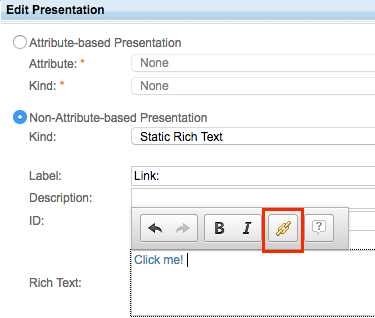How to display external link in RTC workitem?
Hi,
I want to display some information which contains the links of external sites for e.g. google.co.in. I have added a 'Static Rich Text' type presentanion in workitem. which is working fine in RTC client (like - http://google.co.in)
but in Web UI it is getting displayed as text (like - http:// google.co .in) .
Can you please suggest how to make the links appeare in Web UI as hyperlink and clickable?
Thanks