How do you create plan that shows only defects
Accepted answer
Sean,
Try: !type:"Defect"
Works for me in 6.0.2
Matt
Comments
Very similar answer to a very similar question here: https://jazz.net/forum/questions/246018/creating-a-plan-view-that-only-show-work-items-with-a-certain-tag
That is it, much thanks
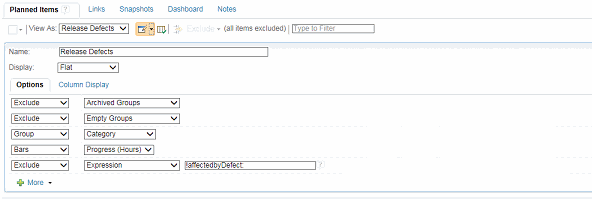
Comments
Ralph Schoon
FORUM ADMINISTRATOR / FORUM MODERATOR / JAZZ DEVELOPER Nov 03 '17, 3:18 a.m.affected by defect is a link relationship and not a work item type not sure if the relationship expressions work as you would expect.