Where we find artifact content source container from Print module book.dta in RPE
3 answers
Hi Amruta,
You can set the "publish.Font" property in application administration page. In https://<server>:9443/rm/admin page, click "Advance Properties" on the left side, and search for "publish.Font". You can see that default value is Arial Unicode MS. You can set it to blank (remove current value) if you have modified the stylesheet and save the changes. Otherwise, DNG modifies the Word templates every time the publish service is initialized. Even if you change the Word stylesheet, DNG will update the font to Arial Unicode MS.
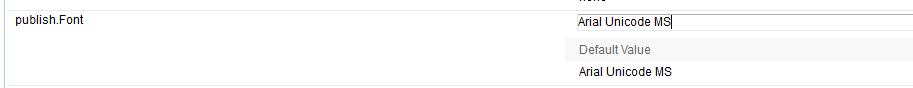
You can modify RPE template (under <JazzTeamServerHome>\server\conf\rm\reporting\initialization\templates\rrdg) using RPE Studio and the corresponding stylesheet (under <JazzTeamServerHome>\server\conf\rm\reporting\initialization\templates\word) by opening it in MS Word to change font settings. Need not apply JavaScript.
Please try these steps:
1. Change "publish.Font" property in rm/admin page and save the changes.
2. Replace the .dta and .doc files
3. Run publish initialize (or restart the server).
In case anyone is still struggling with this, I have had good results from simply editing the stylesheet in the location Subramanya mentioned. I recommend saving a copy of the current .doc file to a different location to preserve it (in case you need to revert.) Then, modify the properties of the style (Normal, Heading 1, etc.), and save the changed version back to the original location (in place of the original document.) I did not need to alter the RPE template for this. I have found this to be the case with 6.0.5 and later, so I don't know if it is due to a developmental update between then and now.