Changing user status on a review that has been marked "done"
A user who is participating in a review accidentally indicated her status as "Abstained" and clicked "Done". As I understand it, once a user selects Done, the status can no longer be changed. As the creator of the review, I paused the process, selected her name, and under Change Status, I selected "Allow participant to edit status". First time I did this, I then selected "Continue Review", and she was unable to change her status, and the second time I selected "Save Review" (it remained in the paused state), but she still wasn't able to change her status. Is there anything I can do to change this status from Abstained to Reviewed?
One answer
I had a look at this issue. As the creator of a review, if I select the artifact (s) in the lower section of the review and select "Change Status" I can change the status back to "Not Started". This will reverse all of the reviews to their original untouched status. Although it will also reverse the status of all the other reviewers..
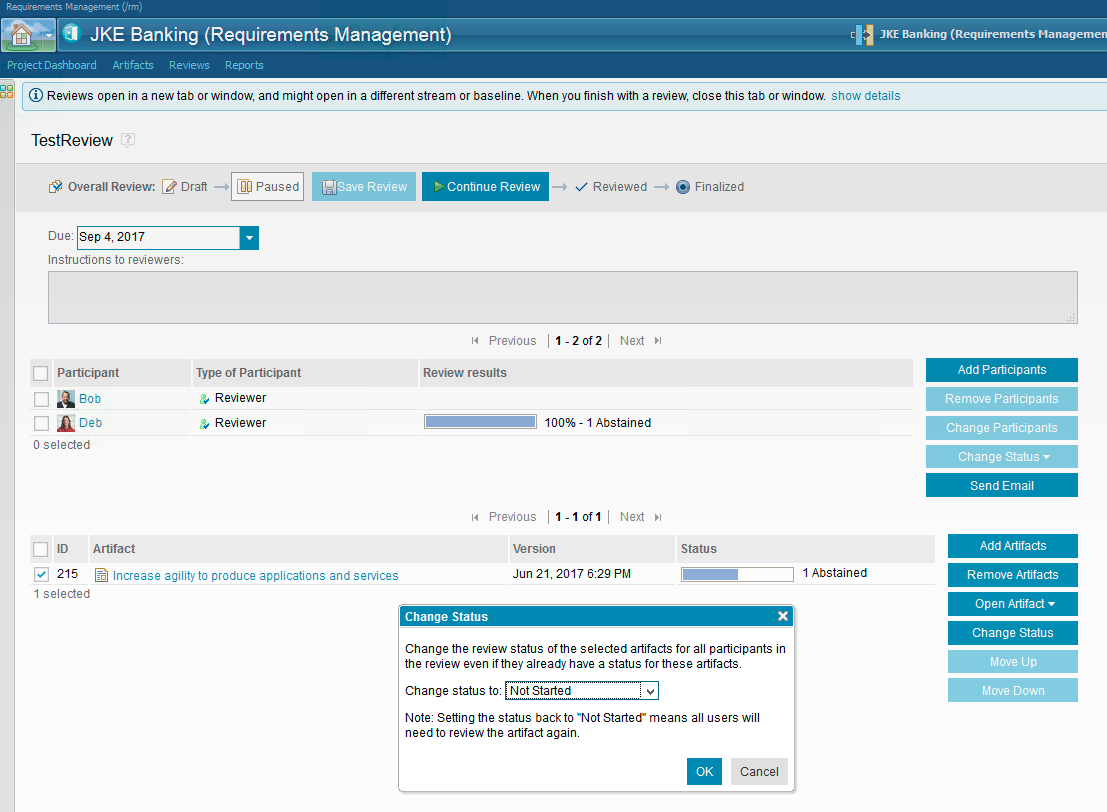
I was able to select "Allow participant to edit status" as the creator of the review, to hopefully allow the participant to change the mistaken Abstained status. However (like yourself) after logging in as that user, they were unable to change the status of their review. Even if I don't click "Done" in the first place, that participant is not able to edit the status of the review. There is a pop up message when you click "Done" telling you that you can't change the status of your review if you proceed. I can't turn up help on the "Allow participant to edit status", but it feels to me like there is something wrong.
I'm not so familiar with these reviews, so I might be missing something simple, but I will raise a defect to jazz.net.
At least there is a workaround for you to set the whole review status back to "Not Started".
Comments
I deleted the old review and started again. This time when I came to select "Allow participant to edit status" it was greyed out (already applied). I logged in as the participant user and they could actually change their review from Abstain to Reviewed or Abstain with Comments or Reviewed with Comments. I don't know what is happening, but I suspect it is something to do with the browser. My advice is to log out, delete all tabs, clear your browser cache (or try a different browser) and log in again.
It looks like if you select "Done" the participant can no longer change their review status. That is the end of the line. At that point, the only option seems to be to log in as the review creator (or Jazz Admin) and tick the artifacts and do "Change Status" > "Not Started".