RQM - Move test cases to a new test plan without having to open old & new test plans
HI - I have to move approx. 500 test cases from one test plan to another test plan within the same RQM project, and I'd like to know if there is an easier (faster) way to do this other than opening the existing plan and removing it, then opening the new test plan and adding it - that will take quite a lot of time!
Accepted answer
Hi Ali,
if you can define a filter it can be done in seconds.
Open the new test plan and when adding test cases use a filter to select test cases from the old test plan:
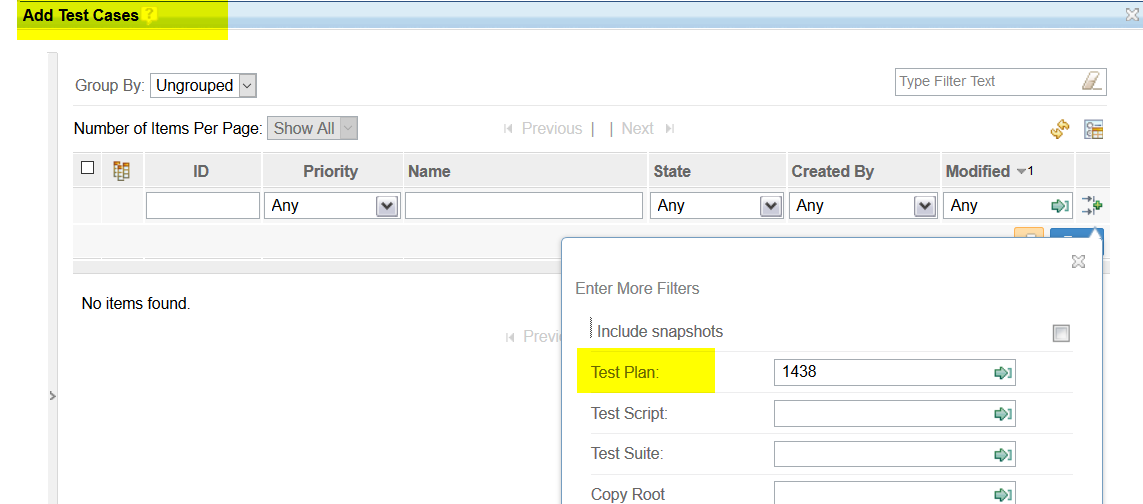
thereafter open the old test plan mark all test cases and remove them with one click:
hope this helps, jörg
Comments
Thanks - its a great suggestion but I don't think I have anything that I can uniquely identify the whole group with. I wish I did as that would be perfect! I am moving a range of test cases from System Testing to SIT/E2E and although I have utilised a lot of the different category fields, the mix of tests that need to move is too random. Unless I can create a filter based on a list of Test Case ID's? Is that possible?
If you have to manually select the testcases a work-a-round for filtering could be a temporary category:
Create a test case category "Move" with values yes/no
For all test cases which should be moved assign yes (mass updates are also possible if you have at least a partly-filter:-)
In case you do not use the priority field of a test case you could also use the priority. and mark all test cases which should be moved with prio high,...
Cheers, jörg
Thanks again - some more great suggestions, however, I currently have just under 1200 test cases in this test plan, and in order to add a temp category I'd still need to search by the test case ID in order to update each one or even if I used priority (I have already used that field anyway), Looks like its manual job! I have an Excel spreadsheet that has all the TC's from the plan and a column in there that says whether they need to move or not, so that is how I have the TC ID's. It would be great if you could query/ filter a list of TC ID's but I don't think you can put more than one TC ID into the ID field in the filter?
OK, I think you have helped identify the quickest way I can manually update it. In the test plan I am moving them away from, in the test cases section, I filter on the TC ID, then edit the Category field (from System Testing to SIT/E2E), the once I have gone through and updated those, then I can filter in this test plan to find all the test cases that have a category of SIT/E2E and remove them from the System Test Plan, then I can go to the new test plan and add them by using the same filter query. Still a bit manual but a lot quicker than editing every test case one by one. I can also then go to the test execution records and filter by the same thing and change the test plan associated to the execution records. Thanks for your help :)
If your testcase ids are available in Excel you can also use excelimporter.
At the end you need only a list of text case ids and a config *.cfg file.
Within the config file you can assign the (temporary) category a "yes" value.
Probably this is the quickest way .-)
good luck, Jörg
Oh! I didn't realise I could update existing test cases with the excel importer, I thought I could only add new ones? That would certainly save all the time! Is there anything special you need to do to update existing test cases or will the importer know by the existing ID?
Let's say: The Id must match :-) Otherwise you get a new test case...
In case you have only internal IDs (all test cases were created within RQM and are not imported by EXCEL) than its more or less easy. For sure there exist already some examples how to update existing test artifacts.
Kind regards, Jörg