RQM 6.0.3 - Test Case Review Report has "Test Plan" selection box empty
One answer
Hi TOM,
Not exactly sure how your 'Test Case Review Report' built, but when you choose 'Test Case' from Report Builder>Choose an artifact, the Test Plan is not available from Format Results>Add columns>Attributes list.
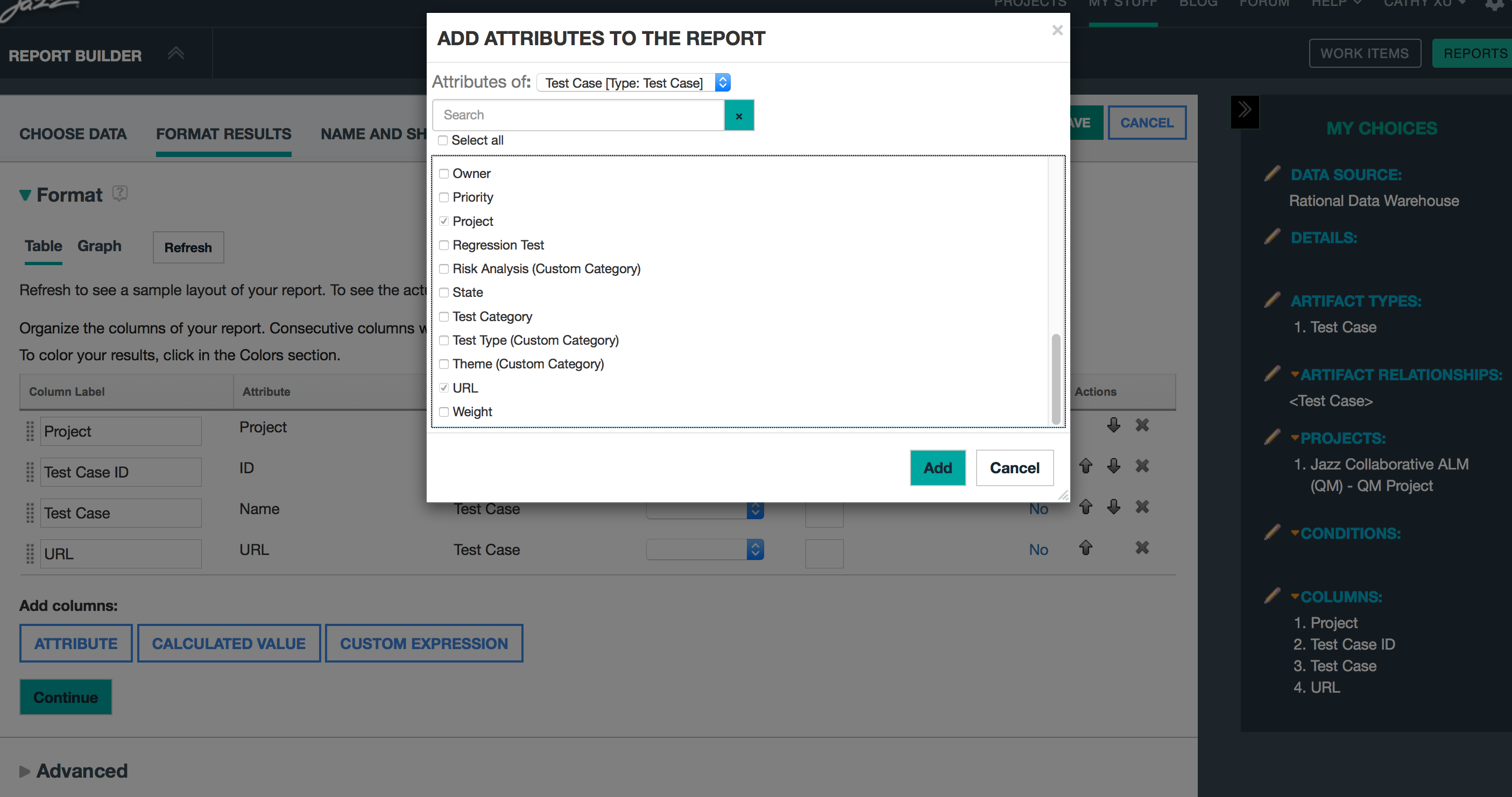
What you can do is to manually modify the Query to add Test Plan.
From Advanced>Edit Query>OK
Add TESTPLAN_NAME column into original query.
Validate Query.
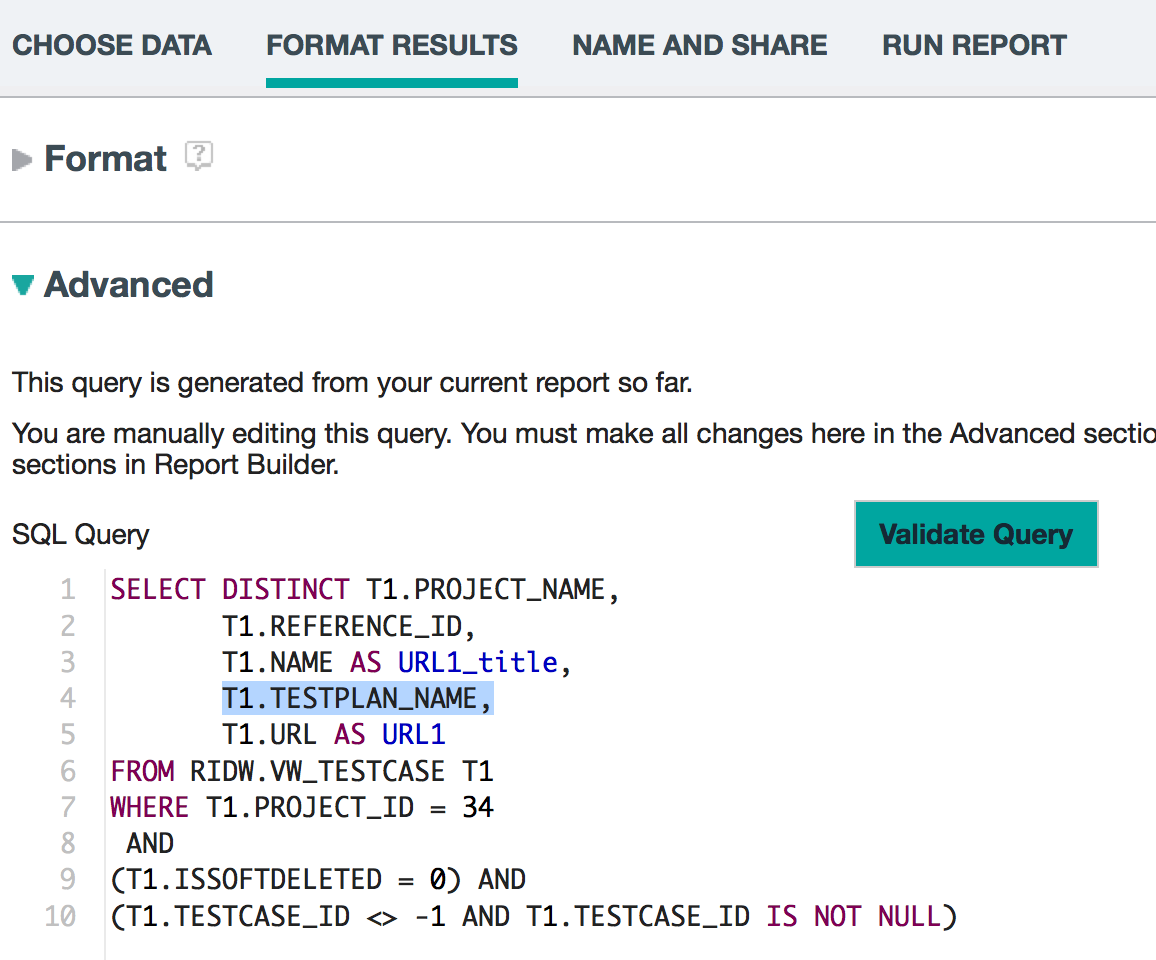
Once passed validation, then RUN and Save reports.
Hope this helps.
Comments
Cathy,
Tom,
The 'Test Case Review Report' you mentioned is the out-of-box report in RQM?

Cathy, yes this is the report that I'm referring to. Your test plan box is populated with 4 different options, mine is all blank.
Hi Tom,
'Test case Review' report pulls data from the data warehouse.
You mentioned you can select test plan from another report, TCER. TCER report is Live report, the data comes from live QM data base.
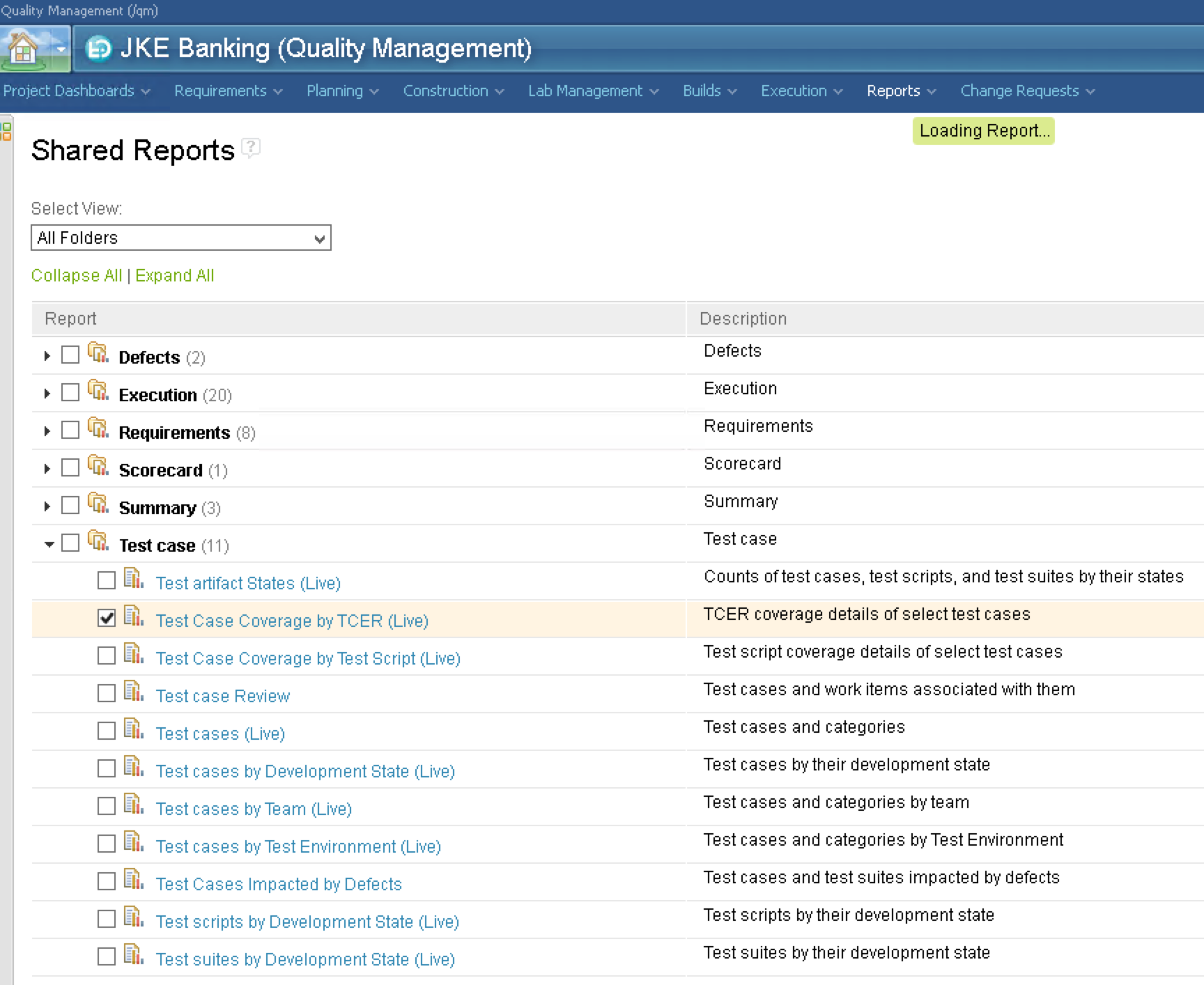
For report on data warehouse, you need to have a data warehouse set up and to ensure that the data collection jobs ran successfully to load data into data warehouse.
Comments
Tom Leser
Jul 31 '17, 2:20 p.m.Still haven't been able to figure this one out, hoping somebody might have an answer.