How do you filter a view in RDNG 6.0.3 by Primary Text?
We are using CLM 6.0.3 and in RDNG we would like to filter the view of requirement artifacts by Primary Text. It appears that this was supposed to be added in 6.0.3 according to https://jazz.net/jazz03/resource/itemName/com.ibm.team.workitem.WorkItem/52569 but I am not seeing it in operations.
In the Artifacts All view, I click to add a filter and Primary Text does not show up. Am I missing something or did this capability not get added afterall?
Thank you,
Jamie.
2 answers
If you open the 'Artifacts' view, at the top right you see the onverview of the filter you have currently applied.
If this overview of the filter is minimized, you see a box next to it that contains the text 'Type to filter by text':
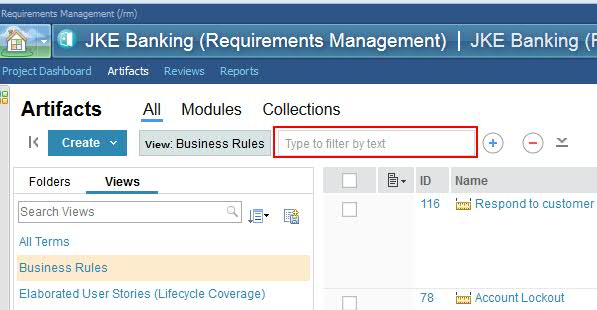
If you type something there and then hit 'Enter' you will be doing a 'Full Text' search, on top of the filter already selected.
This is indeed new in v603.
Comments
Thank you for replying Diana. This isn't what I am looking for though. I would like to add an entry to the filter itself that specifically looks for a string in the Primary Text field. According to the Work Item I referenced in my original question, it appears that this capability was supposed to be delivered in 6.0.3, but I have not seen it.
Thank you,
Jamie.
The filter in the screenshot Diana posted allows you to further filter the results by text, which can be applied by saving the view with the filter applied. Or you can use the filter in the screenshot attached which achieves the same result. I believe this is what you are looking for but if not please let us know. Thanks,
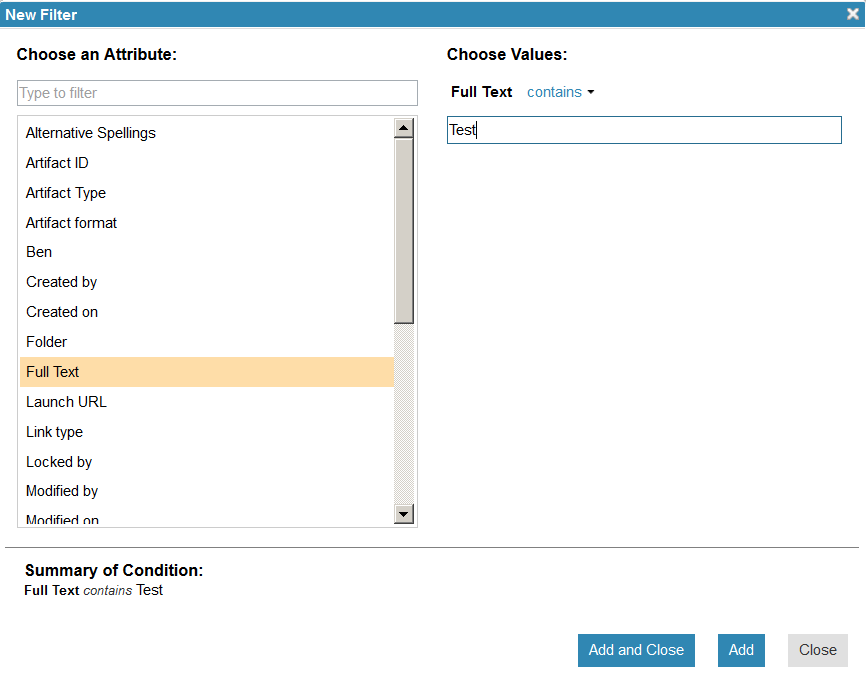
Comments
What I am actually looking for is the ability to filter on just the Primary Text field. Full Text searches for the string in multiple attributes and we want only hits in the Primary Text field.
Thank you.
I requested an update in the workitem https://jazz.net/jazz03/resource/itemName/com.ibm.team.workitem.WorkItem/52569 you referenced and its confirmed that filtering only on primary text would require a new enhancement request.
I recommend you submit a Request for Enhancement.
To submit an RFE yourself, please go to the following Website:
http://www.ibm.com/developerworks/support/rational/rfe/
DNG is listed under the 'Internet Of Things' brand.
You can submit, as well receive feedback directly from development on your RFE. You can also view, comment and vote on RFE's submitted by others.