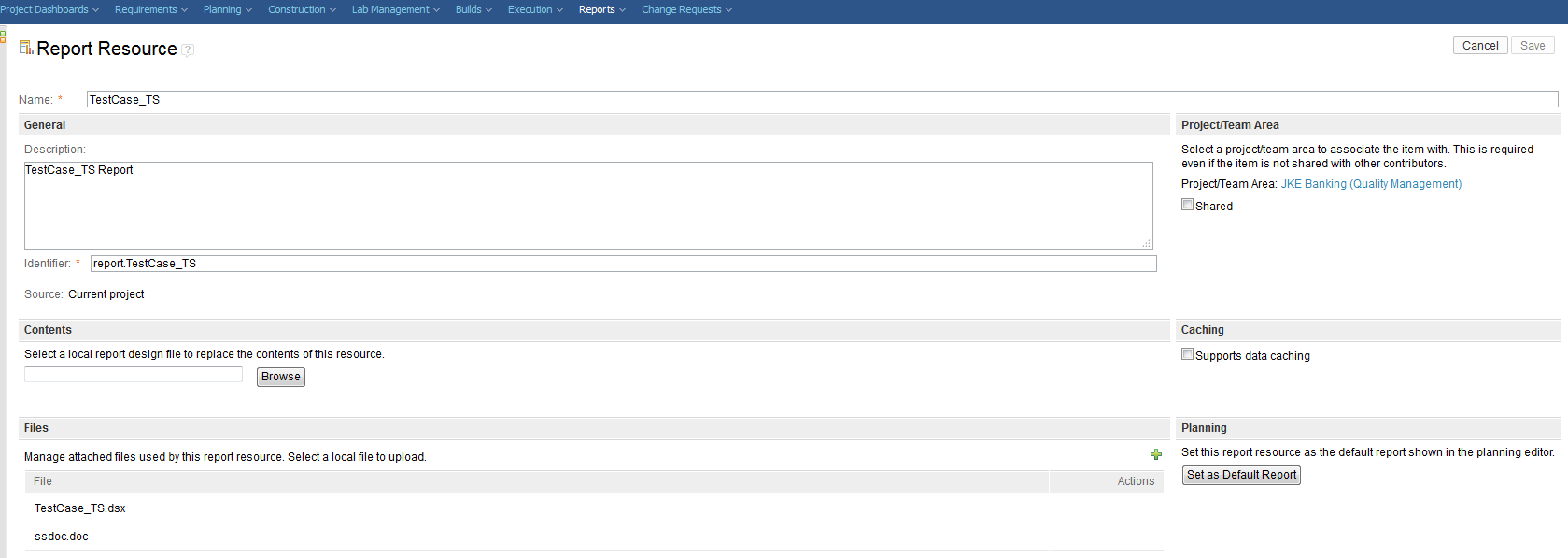How to customize test case reporting Template of RQM
Accepted answer
- If you have RPE Studio, open the template and insert a MasterPage with Header or Footer having the company logo.
- If you do not have Studio (or do not want to modify the template), you can use a stylesheet (.dot or .doc file) with company logo. You need to use a document specification file (.dsx) with the stylesheet assigned to appropriate output target type (e.g., the "Word" target if the stylesheet is a Word template). Add the stylesheet & .dsx files to the report resource on the server as in the screenshot.