Welcome to the Jazz Community Forum
Source control Data Collection jobs
- On RTC 6.0.2 Data-Mart Data Collection I can find the following jobs
- Change and Configuration Management - Source Control Dimensions
- Change and Configuration Management - Source Control Metrics
- Change and Configuration Management - Source Control
I've two questions
- What are the data collected?
- How can I show this data?
Thanks in advance.
Bye
Accepted answer
I notice that the "Source Control Stream" is only available for JRS 6.0.3 or later. See
https://jazz.net/downloads/jazz-reporting-service/releases/6.0.3?p=news
(Chapter: File stream (source control) trends)
Prior to JRS 6.0.2, this SCM report feature is only for BIRT report (Reports > Shared Reports > Source Control > Project Activity) or Cognos reports.
2 other answers
Hi Angelo,
The jobs you mentioned is to calculate the data for RTC SCM. It is not just collecting data but also calculating for historic trending reports. You can display the report what kind of data is calculated by
1. Open JRS and click on BUILD
2. Select Historical Trend as Report type
3. Select some CCM projects which enable SCM
4. Select Source Control Stream > Change or Total
5. Set time range and condition as you want
In FORMAT RESULT > Graph page, you can define Y-axis. The list of Unit (Measure) and Dimension in Y-axis are the one calculated by the jobs you mentioned. You will see the Graph result much faster, because these jobs pre-calculate the data required by SCM historical trend reports.
Hi Angelo,
It is under Custom Trends for Work Items > Source Control Stream.
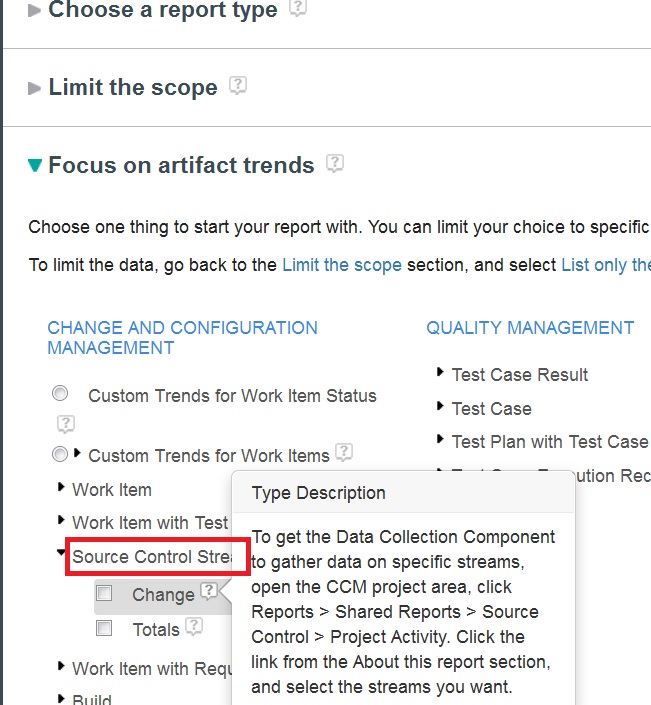
If it still does not exist, perhaps you need to update the meta model by following way:
1. Open DCC web, and run the jobs you mentioned at least once.
2. Open JRS > Admin > Data sources, and click on Update button on top right to update the meta model.