How to set Alignment for Planned End Date in editor presentation.
Hi,
I have added Planned Start Date and Planned End Date in the Task work item.
I have added Planned Time attribute to add Planned Start and End date in presentation. I am facing some alignment issue for Planned End Date. Planned End Date data just shown towards left side as compared other attribute data.
There is no alignment setting for the attribute Planned Time in the editor presentation.
How we can properly align the Planned Start and End Date.
Thanks
Comments
Miguel Tomico
Jan 11 '17, 10:23 a.m.Can you provide a screenshot?
Naveen Tyagi
Jan 12 '17, 2:00 a.m.Please have look at the screen shot. It is not showing in the alignment.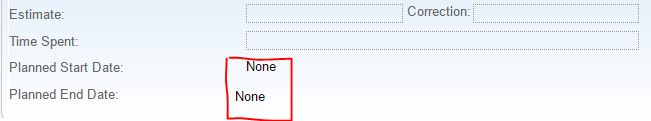
Donald Nong
Jan 12 '17, 9:58 p.m.You should not need to align them manually as it should be done automatically - the magic work of HTML tr and td tags. Can you inspect the elements in a browser and see why the last row is off?
Miguel Tomico
Jan 13 '17, 4:05 a.m.Donald is right. they should be aligned.