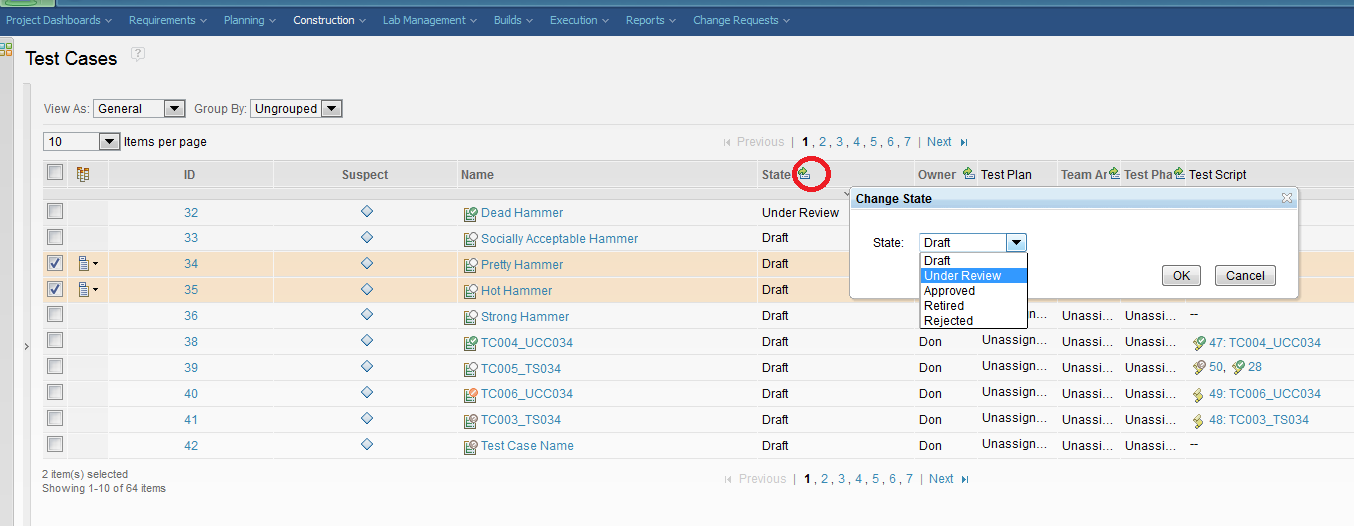Hi, Frances
You can go to Browse Test Case to open Test Case view, then select multiple test cases and under state column, click on Change State icon to change state from draft to under review first, after save, try to change state to Approved again.