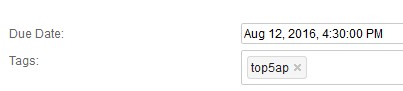How to create tags in RTC?
One answer
Hi Abe
If you are talking about creating a work item tag, you can do so by simply typing a string into the Tags field in a work item and saving. Multiple tags are added by using a comma in between tags. After that it will remember the previous tags you have used and give you an option to select the same tag in other work items.
You can do this in both the Eclipse client and in the Web UI.
You can query on all the work items with a particular tag, which can be a helpful way to group work items.
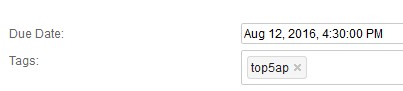
If you are talking about creating a work item tag, you can do so by simply typing a string into the Tags field in a work item and saving. Multiple tags are added by using a comma in between tags. After that it will remember the previous tags you have used and give you an option to select the same tag in other work items.
You can do this in both the Eclipse client and in the Web UI.
You can query on all the work items with a particular tag, which can be a helpful way to group work items.