How to install and configure DB2 32 bit client drivers for Build Forge
The system is :
x86_64 x86_64 GNU/Linux
I have tried but I receive and error
"
User Response:
Install DB2 using the DB2 install image that corresponds
with the current platform 'Linux/x86-64' "
I just find 32 or 64 , not x86-64.
This is the last step missing for completing my DB2 Setup for BF.
Please help.
Thanks
One answer
yum install libaio.i686 pam.i686You can also use "ldd" to identify the missing 32 bit libraries and install them.
Comments
Thanks.
It opened the installation wizard.
However it finishes so quickly that I'm not sure if it really installed the Client.
Is there a way to verify if the correct libraries were installed?
In response file:
Generated response file used by the DB2 Setup wizard
generation time: 7/15/16 8:11 PM
-----------------------------------------------------
Product Installation
LIC_AGREEMENT = ACCEPT
PROD = CLIENT
FILE = /appsdata/ibm/db2/V9.7
INSTALL_TYPE = TYPICAL
-----------------------------------------------
Installed Languages
*-----------------------------------------------
LANG = EN
Not quite sure what you mean "so quickly". Did you get to this screen at all?
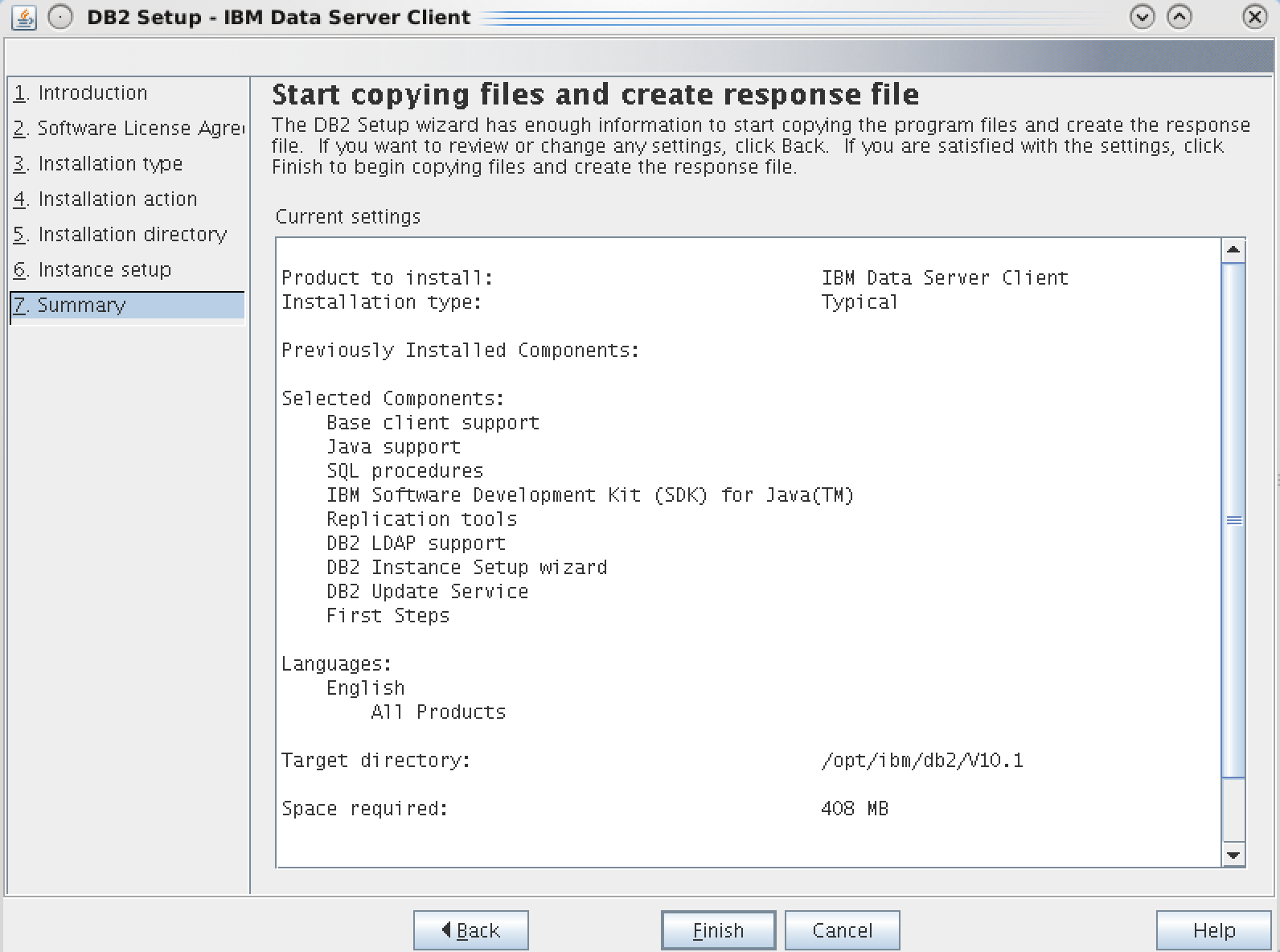
I tried with v10.1 but it should not be much different. You can see the installation path there. In your case, I suppose you opted for /appsdata/ibm/db2/V9.7, right? You should also get a "post-install steps" screen at the end of the installation.
No, I didn't see any screen at all. So I guess it didn't install the libaries. Installation begins but all suddendly "finishes" without any message.
Have you checked the content under "/appsdata/ibm/db2/V9.7"? If it's empty (not installed), you can try the command "db2setup -r <response file>", then check the log file for any errors.