Can't upload xml files to my Project's Stream via Web Source Control.
Hi,
We recently upgraded our jazz server from 5.x to 6.0.1.
Today I tried to upload an xml file to the project's stream, using the web client and I got the following message:
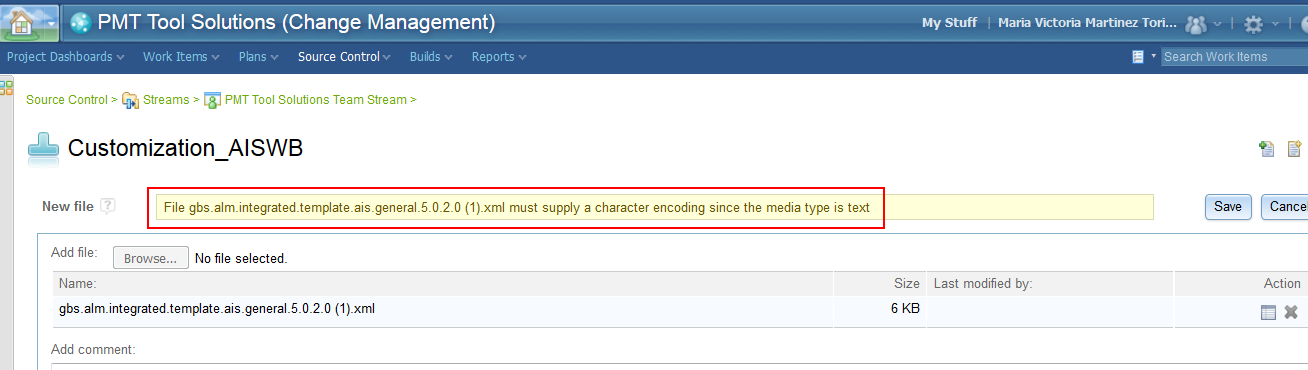
The xml file has UTF-8 encoding.
I even tried downloading an existing xml from that path, rename the physical name of the file and then uploading again...same result.
I used FF ESR 45.1.1 and Chrome 50.0.2661.94. My OS is Windows 7 SP1.
I also asked a colleague to try the same and she had the problem as I did.
Could you please help me? Could the upgrade to Jazz 6.0.1 having somehow affected this simple task we perform every release to production?
Thanks,
Victoria.
We recently upgraded our jazz server from 5.x to 6.0.1.
Today I tried to upload an xml file to the project's stream, using the web client and I got the following message:
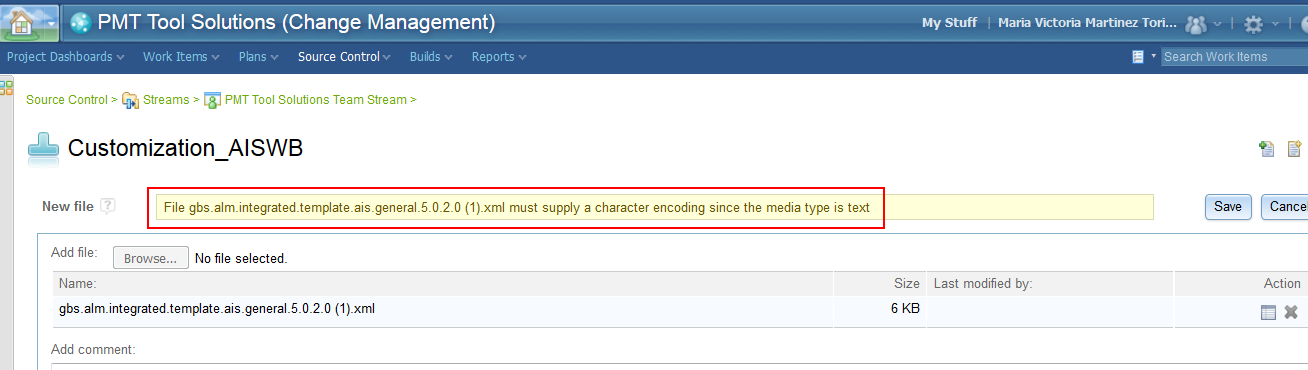
The xml file has UTF-8 encoding.
I even tried downloading an existing xml from that path, rename the physical name of the file and then uploading again...same result.
I used FF ESR 45.1.1 and Chrome 50.0.2661.94. My OS is Windows 7 SP1.
I also asked a colleague to try the same and she had the problem as I did.
Could you please help me? Could the upgrade to Jazz 6.0.1 having somehow affected this simple task we perform every release to production?
Thanks,
Victoria.
One answer
This other post helped me on figuring out what I was missing...
It seems that after clicking "Add file" button to upload the file, I have to click "Edit File Properties" and ensure the following is set, before clicking "Save" button:
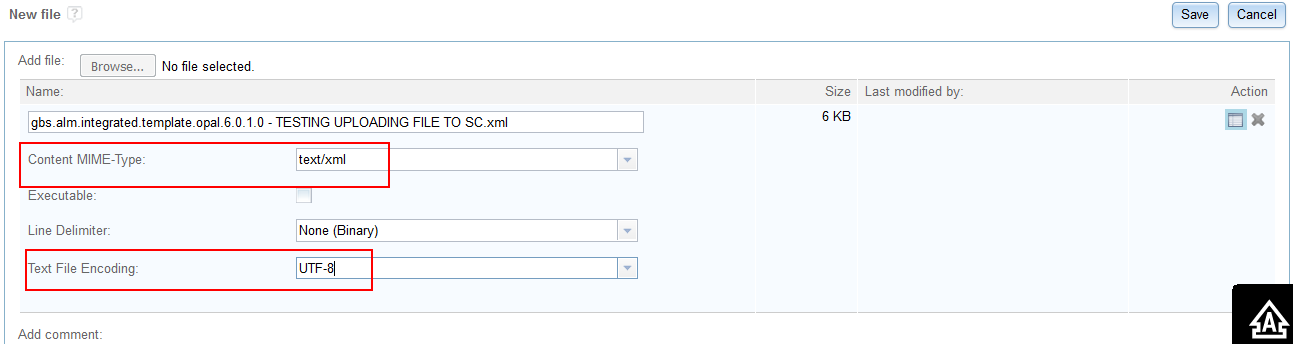
It seems that after clicking "Add file" button to upload the file, I have to click "Edit File Properties" and ensure the following is set, before clicking "Save" button:
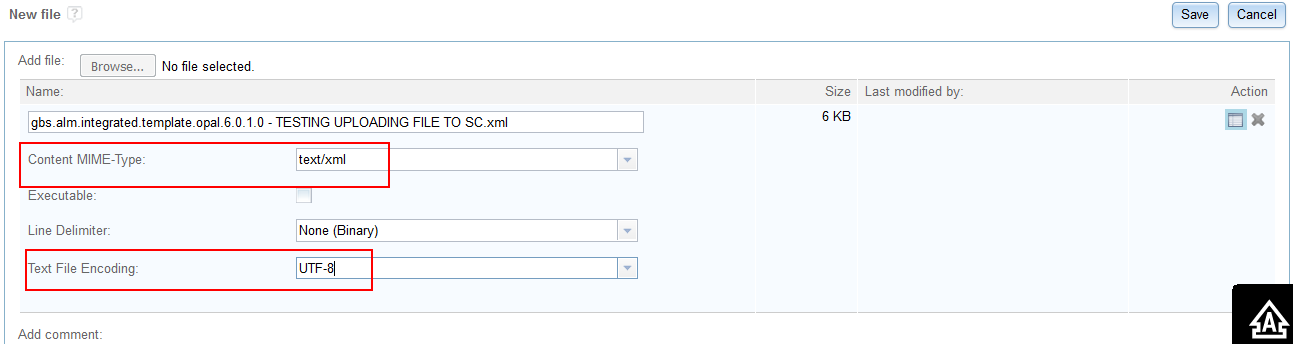
Comments
Glad that you've figured it out. In fact, we were still discussing the same issue yesterday.
https://jazz.net/forum/questions/221293/why-do-i-get-a-bad-request-dump-errorcode-400-errortracemarshall-when-loading-a-html-file-using-the-webui