Welcome to the Jazz Community Forum
Problems with baseline selection in Eclipse client version 5.0.2
I recently started using RTC Version: 5.0.2 Build id: RTC-I20141031-0926 with iFix006
Often when attempting to select a baseline for a Stream in the Add Component dialog, clicking in the list of baselines using the mouse does not highlight the entry. Instead, it erases most of the entry (except for the first few characters). I have to move the selection up or down using the arrow keys to actually see the baseline I'm interested in, then move the selection back using the arrow keys and then click Finish (even though I can no longer see the selected baseline).
Often when attempting to select a baseline for a Stream in the Add Component dialog, clicking in the list of baselines using the mouse does not highlight the entry. Instead, it erases most of the entry (except for the first few characters). I have to move the selection up or down using the arrow keys to actually see the baseline I'm interested in, then move the selection back using the arrow keys and then click Finish (even though I can no longer see the selected baseline).
This probably occurs about 1 out of every 2 times I attempt to add a component. It happens in various streams with various components - there doesn't seem to be a pattern there. Also, the number of displayed baselines doesn't appear to matter.
I don't know if it's related at all, but today I did notice that it started happening after I had invoked a couple of external tools through the GUI. I have gvim associated with various file types, and I am using Beyond Compare 4 for all of my diffs and merges. I had invoked both of these external tools shortly before the problem started occuring.
Is this a known issue? I never saw this in 4.x.
Is this a known issue? I never saw this in 4.x.
Comments
David Chris
Apr 06 '16, 5:18 p.m.I would like to post an image, but I can't because I don't have a high enough score or some such. The server won't let me post an image.
Ian Wark
Apr 06 '16, 9:08 p.m.I'm adding David's image.
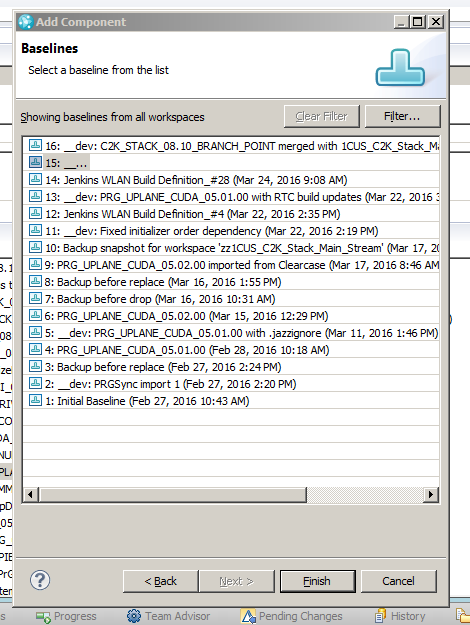
David Chris
Apr 07 '16, 11:10 a.m.Thanks Ian.