Source Control: Move a file without loosing history
I am using RTC through the Web client and the Desktop client built on eclipse.
I can find nowhere the option or the documentation how to move a file from one folder to the next and keeping the file history.
This is now in source control.
Please help me or point me to the right direction.
Thanks
2 answers
Also see these questions, if you move across component borders.
- https://jazz.net/forum/questions/118228/move-files-and-folders-between-components-and-retain-history
- https://jazz.net/forum/questions/121756/preserving-file-history-across-a-component-move
-
https://jazz.net/forum/questions/125188/why-does-moving-files-between-components-not-maintain-history
Comments
Thanks. My move is within a folder. I did saw this article:
https://jazz.net/forum/questions/118228/move-files-and-folders-between-components-and-retain-history
BUT, when I right click there's no Move menu.
I've looked for the move menu everywhere. Maybe there's a different client app?
I am using the following two client applications:
1. Web UI
2. Eclipse Based RTC UI
Please direct me.
If you just want to move a simple file within one project or component use the move and refactor commands in Eclipse and the history will be preserved.
Move between components is only relevant if you move to a different component and according to the documentation Move in Repository is only available on the Project, hence the mentioned work around if you have to move only some files.
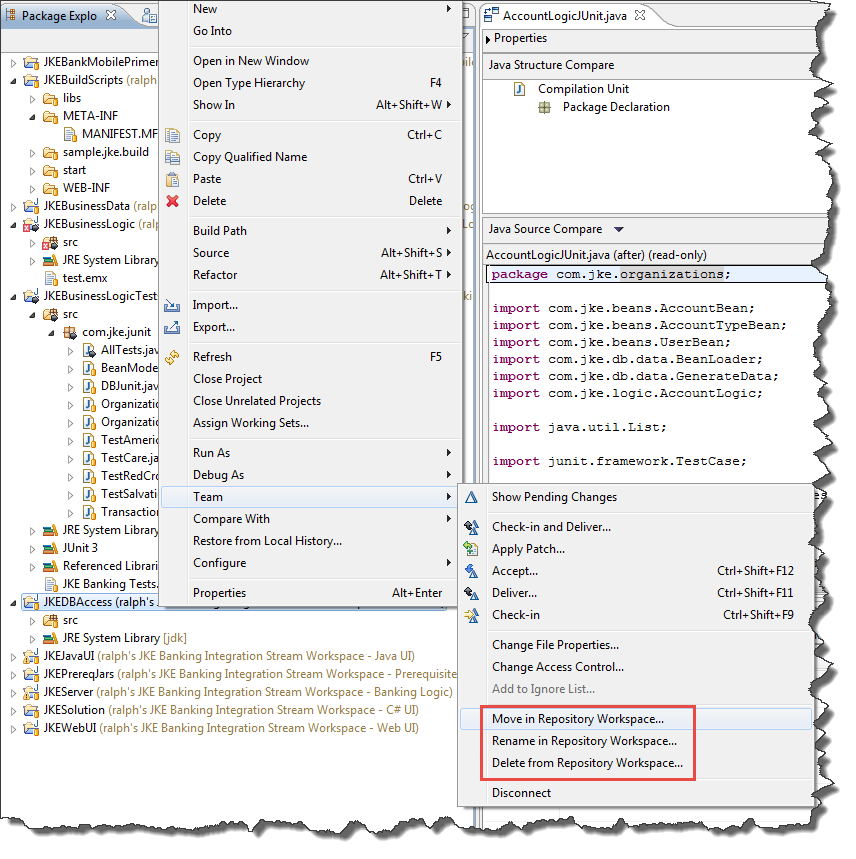
1 vote
Thanks, makes sense.
The file I was talking about was MS Word specification files.
Must I use eclipse to manage my spec repository files? Or is there another simpler way?
What is a MS Word specification file? Just a Word doc?
Options:
- Download and lock the file from a stream in the web UI, upload and unlock after change
- Use the windows shell integration
- Use the Eclipse client
- Use the visual studio client
-
You can use the SCM command line.
You definitely want to lock the file before editing. In 5.0.2, there should be a feature to make files read only in a stream based on the extension and to auto lock the file. This only works with editors in Eclipse and I haven't been able to use this with word or PPT files. Maybe I am missing something.
1 vote
Ralph: Why the advice not to use the SCM command line? Is there some problem with the "scm move path" command? And in 6.0.2, you have the "scm move repository-path" which supports cross-component moves.
1 vote
I agree and reworded the comment, Geoff.
The reason was the statement "Or is there another simpler way?"
If someone provides me with some scrips that would be fine. I Just thought about getting to the script is the bigger effort and ruled it out, but in hindsight, that might not matter if someone does it for you.
Yes, just a Word Doc.
Seems to me the scm command line is the answer.
Eclipse and Visual Studio are geared for code. We'll use the web UI rather for the MS Word repository. More user friendly and cater for everything except move.
scm command we will use then in the rare case of moving files.