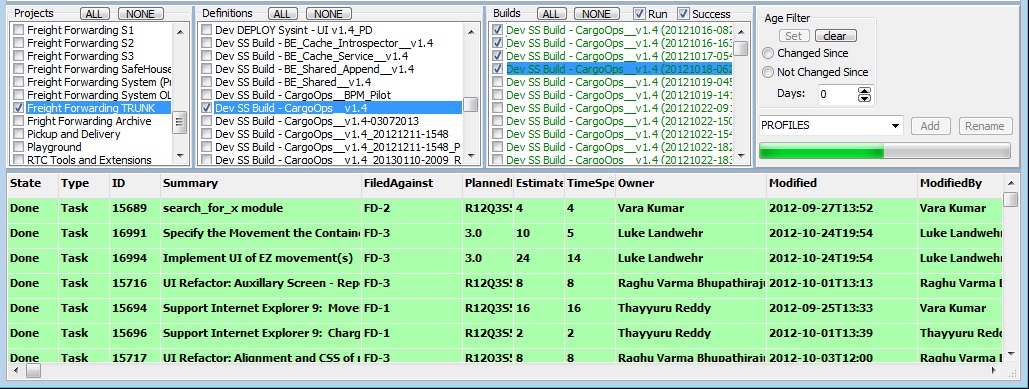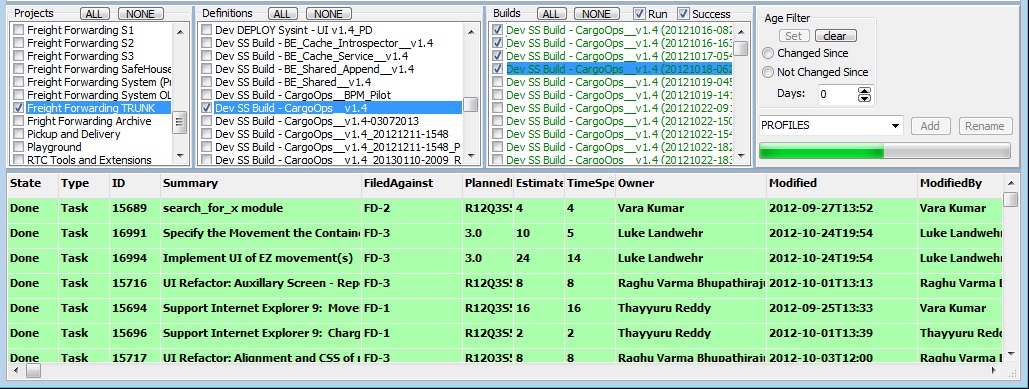How can I see a list (query or report) of the files associated with a change set by work item for more than one work item at a time?
It must exist somewhere: a report or query that lists, by work item, all the file changes made against that work item. Change Sets are ok - but they don't tell me what changed. If I can't control the change, what's the use?
Very Basic CM:
1. Identify CIs
2, CONTROL CHANGE
3. Perform Status Accounting
4. AUDIT and VERIFY
5. Manage Releases
How do you audit without being able to say what changed? I can see a change set, but those are not the files that changed. I can see work items, but I can't see the the files. If someone says "Story Child Work Items" report template - forget it! One work item at a time is just crazy. Besides, we aren't using Agile (no Story WIs) and no data is returned for records that have Change Sets.
If the answer is BIRT - fine - I guess I'll spend more time figuring that mess out with RTC. (I used it with CQ and I'm totally not impressed.) However, I have to say, I would think that with Rational's long history of CM support, they would KNOW that a CM person must have a report like this. It is bad enough that there is nothing like the version tree... at least there should have been a predefined report.
If anyone knows how to produce this query or report in RTC (without BIRT?), please let me know.
(SO sorry if this sounds like a rant - I actually took a lot of it out... but I'm trying to make people want to use it this tool too... how can I defend this tool, if it doesn't even let me do my own job?)
Very Basic CM:
1. Identify CIs
2, CONTROL CHANGE
3. Perform Status Accounting
4. AUDIT and VERIFY
5. Manage Releases
How do you audit without being able to say what changed? I can see a change set, but those are not the files that changed. I can see work items, but I can't see the the files. If someone says "Story Child Work Items" report template - forget it! One work item at a time is just crazy. Besides, we aren't using Agile (no Story WIs) and no data is returned for records that have Change Sets.
If the answer is BIRT - fine - I guess I'll spend more time figuring that mess out with RTC. (I used it with CQ and I'm totally not impressed.) However, I have to say, I would think that with Rational's long history of CM support, they would KNOW that a CM person must have a report like this. It is bad enough that there is nothing like the version tree... at least there should have been a predefined report.
If anyone knows how to produce this query or report in RTC (without BIRT?), please let me know.
(SO sorry if this sounds like a rant - I actually took a lot of it out... but I'm trying to make people want to use it this tool too... how can I defend this tool, if it doesn't even let me do my own job?)
Accepted answer
I found another answer that actually will give you this list. See below:
Since RTC is change set based, you'll have to look at all the change sets to get the files. If you're looking at the history of a component, you can select all of the change sets and open them in Change Explorer (or Change Summary if you're on 4.0.1). Select the directories and use carat in left corner to generate a text log of all the changes.
One other answer
I have written a program to report a list of work items associated with change sets that are included in a list of selected builds. I don't know if that helps. I will be launching a blog soon and posting some of my RTC management tools.