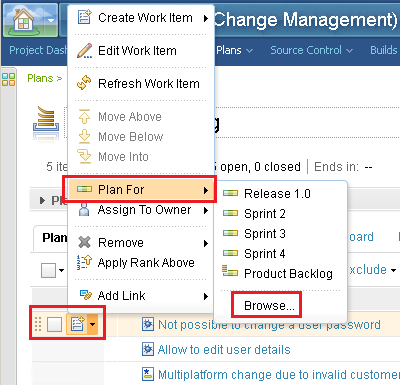Is there an problem with the "Planned For" dropdown in a Plan that has the field in the view displaying the whole list of iterations?
I have a view of a plan that includes the "Planned for" field in it. When I use the dropdown to change the value of the Planned For field in the drop down, other the first 4 or 5 iterations in my timeline show up when I have about 10. Why don't all of the values show up? Is there an issue with the dropdown?
Accepted answer
Hi Kim,
This is the way it was designed. You can only get a subset of iterations when using the drop down menu. I have found this enhancement request regarding this topic.
https://jazz.net/jazz/web/projects/Rational%20Team%20Concert#action=com.ibm.team.workitem.viewWorkItem&id=194677
As a workaround, use the "Actions" menu located on the left of each work item. From there you can select the Browse option to search for all your iterations.
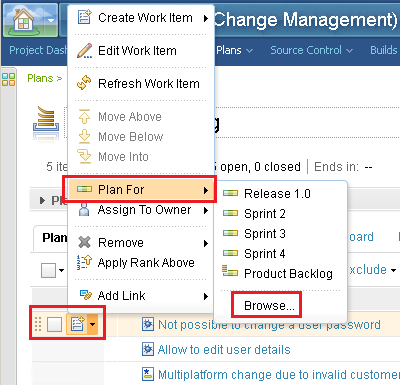
This is the way it was designed. You can only get a subset of iterations when using the drop down menu. I have found this enhancement request regarding this topic.
https://jazz.net/jazz/web/projects/Rational%20Team%20Concert#action=com.ibm.team.workitem.viewWorkItem&id=194677
As a workaround, use the "Actions" menu located on the left of each work item. From there you can select the Browse option to search for all your iterations.