How to get CLM proxy external URLs
Hi All,
In CLM, it redirects to external links for some dashboards.
EX:
"Tip of the Week" and "Quality Manager Library on jazz.net", the referenced URLs are external sites:
My company's network is setup to use a proxy server to go out to external links.
How do you configure JTS/RTC/RQM to use the proxy server?
In CLM, it redirects to external links for some dashboards.
EX:
"Tip of the Week" and "Quality Manager Library on jazz.net", the referenced URLs are external sites:
http://public.dhe.ibm.com/software/rationalsdp/documentation/tips/tips-rqm-rss
and
https://jazz.net/library/rss/?project=rational-quality-manager
My company's network is setup to use a proxy server to go out to external links.
How do you configure JTS/RTC/RQM to use the proxy server?
4 answers
If they are "external" sites, you need to configure the proxy in the browser, not in the CLM applications. Unless the CLM applications retrieve external resources and present such resources as "internal" ones (CLM Help is one such sample), there is no need to configure proxy in CLM applications.
Now I understand that you are talking about the CLM Help System (I didn't spend time in looking into the issue first time round), which is separate from the JTS server. You can configure proxy for it as shown below.
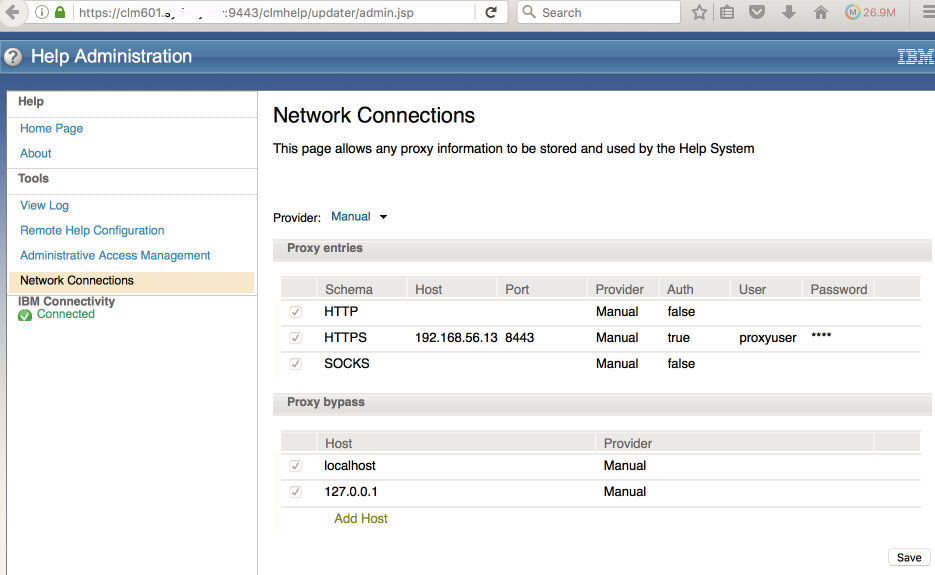
As long as you see the "IBM Connectivity: Connected" message, the proxy is configured correctly. My screen shot is for illustration only as I am not using a proxy.
The RFE will not help you in this case.
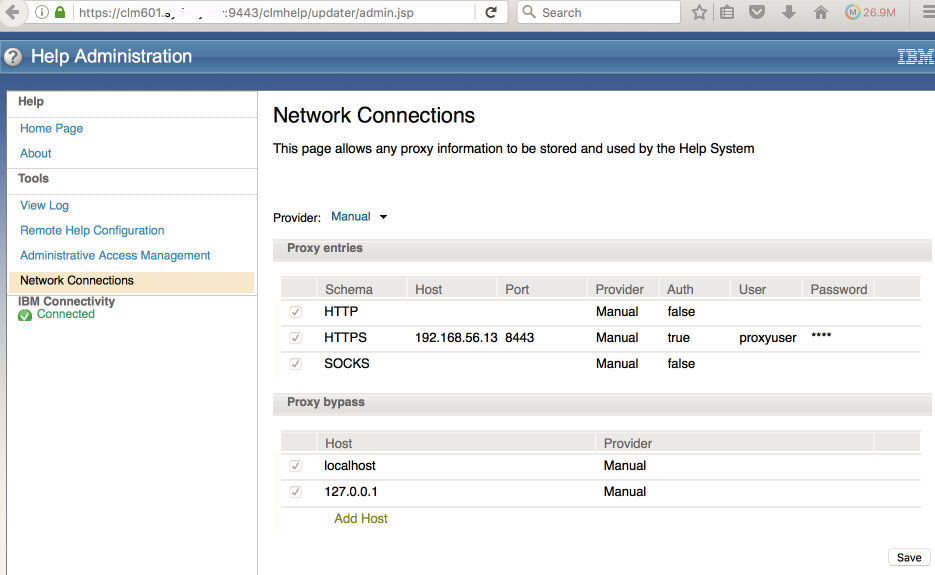
As long as you see the "IBM Connectivity: Connected" message, the proxy is configured correctly. My screen shot is for illustration only as I am not using a proxy.
The RFE will not help you in this case.