Welcome to the Jazz Community Forum
Planning can not be used because the Project Configuration is invalid. Check the details for further information.: The backlog iteration '/development/backlog' for the timeline 'development' could not be resolved
Accepted answer
When does that error message pop up? In which context? What are you doing?
Make sure you have a timeline/project timeline called Development with identifier "development" and underneath an iteration with Identifier "backlog".
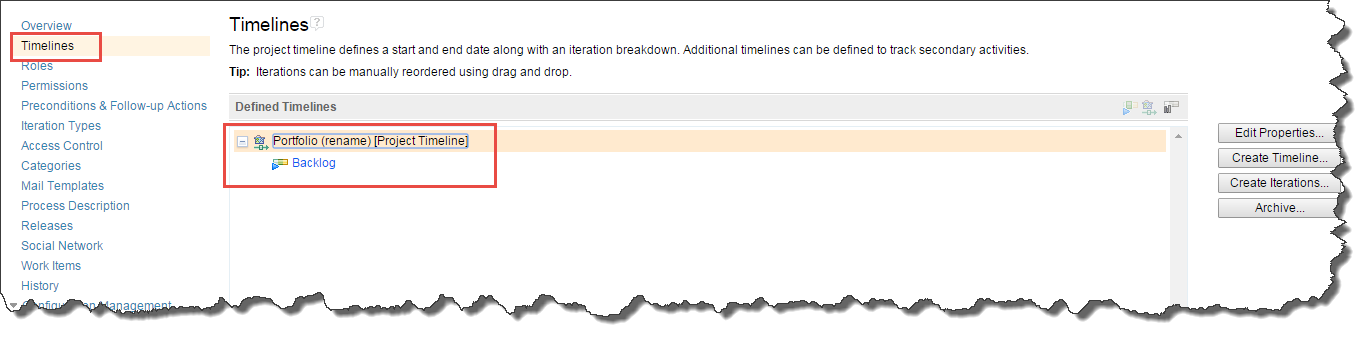
Or open the project configuration in the Eclipse editor - right click and open it. change to the process configuration tab and open Project Configuration>Configuration Data>Planning>General and check the setting for the Backlog iteration.
Make sure you have a timeline/project timeline called Development with identifier "development" and underneath an iteration with Identifier "backlog".
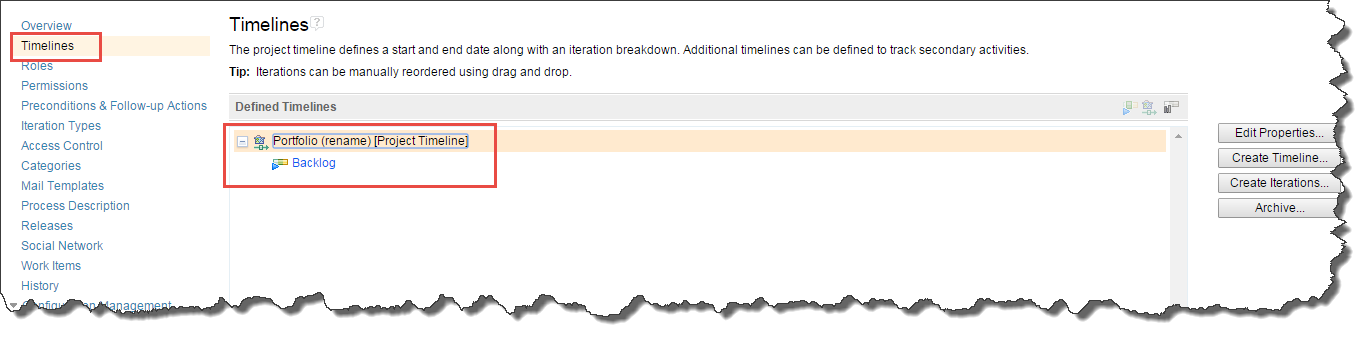
Or open the project configuration in the Eclipse editor - right click and open it. change to the process configuration tab and open Project Configuration>Configuration Data>Planning>General and check the setting for the Backlog iteration.
One other answer
Hi Steve,
I guess there was a backlog iteration with id "backlog" defined under the timeline "development" which now may have been moved to a different hierarchy..
review the timelines on the project and ensure that there is a backlog iteration with id "backlog" under the "development" timeline.
hope this helps.
Regards,
Dinesh
I guess there was a backlog iteration with id "backlog" defined under the timeline "development" which now may have been moved to a different hierarchy..
review the timelines on the project and ensure that there is a backlog iteration with id "backlog" under the "development" timeline.
hope this helps.
Regards,
Dinesh