How to get a complete list of tags applied to work items?
|
In RTC, you can place "tags" on different work items and then do a search on a tag to find the work items.
Is there a way to find out what all of the tags are? Just a way to generate a list of tags that have been placed on work items. |
3 answers
|
One way is add the widget from WorkItems widget, "Tag Cloud" to the PA dashboard to display the results based on "Tags" Parameter. The query you create should have a Condition "Status is" and check both "resolved" and "unresolved" for that condition.
Now select the Query in the "Tag Cloud" You will see all the WIs in the Widget which have Tags added to them. In the Widget drag the "More" slider to maximum. This will result in displaying all the tags associated to the WIs in the PA. 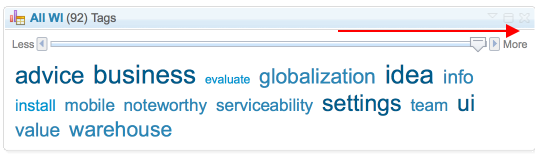
|
|
Apart from the Tag cloud option, you could export (get) the tags listed in two other ways:
1) Use the Work items statistics widget and set it up in the table view as men tioned in the screenshot: 2) Create a query that would list out all the Work items in the PA, with the sort factor setup for Tags in descending order. Once the list is ready export it to a CSV. |
Your answer
Dashboards and work items are no longer publicly available, so some links may be invalid. We now provide similar information through other means. Learn more here.
